Sign in to follow this
Followers
0
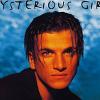
A Key Or Command To Close The Current Window/container.
By
Maozorz, in Suggestions & Ideas
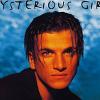
By
Maozorz, in Suggestions & Ideas
2 members have voted