Sign in to follow this
Followers
0
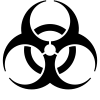
QoL Losing connection/crashing
By
gorgian, in Suggestions & Ideas
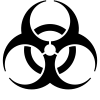
By
gorgian, in Suggestions & Ideas