Sign in to follow this
Followers
0
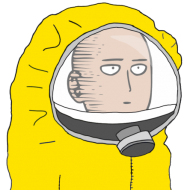
Do not have permission to modify Wurm Online files
By
BDCKoolaid, in Technical Issues
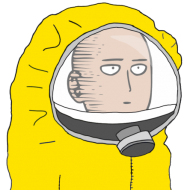
By
BDCKoolaid, in Technical Issues