Sign in to follow this
Followers
0
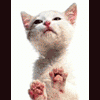
Anyone tech savvy? I need help.
By
baileytheferret, in Wood Scraps
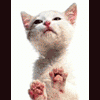
By
baileytheferret, in Wood Scraps