Sign in to follow this
Followers
0
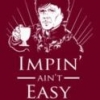
linux for wurm on old computer?
By
Brynden, in Community Assistance
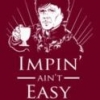
By
Brynden, in Community Assistance