Sign in to follow this
Followers
0
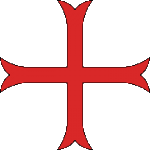
Select bar, target window gui for other skins
By
Nomadikhan, in Suggestions & Ideas
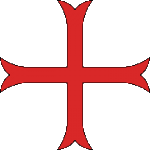
By
Nomadikhan, in Suggestions & Ideas