Search the Community
Showing results for tags 'unstable'.
Found 28 results
-
At night things are brighter than with the old stable client but lanterns and lamps don't lighten the area around them. Whether they are on or off, the brightness of the scene is not affected. There is a glow around them but no change to the rest of the area. Same in caves.
-
I don't know what it is but now whenever I start Wurm something is slamming my performance.... fps drops to like 5-10 and when i quit my pc is so disfunctional I have to reboot. And that's a chore..... if this doesn't change soon I'm afraid I will find it unplayable. I haven't done any other updates to my system. As an added note, when I use the current stable client I get 60 fps and when I exit no problems with my PC.
-
I've tried using the unstable client with mixed success. I am in an area that experiences severe intermittent lag. Some have reported that using the unstable client has fixed those issues, but not for me! I've found that what would normally be a drop to 0 fps for a few moments is now a full crash. Wurm freezes, and the only way I can exit is by doing ctrl-alt-del. Unfortunately, this takes some time as my desktop also freezes and the task manager crashes! After approximately 5 minutes things are back to normal and I can restart the game.
-
I have just downloaded the new client and the rare shine on all of my items has disappeared had help from a cm but we were unable to fix with game setting changes any help would be appreciated here thank you it appears that the shine has been removed on both stable and unstable with no manual changes other than the gsls
-
I have recently opened the new 4.0 unstable it seems that all of my rare items have lost there aura I haven't changed anything in settings from the stable client that worked fine but now no longer has shine either please pm ingame with any help you hay have Thank you
-
I am running unstable client in 64 bit windows 8.1. Several times a day it shuts down my computer and restarts it. I don't get an error message or anything, it just restarts the computer. This is the only program I have that does this. AMD A4-5000 APU Radeon HD graphics 1.50 Ghz 8GB ram 64 bit OS x64 based processor
-
If you turn pretty trees off in your stable client, you have no way to turn back on in the unstable client, for that particular config. Puzzled me for a couple days.
-
I've relogged and the horses are fine, until I embark again, then this: Cart seems to work just fine. Just looks like I am mounted directly on the pair of horses wearing a cart. Edit: Doesn't happen to me with the Stable client.
-
It's nearly pitch black out but the fish are visible from a great distance. Too bad fishing isn't like this IRL Config
-
As the title says, entering mines the window is rendered completely black. Unstable Client 4.00-eb95272 - Java 8u131 - macOS 10.12.5 (27" iMac Late 2013) - Apple display drivers. (update: using the NVIDIA drivers - 378.05.05.15f01 - makes no difference) Console Log: The suggesting in CA Help is to restart and to tick one of the options in the Options - Post Processing tab. This makes no difference. Console Log:
-
After today's Unstable update. The view of a char in a boat doesnt match the model as seen from another char. Client version 4.00-18ab465
-
As the title says, once the server shutdown is announced the unstable client launcher disables the 'Play' button and has the message "Servers Shutting Down". It is still possible to login with the stable client. On this occasion the next announcement was that "[12:17:28] 20 minutes to shutdown. ". The unstable client should still be able to login during this period - it would be good to replace the misleading "Servers Shutting Down" message with the time until the shutdown, so that the user can make a value judgement about if it is worth logging in for the time remaining. It would also be good if the during this period the welcome event messages in game had a message with the time to shutdown, and any associated announcement.
-
Didn't see this mentioned on this forum. Sorry if I missed it. Unstable client version 4.00-9a66c31 FPS and Speed indicators are clipped about halfway. FIX --> Toggle either indicator off, then on. Thought of trying that fix as I posted this, but still posting in case it's useful and possibly related to something else. Unlocking window and moving it did not fix it. Indicators originally clipped by toolbelt and fight options when I launched the client for the first time. Then moved it and noticed clipping remained.
-
I've gone back to Unstable and am going to try making some combination of settings work that won't crash me out, not turn my laptop into a hair dryer. So with many settings at the minimum, I get the following: Image 1 is with low water detail and NO distant terrain. The replicating images are less intense at medium and high water detail. Image 2 is at low water detail and distant terrain turned on. Where the mouse pointer is, should be water, but it looks like the lake dried up. At med or high water detail, the water reappears. Console log (I think)
-
I've taken some screenshots of various lighting problems in the new renderer. Strange indoor light mapping: There are no lights inside this building, but there is one on the outside, on the other side of the wall from the red "X". Somehow, this is lighting up the floor and ceiling on the inside of the building, but is not lighting up the interior of the wall. Lights disappearing over a relatively short distance: Light effects disappear when not very far from them. These screenshots were taken just before and beyond the radius where this happens (note the torch light in the distance). This may just be a limitation of the system, and I'm not sure how it compares to previous versions, but it's still kind of jarring. Lights dimmer when camera is closer to them: Note that the lighting on the wall from this torch is somehow getting less bright as I approach it. This may just be another case of other nearby lights disappearing as I move away from them, but I'm not sure. Lights flickering in and out like crazy over a short distance: These three screenshots were taken within the same half-tile of distance or so along the roadway, as I approach the stone building. Despite the short distance, you can see the lighting is distinctly different in each one. As I walk, the lighting keeps changing, leading to a sort of strobe effect, presumably as different lighting effects flicker in and out. This is especially noticeable on the trees, hedge, and buildings. Similar situation indoors: If you switch between these quickly in an image viewer, the color temperature is very different. I'm aware the flickering/disappearing lights issue possibly exists in the older version of the renderer as well, particularly when a lot of dynamic light sources are around, but the effect certainly seems to be worse now. I understand the effect isn't as pronounced in still screenshots, but on some places on my deed, it almost looks like lightning is flashing, because the image is rapidly changing from one set of lights to another. It definitely wasn't this bad before, and now it keeps making me think that lights are turning off or flickering or something. I know some of this may also seem a bit nickpicky, but most of it is pretty glaringly obvious in-game, worse than in the past, and now seems like the time to address concerns like these anyway.
-
Version: 4.00-51fab35 Even with max dynamic lights set to 0 (unlimited), lights inside a building flicker in and out when moving toward and away from that building. Note that the light comes on as I approach the building. EDIT: They seem to "turn on" when I approach the building closely enough for objects inside the building to render (4 or 5 tiles), in case that helps.
-
Hi, just want to report 3 bugs. 1st bug: that's how my launcher looks (the carbon fiber texture is my desktop background image): 2nd bug: the client keeps disconnecting me every 20 minutes. Error message in the client console: "Connection reset by host." 3rd bug: lanterns are flickering on and off in a cave if there are not in the field of view. That means you are either looking into darkness or blinded by a bright light. Regards Davidius PS: the shadows look awesome
-
Every attempt to deposit a hundred iron coins (dragging from an inventory pile of 4600+) into bank on both stable and unstable client results in a crash and the client reloading. Unsure if client or server persay tbh. EDIT: Occurs when trying to drag into any container window, not just bank. Also found having shift down to toggle shift drag helps avoid the crash.
-
Stable 3.99 Unstable 4.0
-
I've noticed that rather often, when I start swimming, snow effect will break, and I get a visual of snow falling... but only below the water line. Sometimes it's a localized effect, and above the water line I can see some spots where it's snowing and some where it isn't. Screenshots: Note that snow is visible underwater but not above water... or maybe it's the reflection that's visible? Who knows.
-
My character doesn't seem to cast a shadow, or it's so indistinct I can't see it. Should be easy to reproduce/verify, so I won't bother with a screenshot. At least with winter graphics, shadows look really flickery as I move around, like they can't decide how to render. They basically swim around and only settle down into one configuration when I stop moving and leave my viewpoint still. Much, much more clear when in motion, but here are three screenshots in quick succession, just to give a taste. Lots of subtle differences between the shadows, and the details all swim around when I move.
-
Not sure if it's a bug or enhancement but deed lights and off deed as well as on during daytime on Inde and the flickering glow gets painful after a time. Very pretty though, but needs to be only at night.
-
In Unstable when one minimizes a window, then closes it by pressing x or simply being to far from the container, it locks the window in a minimized state. 95% of the time the edge cannot be grabbed and pulled down to allow the window to be used. This is what is seen when reopening a window that was minimized then closed in unstable. For me this is a repeatable bug. The only reliable fix is to relog wurm. Ratheden/Perodin
-
Crashes every time I try to login from the launcher on the unstable client. Was not doing this before the patch just a few minutes ago. I am using Windows 10, Java 8 update 51 64-bit. Unexpected crash while setting up game The error was: <null> It's possible you might figure out what's wrong from the log file below, but if you can't, post the full log on the wurm online forums, and someone else might be able to help you. Contents of console.log: Time is Tue Aug 11 05:40:55 PDT 2015 Running client version 3.94-7430 [unstable] === System information === Executing from C:\Users\USERNAME\Desktop\ Operating system: Windows 8 (arch: amd64, version: 6.2) Java version: 1.8.0_51 (Oracle Corporation) <http://java.oracle.com/> Jvm version: 25.51-b03 (Oracle Corporation) [Java HotSpot 64-Bit Server VM] Available CPUs: 6 Aug 11, 2015 5:40:55 AM java.util.prefs.WindowsPreferences <init> WARNING: Could not open/create prefs root node Software\JavaSoft\Prefs at root 0x80000002. Windows RegCreateKeyEx(...) returned error code 5. >>> Main thread exiting. Loading character ***** Loading config default Loading props file C:\Users\USERNAME\wurm\configs\default\gamesettings.txt Executing C:\Users\USERNAME\wurm\configs\default\keybindings.txt Loading props file C:\Users\USERNAME\wurm\players\*****\password.txt >>> LoginFrame queue entry exiting. Saving props file C:\Users\USERNAME\wurm\players\*****\password.txt Saving props file C:\Users\USERNAME\wurm\configs\default\gamesettings.txt Keybindings saved. Loaded pack sound.jar (r1) Loaded pack pmk.jar (r2594) Loaded pack graphics.jar (r2617) Options up-to-date! Loading props file C:\Users\USERNAME\wurm\players\*****\playerdata.txt Loading props file C:\Users\USERNAME\wurm\players\*****\stats.txt Preparing to enable console logging. Now logging to C:\Users\USERNAME\wurm\console.*****.log === Wurm options === animation_playback_self = 0 auto_mipmaps_enabled = 2 auto_run_source = 0 cavedetail = 0 censor_chat = false cloud_shadows = false collada_animations = 4 color_black = 0.0,0.0,0.0 color_cyan = 0.0,1.0,1.0 color_error = 1.0,0.3,0.3 color_fuchsia = 1.0,0.0,1.0 color_green = 0.08,1.0,0.08 color_grey = 0.5,0.5,0.5 color_lime = 0.0,1.0,0.0 color_maroon = 0.5,0.0,0.0 color_navy_blue = 0.23,0.39,1.0 color_orange = 1.0,0.5,0.0 color_purple = 0.5,0.0,0.5 color_red = 1.0,0.0,0.0 color_royal_blue = 0.23,0.39,1.0 color_silver = 0.75,0.75,0.75 color_system = 0.5,1.0,0.5 color_teal = 0.0,0.5,0.5 color_white = 1.0,1.0,1.0 color_yellow = 1.0,1.0,0.0 compressed_textures = false compressed_textures_S3TC = true contribution_culling = 100 custim_timer_source = 1 customTimer1 = -1|-1 customTimer2 = -1|-1 customTimer3 = -1|-1 customTimer4 = -1|-1 customTimer5 = -1|-1 debug_mode = false depth_clamp_enabled = 2 disable_select_all_shortcut = false display_settings = false:false:0:0:0:32:-1:false:true enable_contribution_culling = false enable_debugs = false enable_lod = true enable_shift_drag = false enable_vsync = true engine_multithreaded = 0 event_log_rotation = 2 exec_source = 0 fast_yield = false fbo_enabled = 2 fog_coord_src = 0 font_antialias = 2 font_bold = 11 font_default = 11 font_header = 24 font_italian = 11 font_monospaced = 11 font_static = 11 fov_horizontal = 90 fps_limit = 65 fps_limit_background = 15 fps_limit_enabled = true game_client_thread_priority = 2 glsl_debug_loading = false glsl_enabled = 2 gpu_skinning = true gui_opacity = 3 gui_skin = 1 has_read_eula = true hide_inactive_friends = false hide_menu_examine = false hide_menu_no_target = true hide_menu_spam_mode = true hide_menu_stop = false high_res_binoculars = true hint_texture_scaling = 1 impColumn = true inverse_mouse = false irc_log_rotation = 2 irc_notif = 0 item_creature_render_distance = 4 key_bindings_source = 0 keyboard_layout = 0 loadInventoryStartup = true local_list_in_event = true lod = 2 log_extra_errors = false log_gl_errors = false mark_text_read = true material_as_suffix = true max_texture_size = 2 mega_texture_size = 5 model_loader_thread_priority = 2 model_loading_threads = 4 multidraw_enabled = 2 no_brightness = false no_terrain_render = false no_world_render = false non_power_of_two = 2 occlusion_queries_enabled = 2 offscreen_texture_size = 2 other_log_rotation = 2 outline_picking = true player_texture_size = 3 reflection_texture_size = 1 reflections = 4 release_context = false release_context_on_jogl_sleep = false remember_password = true render_distant_terrain = true render_glow = false render_sun_glare = true resident_models = false save_skills_on_quit = true screenshot_file_format = 0 season_override = 0 send_extra_tile_data = false setting_timestamps = true settings_version = 3 shadow_level = 4 shift_drag_default = 10 showKChat = true show_body_in_inventory = true show_old_quickbar = false silent_friends_update = false skillgain_minimum = 5 skillgain_no_alignment = false skillgain_no_favor = false skydetail = 1 sound_al_gain = 10 sound_buzzlevel = 2 sound_cache_enabled = true sound_doppler_enabled = false sound_engine = 2 sound_footstepslevel = 10 sound_music_level = 5 sound_play_PMAlert = false sound_play_ambients = true sound_play_buzz = true sound_play_combat = true sound_play_door = true sound_play_emotes = true sound_play_footsteps = true sound_play_music = false sound_play_weather = true sound_play_work = true stipple_enabled = true structure_render_distance = 4 submit_client_data = 2 terrain_bump = true terrain_res = 1 test_attach_equipment = false test_mode = 0 thirdPerson = false tile_transitions = true tiledecorations = 3 togglePushToTalk = true treelist_outline = true trees = 4 update_optional = true use_alpha_particles = true use_anisotropic_filtering = 0 use_antialiasing = 1 use_color_picking = true use_fast_clock_work_around = true use_fbo_color_picking = true use_nagles_algorithm = false use_nano_timer = false use_non_alpha_particles = true use_phobia_models = false use_tree_models = true use_weather_particles = true vbo_enabled = 2 viewport_bob = true water_detail = 1 ====== CLIENT CRASH ====== Unexpected crash while setting up game java.lang.NullPointerException at java.util.Arrays.fill(Unknown Source) at class.txg1j8dsgN.FZOk5L6Gfy(SourceFile:130) at class.CKqIPTjRIj.<init>(SourceFile:50) at class.txg1j8dsgN.<init>(SourceFile:36) at class.YA9Y65Qsx.<init>(SourceFile:160) at com.wurmonline.client.BILF1iey6X.<init>(SourceFile:173) at com.wurmonline.client.BILF1iey6X.FZOk5L6Gfy(SourceFile:1455) at class.BziovyFqY.XwhlvVTrl(SourceFile:877) at class.a6wJHQZGI1.actionPerformed(SourceFile:1072) at javax.swing.AbstractButton.fireActionPerformed(Unknown Source) at javax.swing.AbstractButton$Handler.actionPerformed(Unknown Source) at javax.swing.DefaultButtonModel.fireActionPerformed(Unknown Source) at javax.swing.DefaultButtonModel.setPressed(Unknown Source) at javax.swing.plaf.basic.BasicButtonListener.mouseReleased(Unknown Source) at java.awt.Component.processMouseEvent(Unknown Source) at javax.swing.JComponent.processMouseEvent(Unknown Source) at java.awt.Component.processEvent(Unknown Source) at java.awt.Container.processEvent(Unknown Source) at java.awt.Component.dispatchEventImpl(Unknown Source) at java.awt.Container.dispatchEventImpl(Unknown Source) at java.awt.Component.dispatchEvent(Unknown Source) at java.awt.LightweightDispatcher.retargetMouseEvent(Unknown Source) at java.awt.LightweightDispatcher.processMouseEvent(Unknown Source) at java.awt.LightweightDispatcher.dispatchEvent(Unknown Source) at java.awt.Container.dispatchEventImpl(Unknown Source) at java.awt.Window.dispatchEventImpl(Unknown Source) at java.awt.Component.dispatchEvent(Unknown Source) at java.awt.EventQueue.dispatchEventImpl(Unknown Source) at java.awt.EventQueue.access$500(Unknown Source) at java.awt.EventQueue$3.run(Unknown Source) at java.awt.EventQueue$3.run(Unknown Source) at java.security.AccessController.doPrivileged(Native Method) at java.security.ProtectionDomain$1.doIntersectionPrivilege(Unknown Source) at java.security.ProtectionDomain$1.doIntersectionPrivilege(Unknown Source) at java.awt.EventQueue$4.run(Unknown Source) at java.awt.EventQueue$4.run(Unknown Source) at java.security.AccessController.doPrivileged(Native Method) at java.security.ProtectionDomain$1.doIntersectionPrivilege(Unknown Source) at java.awt.EventQueue.dispatchEvent(Unknown Source) at java.awt.EventDispatchThread.pumpOneEventForFilters(Unknown Source) at java.awt.EventDispatchThread.pumpEventsForFilter(Unknown Source) at java.awt.EventDispatchThread.pumpEventsForHierarchy(Unknown Source) at java.awt.EventDispatchThread.pumpEvents(Unknown Source) at java.awt.EventDispatchThread.pumpEvents(Unknown Source) at java.awt.EventDispatchThread.run(Unknown Source) ​












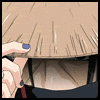

.jpg.42fcd4e7c15dce5feeb67ebe1139772f.thumb.jpg.85513924bd174eb6fa2015d667b09c38.jpg)
