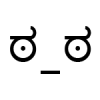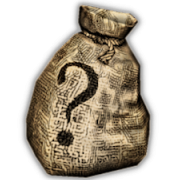Search the Community
Showing results for tags 'interface'.
Found 12 results
-
I asked in CAhelp a couple of times, provided this screenie the second time, no one seemed to have heard of this occurring before so i decided to post it here. On the planning stage for a bridge, the supports allow for manipulation but their graphics are missing on the interface; 280 slope - 20 slope decline 14 tiles.
-
Couldn't find a thread on the matter when searching so apologies if one does in fact exist already, but here goes: The improved interface for receiving mails ingame is great, it shows: - Item name (which also tells you if it's rare or not) - Quality - Damage - Receive [] - Return [] - Cost in G S C I - Sender - Expiry - Enchants Picture example in this post: http://forum.wurmonline.com/index.php?/topic/107023-fyi-the-new-mailing/?p=1087197 (the [] indicate that it's a checkbox in the interface) BUT The interface for sending mails looks the same as before the changed interface for receiving was implemented. It could use some improvements in order to be easier and more intruitive to use. Image 1 and 2 shows what it currently looks like. Image 1. The first part of the mailing interface Image 2. The second part of the mailing interface - The first thing to note here is that it lacks a lot of the useful information that the interface for receiving mails has. It could be argued that "you know what you put in there", but as soon as you start sending multiple items at once it becomes evident that more information about the items would be useful. - The second thing is that the checkbox named "Check this if you do not want to go to the next screen" (seen in Image 1) is a bit ambuguous and counter-intuitive. When I started using the mailboxes ingame I remember that I thought that the checkbox was for skipping the pricing step - In other words send something without charging the receiver. I clicked the checkbox and expected that the "Send" button would then send my mail, but to my surprise it just cancelled the sending action. If you changed your mind about sending an item you just click the cross in the corner, so the checkbox isn't really needed. - Third thing is that there are some functions that would be useful to have regarding mailing that don't exist. Some of those functions are related to the sending interface and some are related to the sending as an action. As the sender of an item you lose all control over it once it has entered the system. Mails stay in the system for 14 days before returned (unless that changed) and before they are returned to the sender you have no way of knowing what mails have reached their destination and been paid for and which haven't. So, to wrap it up: Suggestions for improvement Include the information that is present in the receiving interface in the sending interface (excluding the checkboxes and the Sender column)Remove the checkbox in Image 1 named "Check this if you do not want to go to the next screen"Add a checkbox that actually lets you skip the second screen (Image 2) if you don't want to charge the receiverAdd a checkbox in the first part (Image 1) that lets you "Fetch Get Price", i.e. if you have a "Set Price" on your items you can let the mailing interface read that one and add it to the second part (Image 2) so that you won't have to enter it manuallyAdd a way to tell what mails you currently have active. Perhaps add a list attached to mail boxes, similar to how a priest can check the spell list on an altar, that shows you what mails are currently active in the system (it'd count as active in the system for 14 days since that's when items become returned by default). The list could show the sending information, Receiver and a current Status: - Received (or Paid for) - Still Pending - Returned
-
For as long as I've played Wurm, there's been a bit of confusion about what sort of armor or clothing is effective to what degree. Usually this isn't a big deal, as we just had to remember which armor types were generally effective against what, and which helmets covered the eyes, and that sort of thing. However, as time goes on and new items get introduced, things get more complicated and hard to answer, leaving us with weird questions like how many of the new wool hats actually provide protection even at cloth level, and if they don't, why not. Seeing as how the effectiveness of a piece of clothing or armor can be extremely counter-intuitive, I feel the game ought to just tell you, on some level, how effective a piece of armor is, or at least what body parts it covers. I understand that the alternative, which the game currently seems to be going for, is for the armor options to simply make sense intuitively and for the players to figure out the rest. This makes sense if the items make sense, but they don't. For example, from what I've been hearing, a cloth hood counts as (cloth-level) armor, but a wool hat doesn't, which is rather silly. So, I guess my suggestion is for one of the following to happen: Either clothing and armor items need to make some kind of consistent, intuitive sense, or we need the game to tell us what they actually do. Either is fine by me.
-
What about a Improve window, like the craft window but to improve without right clicks or binds (but like craft, keeping these options for those who prefer) I believe all improves uses 5 tools/items... A rough mockup. The picture explains enough
- 52 replies
-
- 32
-

-
When I "Examine" large anvils, carts, all the items that could be used while on-ground, I get a nice line indicating its QL & DMG. Same should be for any items laying in ground. Sometimes I can't pick up an item which I'd want to know info about.
-
Did a major edit to Main Menu It now lists the various interface windows that can be opened. I created a few articles that were missing with a short description and image of the window. I've done smaller edits and will continue to make edits to help group interface articles under the Interface Category I came across this when I was working on testing information in the Basic Knowledge page, and I found that the interface had a few pages, many missing, and many not grouped or easy to find. I plan to fletch out the pages I've created and perhaps add more to explain the features and functions of these windows. I've also kept my screenshots in the Ironwood skin for consistency, as that is the default for the client now.
-
My wife has this idea, to see if the devs could change how the chat works. we use to play another game, that had this option for the chat. ok, so i'm sure everyone in wurm, is sick and tired of tab'ing through the chat tabs. why is wurm so difficult to have all the chats in one window? ok, so in this other game we played, the chat had the ability to have multiple tabs for chats, like wurm does now, but within each window, you could choose which logs went in that window. so, we wurm has "local", "village", "alliance", "kingdom", "global kingdom", "PMs", "Death" tabs in the "Chat Window", right? and "event", "friends", "help", "skills", "support" tabs and maybe a couple others in the "Event Window", right? my wife's idea: 1st NOTE* these would be options to how the chat and event windows can work. its not changing them completely. its just added options! 1. add option to combine all possible chat/event tabs into 1 chat tab or event tab or multiple tabs. 2. add option to choose which chat options you want to see in each chat tab or event tab. 3. add option to choose a specific color for each chat option( so you can have multiple chats all in the same tab, and tell them apart ). 4. add option to change background colors of the chat and event tab windows. 5. add option that remember which chat you last typed in, and it will stay in that chat until you specifically change the chat with /local , /alliance , /village and etc. 6. add option to show which chat you're typing in as well in a small box left of the window where you type as well. 2nd NOTE: would have to change player window as well with the options above or the ability to be able to change them. one thing i didn't think about, is the player windows, and i guess you could condense the player windows into 1 as well, with the ability to change the colors of the players in the window. IE players in the same village, you choose the color, which trumps all below. players in same alliance, you choose the color, which trumps all below. players in same kingdom, you choose the color, which trumps all below.( might have to be same as players in local, otherwise could be used to quickly determine the enemy in local? ) players in local, you choose the color. what this does for players of WurmOnline: 1. adds the ability to have less tabs in those windows so you dont have to tab between each chat or event. 2. adds customization to your own interface of needed windows. 3. adds the ability to condense player windows into 1 with colors. This would not change how PM's are. those should still show up as their own chat window tab. Please let me know your input on this or if there are any other suggestions/ideas similar to this. Thank You! PS. this was the wife's idea. I'm just posting for her!
-
Why is it only some of the windows in the UI that allows changing size? I think it would be an easy, yet good improvement if all of the UI windows was customizable in terms of size and direction. Example: Edit: This request has maby been posted before, but after a (really) quick search i couldnt find anything.
-
Okay, everyone already knows this, but, the UI is horrible, it's clunky, unintuitive, and just plain ugly, what I'm suggesting is a smoother sleeker, and more intuitive UI.
-
I have added a new page for the less known Custom timer. This should be really helpful for anyone not using a 3rd party application to monitor their prayers. Could also be used for reminding players when to refuel their forge or when it's nearly time to groom or feed animals. Please share any other ideas you may have! Happy timing! http://wurmpedia.com...hp/Custom_timer
-
Greetings there. I would like to suggest a idea for a quickswap item as to make swapping between melee weapons and ranged weapons easier. The problem is most fighters and pvpers have is switching beween their bow and melee equipment fast in hectic combat. Instead of making it a interface feature, why not make it a item, like the toolbelt, that is a addition to your interface? I was thinking of three items that can be used for such a occasion and can be crafted and would give another addition to leatherworking and tailoring: a.) A sword scabard that can be equipped on the legs to sheathe in your sword, have it as a container to store in either a longsword or a short sword. b.) A sash made either out of cloth or leather where you can place in your shield or bow and interchange them. The sash could as well be used to store a 2h sword. c.) A bandolier which stores all weapons for interchanging, shield+sword and a bow, or a 2h and bow. It is made with a mixture of cloth tailoring and leatherworking, like the toolbelt, it would be improved by leatherworking or cloth tailoring. There can be a keybind that can be used to quick change between weapons/bow or the item can be put on the toolbelt and used. Quality of the item would depend how fast it switches between your weapons, low ql being almost as fast as how a player would interchange manualy, higher quality of these items would make switching faster. Rare or superiour items of that quality would improve weapon switching even more. This can as well have visual representations if the graphics team is willing. A shield and 2h on the back or shield on back and sword sheathed in the scabard or the bow over someone's torso. Uploaded with ImageShack.us Here is as well a fast scetch to visualy represent how that would look like.
-
Hi there, I just downloaded the Unstable client onto an old computer, and there is a very unusual visual effect going on with my healthbar. It's not a big deal, but it's a little off-putting so I thought I would mention it. If I hover my cursor over a terrain tile (including borders), the whole healthbar, stamina bar, name, etc get a dark blue overlay. On anything else, it looks normal. I've noticed that the colour starts slightly lighter when i first change which tile i'm hovering on, and darkens over a second or so, which makes me think that it might have been accidentally tied to the way that tiles have that same effect with their outlines. I will try the stable client now... Edit: some more details. did not occur on stable client, and does not affect the speed or hunger bar, but does affect the rest of that cluster.
-
- Psychedelic
- Healthbar
-
(and 1 more)
Tagged with: