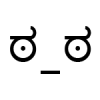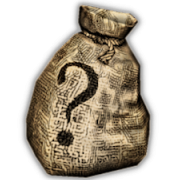Search the Community
Showing results for tags 'gui'.
Found 23 results
-
It just gets in the way, covers up other items, and does not display any additional information that isn't already present within the inventory window. Pressing alt also does not improve the data unless you care about fractions of QL. There is an option to remove the outline in inventory items... but oddly there is no way to remove the infobox.
-
Hello, I installed the game in another computer and I see keybinds in actions. Example, when I click a Dirt tile, I have 1 for examine, 2 for track, 3 for pack, 4 for digging... and a number on each icon. How can I show those numbers? What is the option in Settings? I don't find anything that shows that. Thank you all for your time. Regards, Sarcofax edit: it's in Settings -> Keybinds -> HUD -> Select button X. You change the key and see a text for that action in button bar. I had 1-5 for tool belt, why it changed in the new installation is a mistery...
-
title says it. new button next to climb.
-
While I was doing something else, I came up with this. Basically it adds a new tab in the server GUI that allows you to enable/disable and configure mods that use Ago's Mod Loader all from the server interface and not having to fiddle with files. Screenshots & Features: Requirements: Ago's Mod Loader Instructions: Extract the zip file to your mod folders Downloads: Github Changelog: 1.3 Added new data type: Choices. This allows dropdown menus with pre-defined values. Older changelogs: Info for developers:
- 9 replies
-
- 7
-

-
- jpwm
- management
-
(and 1 more)
Tagged with:
-
The select bar is a nice addition to the game, and it's also pretty nice that you can keybind select bar buttons by slot (first, second, etc.). However, the positions of the select bar actions can change as other actions become enabled or disabled contextually, even when selecting the same item, leading you to accidentally do something you didn't want to. For example, something like "unhitch" on a wagon should probably always be in the same slot, rather than getting bumped into something else's slot all of a sudden and causing you to accidentally unhitch your animals instead of whatever it is you were actually trying to do. Note: I mentioned this to Retrograde on in-game chat and was requested to post a thread so people could add examples of this behavior, so please do! EDIT: It may also be worth noting that the select bar is missing entirely from the built-in GUI themes except for Ironwood; new features like this should probably be ported to any included themes, no?
-
This might seem like a bit of a daft question but I'm wanting to add a new skin to the GUI but not sure how to go about doing it. I know how to edit existing skins but want to add the option so the new GUI would be in the dropdown list in options. Similarly, if I add a new weapon or armor how'd i go about using a new icon for that, I get that I can just edit the existing armor.png or weapons.png but how'd we call that icon ? Thanks in advance for any advice =)
-
I play steam:wurm unlimited the game is great you guys have done a excellent job with it. Here is what I have for an idea: I am digging I have 4 dirt in my inventory. At this point instead of clicking to open a dirt pile on the ground in front of me and dragging into it. I should be able to drag the 4 dirt from my backpack onto the pile of dirt I see in front of me without opening it. Thus removing a click to open containers. Players should be able to do this with all containers even people to open a trade window.
-
Players should be able to drag from inventory to a container and have the item go inside. Without the need of clicking to open the container then drag inside the container window. This should work with all containers. If dragged on a person it should open trade window.
-
Radial menus would be a giant leap in modernizing the gui and interaction. On of the things that friends and steam reviews tell me about Wurm is that the gui feels old and "clunky". One of the buttons could be last action to save time. I made an example.http://imgreview.com/i/gVLDx
-
What about a Improve window, like the craft window but to improve without right clicks or binds (but like craft, keeping these options for those who prefer) I believe all improves uses 5 tools/items... A rough mockup. The picture explains enough
- 52 replies
-
- 32
-

-
Did a major edit to Main Menu It now lists the various interface windows that can be opened. I created a few articles that were missing with a short description and image of the window. I've done smaller edits and will continue to make edits to help group interface articles under the Interface Category I came across this when I was working on testing information in the Basic Knowledge page, and I found that the interface had a few pages, many missing, and many not grouped or easy to find. I plan to fletch out the pages I've created and perhaps add more to explain the features and functions of these windows. I've also kept my screenshots in the Ironwood skin for consistency, as that is the default for the client now.
-
I would like to suggest adding a set of arrows that switches between your tool belt/skill tracker save slots. I'm thinking either to one side of the tool belt or having the arrows bracket the window. This would cut down the clicks needed for I'm finding as a fairly used option as I do several different crafts.
-
I must be blind but i can not figure out how to change the size of windows in the GUI. I see people with smaller and larger windows that default so i know it can be done but i can not find anything yet on how to do it. Please help this is driving me bonkers. Thank you,
-
I'd like to see that the dev's would clean and restructure the right click menu's. We have the crafting interface now, but why stop improving the interaction options and usability of Wurm here? Example Ohhhh I see a mob I want to kill! Right click mob > Attack > Target Why would we need a subcategory on Attack? The only thing I always want is to simply KILL! So Attack without the Target would suffice imo. Why was it categorised like this to begin with? It makes me wonder if there ever was an option like Attack > Self, Attack > Pet etc... I understand we need Spell > List of possible spells. But can't we at least get rid of the redundant and unlogical ones?
- 12 replies
-
- 2
-

-
- menu
- rightclick
-
(and 3 more)
Tagged with:
-
Hello dear staff. In my opinion, the GUI of the game was one of it's main features, however the current interface is still very outdated and dirty. I have been working on my own version of it. Feel free to comment. This is an early version which updates the visuals of it, but still remains it's core, classic design. Enjoy. As I finish, I may post it as a mod. P.S. If any of you, Devs like it, feel free to contact me, I'll finish this for you with no problem
-
The crafting window saves a lot of time but it can be a bit of a hassle trying to find the right tool to drag into the slot to do the job you need to do. This could be alleviated significantly for those of us who have our toolbelts set up by letting us drag an item on the toolbelt directly to a slot in the crafting window. (Of course, this wouldn't remove the tool from the belt; it's just a convenient way to add it to the slot.)
- 6 replies
-
- crafting window
- toolbelt
-
(and 2 more)
Tagged with:
-
I don't understand why its so hard to alphabetize the order of things. Every time I open a bulk bin or crafting UI I click the "Name" column header. This change would make it more convenient for users to find things and improve the customer experience. Preemptively, randomizing the order doesn't stop macro as bots can find pixel patterns ( words are nothing more then unique patterns) anywhere on the screen and communicate found positions to mouse controls.
-
Multiple choices allowed. I'd like to read event messages less. In all three cases keybinds need to work when you mouse over the UI. Green: we can change the icon. Maybe an icon resembling what you're targeting( forge in this case)? If you have a different idea please make a picture! If you don't like anything and aren't willing to offer a solution, just leave the thread. Note...DEV's After switching to the selected-bar the old keybind on target-bar utility was broken.
-
The skill tracker was a nice addition, would be even nicer if we could have different skill groups, for example switchable with a drop-down list (similar to how configs are handled in the launcher).
-
This is a small change, but I think it would be great to be able to turn off the notification in the upper right corner when you get an achievement. As it is, some of the achievements are of.. dubious.. value, and the constant flashing is seriously annoying over time. ie. I don't need to know I got the Hauler achievement for the 378th time. At all. So please add the option to turn this bugger off in the settings.
- 3 replies
-
- Achievements
- Annoyances
-
(and 1 more)
Tagged with:
-
There is an issue with the Select bar in the classic and the classic light gui's If you rightclick and click the option Hide window.. it instead toggles the Target window, where it should be hiding the select bar. I've tested and this problem doesnt seem to affect the ironwood gui, since you cant rightclick the baritself to get the menu up to begin with in that gui.
-
I have added a new page for the less known Custom timer. This should be really helpful for anyone not using a 3rd party application to monitor their prayers. Could also be used for reminding players when to refuel their forge or when it's nearly time to groom or feed animals. Please share any other ideas you may have! Happy timing! http://wurmpedia.com...hp/Custom_timer
-
Ever since i started Wurm online i have had this strange gui bug. When i hover over items in my inventory half of them turn into a white bar. This bar disappears when i take the mouse pointer out of the inventory box. When i put the mouse over the ocean the entire ocean turns white along with the sky. The white bar also affects my health, food, ect bars. Once in a while it goes away but then comes back in a minute or if i move/ click out of the box.