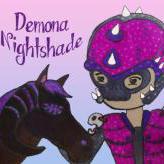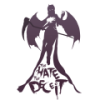Search the Community
Showing results for tags 'Guide'.
Found 42 results
-
Treasure Map Mapping Tool (TMMT) Current Version: v0.1 Release Date: 01Oct2023 Who: This tool is available for anyone and everyone! What: This tool allows you to graphically plot all of your maps on a single image and simplifies the traveling salesman problem of optimizing your map completion route. When: This tool is currently active and is being updated. Where: The template for the tool is located here - https://docs.google.com/spreadsheets/d/1AfKpVx5eBPN6nembS4v_MwQWsPM2rIpZuEpnTaa8aEk/edit?usp=sharing Why: This tool was created to visually solve and track the locations of multiple maps in a simple way. Documentation: @Liahand myself created this tool to easily communicate and track where all of my maps are currently located. This helps when doing streams and just doing casual treasure hunting to optimize my pathing as much as possible. This is born out of the first tool we made where it just had the locations and not a map attached to it. Once we created the auto-updating portion of the map, we knew we needed to release it to the masses. Current Limitations: As of v0.1 currently the following servers are included: Cadence, Harmony, Melody. The remaining servers will be added in a future release. As of v0.1 currently the background maps are from the 2022 map dumps, when the 2023 map dumps become available, all background maps will be updated. Tutorial:
- 17 replies
-
- 8
-

-
- treasure map
- tool
-
(and 1 more)
Tagged with:
-
Starter Guide - From a new player who didn't spent any money --- TIPS --- 1) Once you get in the tutorial, I recommend to join a North Island as Cadence for example as marketplace is better and the community is bigger. You can cross islands on the Northen Servers by crossing sea with a boat but you can't go from Northen Islands to South Islands. 2) Spend your first days on this things : - foraging/botanizing (in hope to find a few copper coins) - mining (up to level 15-20 at least) - wood cutting (up to level 15 at least); avoid walnut as from my experience it's a bad wood, nice woods for beginner are cedar and birch and oak if you are lucky enough - carpentry (up to level 10 at least but I recommend getting it to level 20) Once you got those important skills you can start building a few things : 3x3 house, a campfire (so u can smell iron lumps if you find some and craft anvil and nails for the house) and a few storage options (a small crate should not be too hard to do but in worst cases use the tent to story stuff as it's locked up again thieves) 3) Ask in freedom and trade chat for free tools. Most veteran players are gentle enough to provide you a few tools of mid QL (50 - 70 QL) so you can have a quicker start. If you are lucky enough some might be enchanted with CoC (skill multiplier) or WoA (speed multiplier). Always feel free to ask for help in chat and if someone offer you a tool or an item, pay for the transport, it's just 1copper. But be sure you have a spirit mailbox to receive them. If you don't, u can always ask a neighbor to use theirs. 4) Avoid fighting the first days until you get a better armour and weapon ! To train you skills make a fighting doll and try to train for 30 mins everyday to get some skills up. For the armour and the weapon, try to get at least 15 blacksmith skills and some 15-20 QL iron and craft plate armour : helmet, gloves and shoulder if I'm not wrong. Might not be the best armour ever but a QL 20 plate armour is better than the starter armour. For the weapon craft a new one and try to improvise above 25 QL as the starter one is 25QL. 5) Use sleep bonus wisely ! Craft yourself a bed (can be a simple strawbed) and put your caracter to sleep when you log off ! In order to place a bed you need to have a finished house. BE aware that beds take damage in time and might decay if not inside a deed. 6) I recommend to spend the first 1-2 months in a deed with a veteran mentor to help you and show you around. I made the choice to live all by myself since the beginning, off deed and I am very well ! But not every one can handle a house decaying fast as hell and Venerable Bears trying to kill 'em. 7) Always try to get the best QL from things and builds. If you want better QL, upgrade skills and materials QL. 8 ) If you need silvers to buy premium or deed, wait until you maxed all your essential skills to level 20. 9) Bulk orders are great to make a few silvers and I recommend clay ! But in order to send them by wagoner you will always need someone with Body Strength 23 to come load and unload to the wagoner container. Also they will have to give you money back as they are the ones who receive the money from the client. 10) Always read merchant ads, they usually have free gifts you can get as new player and enjoy a nice item that will help you a lot even if mid QL. Hope you enjoyed ! I'll probably make other guides now and than ahah ! This are advices from my OWN experience and don't pretend to know everything. I am still a new player and enjoy Wurm Online very much !
-
🌟 The Comprehensive Guide to Cloth Armor in Wurm Online 🌟 Introduction: Cloth armor is a versatile and often underrated choice in Wurm Online. This guide will provide you with essential information about cloth armor, including its quality curve, damage reduction capabilities, benefits for specific character types, crafting details, and more. 🧵 Quality Level (QL) Curve: Cloth armor in Wurm Online follows a unique Quality Level curve that determines its effectiveness. The table below illustrates the relationship between the actual QL and the effective QL for cloth armor: Key Features of Cloth Armor: 1. Base Damage Reduction: At 100 QL, cloth armor provides a 40% base damage reduction, making it a solid choice for protecting yourself from harm. 💪 2. Walking Speed Penalty: Cloth armor imposes no walking speed penalty, allowing you to move freely without being encumbered. 🚶♂️ 3. Casting and Archery Buff: Cloth armor grants a 30% casting and archery buff, making it an excellent choice for priests and archers. 🙏🏹 4. Weight: Cloth armor weighs 1.8 kg, ensuring that you remain agile and unburdened. ⚖️ 5. Best Acid Protection: Cloth armor excels in acid protection, offering a maximum of 65% acid resistance. ☠️🌊 6. Customization: Cloth armor can be dyed in various colors to match your personal style. 🌈🎨 Benefits for Priests and Archers: Cloth armor is particularly well-suited for priests and archers due to its unique advantages: - Casting and Archery Buff: The 30% casting and archery buff enhances the abilities of priests and archers, allowing them to perform their roles more effectively. 🧙♀️🏹 - No Speed Penalty: Cloth armor imposes no walking speed penalty, ensuring that priests and archers can move swiftly and react to threats or opportunities without hindrance. 🏃♀️ - Best Escape Chances: The combination of casting and archery buff, along with unhindered movement, makes cloth armor an ideal choice for quick escapes when the situation demands it. 🏃♂️💨 Crafting and Improvement: Crafting cloth armor is straightforward and requires the following materials and skills: - Materials: You will need several square pieces of cloth to create a full set of cloth armor. 🧵 - Skills: Utilize your tailoring and cloth tailoring skills to craft and improve cloth armor. You can enhance the QL of your cloth armor using a needle, scissors, and square pieces of cloth. ✂️🪡 Conclusion: Cloth armor is a versatile and protective choice for adventurers in Wurm Online. Whether you're a priest seeking to maximize your casting abilities or an archer in need of reliable protection and mobility, cloth armor offers numerous benefits. Craft, improve, and customize your cloth armor to suit your needs, and enjoy the unique advantages it provides in your Wurm Online adventures. 🌟🛡️🌟 Disclaimer : this is my personal opinion and this guide was made using the wurmpedia elements to summarize and make it easier for people who don't know where to find all the informations !
-
Hi so im a new player. Been on for about 1 month now. I've never been much of a social gamer but i want to try and get into commerce with other players however i find that i am woefully Unsure of how to do this or what i even need to know. Any help is greatly appreciated!
-
Odd Blades Do you do Archaeology? Have you ever made a scissor blade that was...lets just say... NOT iron? how embarrassing! This can be a problem, especially if you get a rare or supreme scissor blade, as the difference in the sale value between iron scissors and other metals can be significant. Myth: You need another blade of the same metal surely? False: No, you don't - all 'metal' type blades will combine with an iron scissor blade, and all 'alloy' blades will combine with a steel blade - you can just make the 2nd iron or steel scissor blade (as appropriate) in the forge. How do we know which metal type the finished scissors will be? Myth: It's random, isn't it? False: No, it's not random - YOU control the finished metal type, and here's how... Activate the 'odd' metal type blade and then combine with the iron blade (this also ensures any archaeology runes on the 'odd' blade will transfer to the finished scissors!) The RUNES come from the activated (double-clicked green) blade, but the METAL TYPE comes from the non-activated blade. Here's the proof: Scissor Experiment I made some scissor blades in archaeology, of various types - 5 were in 'odd' metals, so I then made some more iron blades in the forge (shown warm) so that there were the same number of iron and 'odd' metals (5 pairs each containing one 'odd' blade and one iron blade): First, the WRONG way: I first activated (double clicked) an iron blade and then combined it with a zinc blade: The resulting scissors were zinc (see below) and the runes from the zinc blade were not transferred across. The RIGHT way: I next activated (double clicked) a zinc blade and then combined it with an iron blade: The resulting scissors were iron (metal type from the non-activated blade), and contained the runes (transferred from the activated zinc blade) The remaining 'odd' metal blades had runes (left images), so I activated each in turn and combined each with it's own non-activated iron blade to make iron scissors which retained the runes (right images): I hope this helps those of you who are lucky enough to make a rare+ scissor blade of *any* metal type, and want scissors in a sensible metal, but are worried about how to combine it. TL:DR For guaranteed iron or steel metal type from a blade with an 'odd' metal type: Activate scissor blade with the unwanted metal and combine with iron blade if metal, or steel blade if alloy. For guaranteed rune(s): Activate runed scissor blade of any metal type (with the runes you definitely want on it) and combine with iron blade if metal or steel blade if alloy. For guaranteed rarity from a rare+ blade: Activate rare+ scissor blade, and combine with iron blade if metal or steel blade if alloy. Update: @Hailiahhas discovered we can use the above system to combine steel blades with iron blades to make steel scissors, and moonmetal blades with other metal blades to create moonmetal scissors!
-
Okay, you've made it through the Tutorial on Haven... you picked the Southern Isles of Freedom Kingdom as your homeland... you've come to settle down on the island of Independence... and you chose Haven's Landing as your starter town. Now What?? Your time as a new player in Haven's Landing is supposed to last for weeks, if not months. There is absolutely no rush to get "out there." There are freebies and plenty of resources in the area to really skill up and prepare your own starter supplies before you strike out - either by land or by sea. Spending a lot of time preparing in a starter town might not be for everyone - but don't dismiss Haven's Landing without checking it out first... Here are some key aspects of Haven's Landing, on Independence island, that might be worth considering for a player new to Wurm: • Newbie Square • You first spawned into Haven's Landing in a town square with the settlement token in the middle (aka "Newbie Square). From here you can access 3 different areas with free, easily acquired resources. South from the Square is a public iron mine with forges and crates firewood available to anyone. Rock and Iron are the best places to start leveling up your mining - plus you'll end up forging a bunch of iron pieces for starting stuff, like a small cart or a large cart or your first set of starter tools that can be upgraded. From Newbie Square to the west is a public thicket, usually stocked with a variety of the wood types that live in Wurm. If there are no trees growing in the thicket area, it's because someone else has recently come through and needed the wood.... but don't worry! The area around Haven's Landing is a thick forest, so there will always be enough wood for you. To the east from Newbie Square is a digging area. I don't know if that dirt is infinite, but it really seems that way! You can practice digging, not just to raise your skill, but also to get practical experience with the terraforming mechanics. (You're gonna need them later). • Farming & the Textile Courtyard• Head north out of Newbie Square and on your left you'll pass by the first of 2 public farm fields. This one is the smaller one. Both fields are open to public use - generally if you harvest something, it is polite to replant that thing (for you or for the next person). You can keep yourself fed, start collecting cotton & wemp, and start collecting your own "starter seed set" for then day you have a farm of your own! By the time I departed from HL, I had gathered enough seeds to start my own farm off with about 45-50 tiles worth of crops. At the smaller field, you will be facing a little courtyard area with the Samling Manor in front of you; and to the left is the textile house with free access to weaving and tailoring tools. On your right will be the Haven Stronghold building - an open hall for general purpose & meetings & RP if that's your thing. In front and to the right (across the "intersection") are the Freedom Apartments (more on those below). Take a right (Apartments on your left & Stronghold on your right) and then at the fountain, take a left around the Apartments... further down that road, you should find the Bigger of the public farm fields on your right. If you don't already see crops that you want to farm, gather seeds by going out about the area & forage/botanize grass tiles to collect seeds to cultivate. • the Freedom Apartments • One of the best free features of staying in Haven's Landing for a time. The Apartments provide a whole building full of free beds for new players to sleep (log off). When Wurmians use a bed to log out, they earn sleep bonus time until their next log in. Typically, a player can have up to 5 or 6 hours of Sleep Bonus accumulated. You can toggle your SB on and off; when it is "on" you will have a buff earning 3x stamina regen and 2x skill/characteristic gain. As you can imagine, accumulating and then consuming your SB at the right time can be a very effective leveling buff! As an additional note, since Independence is a PvE island, stealing from other players is not allowed - so you can feel free to make use of the storage containers found inside the Freedom Apartments, too. Pick a room and find an empty chest or empty shelf on a rack and the items you store there will only be removable by you. • Merchant's Row • If you hadn't turned left around the Apartments, and had instead continued east past that fountain, you would have followed that main road to where it intersects with Silver Mountain Highway. The end of the main road there (aka "Merchant's Row") is typically full of merchants kept stocked for newbies & for locals who come up to HL to do their "shopping." You can (1) sell items to the settlement token in Newbie Square, or (2) forage all over the place to randomly find some coin. It's not a lot at first, but it will get you going. You'll get bigger coin from foraging, but it's a random lucky chance; selling things to the token guarantees coin, but it will be lower amounts. Players cannot sell things to merchants, but buying items from the merchants uses the same process as trading with another player - so interacting with the vendors on Merchant's Row can give a new player some practice with the trading window and game mechanic. • Silver Mountain Highway • If you are standing at Merchant's Row, you are at the end of Haven's Landing's main road and the intersection with the Silver Mountain Highway (SMH). Although Haven's Landing (like all starter towns) has an unusually large perimeter area, the SMH marks the eastern edge of what is generally considered "in the town" versus "in the perimeter." The highway runs north-south, and connects many of the South-East Independence area, deeds, and communities. Although there are plenty of interconnecting roadways and smaller highways networking through Southern & South-East Independence - the East Crystal Highway (ECH) is the only one other large north-south highway. The East Crystal Highway (ECH) can take you from the areas of South-East Independence the whole way up to the major roadways to access areas on the northern coast. The ECH also provides connections to some of the large east-west highways needed to access to the western half of Independence by land. However, as a low level character, most of your immediate needs can be met by resources in the general area of Haven's Landing, and in areas along the Silver Mountain Highway. My personal suggestion is - don't wait until you need a resource to go find that resource. Take some time early on to explore and locate resources (when it doesn't matter too much if you accidentally get stuck or die). Leave as many unnecessary tools and items as you can spare on "your" shelf or in "your" chest in the Freedom Apartments, since you travel faster when you aren't carrying a ton of weight. Try and locate resources like clay and tar pits and mines that are open to the public. Locate likely places to go fishing, as well as larger "wild" areas (like public forest land, and areas of steppe biome tiles) where animals for combat and animals for domestication spawn. Once you've located useful areas, you can build your first cart in Haven's Landing, and use it for resource gathering day trips. • Haven Market Docks Highway • From the intersection with Merchant's Row, head north on the Silver Mountain Highway. The next major intersection you come to is where the Silver Mt Hwy crosses the Haven Market Docks Highway (HMD Hwy). This major east-west local highway is generally considered the northern edge of "in Haven's Landing" versus "in HL Perimeter." Heading west from the intersection with SMH, the HMD Hwy has a larger public stone & iron mine on the right, following signs and a stone pathway). You will also occasionally pass open areas to forage & botanize, as well as bushes and trees to harvest. Like with the crops, it is generally a good idea to replant any tree that you cut down - especially trees from an obvious grove or thicket (all one type of tree). Activate a sickle to see if any trees have a "sprout" to cut off before you get to chopping; when the tree stump has been destroyed the tile will revert to a default "grass" tile. Activate a sprout in your inventory, right click the tile and chose "plant" to replace the trees you have chopped for lumber. A popular way to "practice" combat is to chop down trees with a weapon instead of a tool. Activate your sword, axe, etc and use that to chop to level up your combat skill as well as your weapon skill. As a note - wasting resources is typically frowned upon by other Wurmians, if you are not interested in the lumber you will be chopping while leveling combat using this method, ask a friend - or in Local chat - if they would like to follow behind you logging. Many Wurmians would rather have a pile of low-level logs than see a field of felled trees and logs left to rot, and already decaying. Some weeks, the magic materials man will have visited Haven's Landing - look for a random pile of crates, chests, barrels, and a cart pulled by two bulls. There will be signs point out the loot - the containers should be unlocked & you never know what free things will be inside! Continuing west, you will pass behind the Samling Manor and the hill-top Gateways Inn on your left. At the time I'm writing this, on your right, will be the Do Drop Inn Tavern which sometimes has a visiting merchant. If any mean creatures try to attack you, there's a guard tower a little further west as the highway beings a descent from the mountain side toward Crystal Lake (don't forget to say "help" in local chat or the guards won't hear you). And finally, you will cross into Haven Market Docks as you reach the shore of Crystal Lake. Keep following the local roadway northwest around the shoreline and you'll enter CLUB Market. Here you will find merchants, animals, and bulk items for sale! Take your time at the Market & figure out the banner-color-key-system that is frequently used in markets all over Wurm lands. • Haven Landing's Perimeter Lands • As a final note, the deeded land of Haven's Landing contains most of the buildings and resources mentioned in this guide. But some of these features are build at the town's edges and the beginning of Haven Landing's Perimeter Lands. The perimeter of a deed is an "outer boundary" area that is a minimum of 5 tiles wide, but can be expanded by a deed's mayor purchasing additional tile widths. Although perimeter lands are not deeded land, and follow the rules of any wild, public land in Wurm - many Wurmians generally regard perimeter lands as a buffer area or "neutral zone" best left alone out of respect for the deed's citizens and owner, especially if the deed is likely to expand in the future. However, for a starter town like Haven's Landing, the perimeter lands work a little differently. Since a starter town is owned by Wurm, and intended to provide public housing and public resources to all Wurmians, the perimeter area of a starter town is considered land free for anyone to use. Haven's Landing Perimeter Lands cannot be deeded, but the land does allow building and fencing, as well as all other available player actions. Players who are not yet going to stake a deed (for a variety of reasons) can make a "free claim" in the HL Perimeter. This system of claims works based on "first come, first served" plus the ol' "if you can keep it, you own it" way of thinking. Wurmians living in Perimeter Lands typically try to avoid setting up their claim immediately next to tiles already occupied by a perimeter tenant, and treat each other's fences with a healthy amount of respect. Many players use Perimeter lands as they transition from "newbie" to "low level player." Once you are ready to expand a bit, build your own bed, upgrade from a small cart to a large cart, and get an animal or two - it may be time to move from apartment living to perimeter living. Most low level players start out by building a 1 tile "starter shed" which fulfills the requirements to craft a bed. Another option is the slightly more generous 2x2 "starter shack." The key to living in Perimeter Lands is twofold - 1) you are living without deed permissions and protections, so make sure any container or doorway that strangers can access has a lock attached, and 2) anything off-deed is subject to constant decay, which means you will need to stay vigilant about repairs. Personal tip: don't just repair - improve! Higher quality level reduces the amount of decay that you'll be dealing with. And with that.... you're ready to get out there and explore Wurm! Good luck & safe travels.
- 7 replies
-
- 3
-

-
- guide
- new players
-
(and 2 more)
Tagged with:
-
Hi guys! I have created an in depth video guide to the tutorial and getting started in Wurm Online. If you have any troubles understanding how to get through the tutorial or want some general starting information, join me as I walk through the tutorial and explain things as I go along
-
Hello Wurmians, I created this spreadsheet for personal use a while back and recently shared it with my Alliance and the CA Help chat. It is based on the formula available on wurmpedia and regularly referenced in the CA Help chat. I believe it is self explanatory but you basically fill in the blue fields to work out either the optimal ore type to mine with your skill and pickaxe QL or alternatively use the other calculator to work out the best QL of pickaxe if you want to mine a specific ore! I figured it worthwhile linking here for the wider community, any feedback would be appreciated! But feel free to download a personal copy if you want to tweak it to your own taste, otherwise just fill in the blue fields to make use. Note: The "guide" part of the spreadsheet is somewhat opinion based and there are likely many other alternatives! ^-^ A Note on Vein Quality/Prospecting: Skill can only be gained when mining ores under 39 QL, however ores mined at the "cap" for their Quality (such as mining a 35QL ore from a 35QL vein) could have rolled higher than 39QL (such as 60QL mining action) and so would not provide skill gain - but would be capped by the quality of the vein and therefore result in a 35QL shard/ore. In addition to this, you won't get skill for any ores mined at 1.00 QL either as that is considered a "fail" action. The equations provided in the spreadsheet therefore focus on maximizing the amount of shards/ores mined between 1.01 and 38.99 QL, whilst also preferring longer actions for more chance at a skill tick. Note that is is still recommended that one should always mine ores which prospect as "Poor" or "Acceptable" as this leaves the higher quality veins for you to mine with a better QL pickaxe when you want to mine higher QL shards/ores to use. https://docs.google.com/spreadsheets/d/1p_1hjgJcxYYicJlHbVVN2UU10DsVd6SvFlUudXCbYnw/edit PS. If many people are using the spreadsheet at once it is likely to be frustrating so I would recommend downloading a copy and I will update this post if a new version is ever released (unlikely unless lots of constructive criticism or updates to how the mining skill is gained in wurm). You can also open the google docs version & go to "File - Make a Copy" to have a copy of the google doc version saved to your google docs. If you would like to see more spreadsheets like this, feel free to ask and I may be up for it! Also I am totally cool with anyone else making similar or even using this as a basis for the other skills. Enjoy and Happy Mining! ? V
- 10 replies
-
- 6
-

-
Hearing stories of people traveling back and forth between servers, I noticed that some people are doing a lot of unnecessary sailing. So I made this little Travel Guide to hopefully make your sailing trips a bit quicker (Open image in New Tab and zoom in for best viewing) Tips and Tricks : Server Funneling (not an official term, just something I came up with) (Open image in New Tab and zoom in for best viewing) If anything you feel needs changing, please let me know!
- 25 replies
-
- 11
-

-
Ok, we all love crafting here. Here are some basics into SOTA's crafting system.
-
Ok so I got the mission ruler to make a in game portal - heres how. Also you Must have EPIC turned on for mission to work. I put the Pics under spoiler tabs as its a pain to scroll down all these pics -Step 1 Frame/Ground Tile Build a frame work for your portal. Heres just a quick idea on what i did. Notice I highlighted the Cobblestone, thats because I used the mission ruler on it for the mission. Ground tile aka the cobble stone is where I implemented the mission. May be a better way but this worked fast for me. -Step 2 Mission Maker Next with the ground tile selected in your target bar, click/activate your mission ruler.(if you dont have this item, use your GM wand to Create it and itll show in your Inv.) Now open the menu on the ground tile and select manage mission . -Step 3 Mission Setup Now youll see this screen. Select create mission, mine shows Edit cause I spent to much dam time figuring this out:P -Step 4 Mission Editor Now you should see this screen. First Name it something good, dont forget what you name it. Make sure you name it something you remember as to what its going be. I choose Portal and test cause ...well it was a test:) Notice I selected "May restart when finished" if you want this to be repeatable this must be checked. also i put 30 sec's above it for fail time if player doesn't step on portal. No worries tho you can change this. At the bottom make sure to check Make trigger and Make effect, you need this also. If you dont or forget to its ok. Just re-click the ground tile and re-open the mission menu and pick create new trigger or effect if you need and make sure its connected to your mission. Also name your triggers and effects something related to the mission makes this so much easier. Kinda like Test portal effect, or Test portal Trigger -Step 5 Trigger Next screen you'll see is this one. Make sure the on action performed is set to "Step on" thats the action that triggers the Trigger. Next if you have the item/tile/NPC in your target selected bar then you can choose "Action Performed on target|Use Current Target Box". Seconds to trigger is for how long till you want the action to happen I pick 1 just cause I dont know if 0 works...didnt try it. Next mission affected is what mission is this affect/ gonna be part of. Put your mission name here you made. -Step 6a. Effect Next screen is for the effect that happens from the trigger this is the action part if you will. First part to pay attention to is box called Trigger. Here youll make it say the name you choose to save your trigger as, hope you remember'd to name it some thing along the lines of the mission, cause after about 20 or so more missions its gonna be a nightmare to find this puppy. Now ignore everything till you see Teleport/Special Effect X,Y- here is where you will put the coordinates for were you want to end up, or the other side of the portal if you will. You can get these by using your GM wand and clicking a ground tile were you want it to be and go to -specials -get coordinates. Make sure Surface = True or you'll end up underground or dead. -Step 6b Effect This is same effect box just the bottom part as you scroll down it. Again make the Mission Effected is set to your mission name you picked. Then put mission stat changed to 100. This will let it know this is the end or finish of the mission. Next I highlighted Text to display it makes a pop up box with what ever text you put here. -Step 7 Finished "YEAH!" Heres what the pop-up looks like. Im no michelangelo but heres some art to. I asked and asked got tired of waiting so this is for all of you looking to make a portal back to starting towns from your deeds or to the outskits maybe were your alters are in the deep wilds or a Island miles off shore. Either way hope it helps the community learn this Beast of a mission editor a little more.
-
The Art of Rare by Picotto prologue Picottos journey beginns several years ago... catching fire on the first hours playing wurm online ... sadly not every pc setup likes wurm too... playing some time taking a break ... the last time 5 years ago i didnt even see cocéd tools.. this will change this time... starting back 6 month ago glad setup is running .. in my bags left some stuff that didnt decay... first 10s for premium... starting bulk bricks and mortar.. 1 week later grinding several hours a day ... catched fire again.. bought some silvers and prem for euros (i totally recommand support developers spend at least some cash for a great game) building up my deed.. making some friends ... one day i dont even remember why i started prepairing some picks... ressoures for 100 creations gathered.. started ... rare Pickaxe... 2mins later.. rare Pickaxe.. wow that were 14s ... how the hell could you grind bulk for so long.... Chapter 1 Motives watching people in GL being frustrated on failing imp rolls ... newbies or rejoiners trying to get there prem seems impossible... thought of selling my xp and time spended ... nah i decided to share with everybody ... instead if my guide seems any help to you (and it probably will) send me a gift instead ... appreciate some coins or rares ... i would have gave tons for this knowledge "wasting" so much time on gathering information Chapter 2 The Stats All information here depends on my own xp, the wiki and other players.. i like to see how it works for you ... Rare Hunt 5s-70s possible per day 15s average Raise your chances by 100-300% Time played : ~ 2 month / 12h day Ressources gathered : ~50k iron / shafts Rares Created : ~ 100 rares / 3 Supremes Predication Rate : ~ 20% (Chain Method) Longest Grind without Roll : ~ 7 hours Most Rares in 30mins : 4 Money made : ~ 400s Most of the tries were Pickaxes these numbes were rough and pretty much experimentaion included you will get the extracted infos Chapter 3 The Preparation Get the ressources for the item you want to create 500/1000 is a good start get your deed bonus to 10secs (http://www.wurmpedia.com/index.php/Faith_bonus) put up some trash bins to get rid of large amounts of crap dont count on imp rolls !! this is creation only get a decent % of that tool for sure shot roll Be Patient Chapter 4 Rolling in Dub SOLO SPAMMING start your ingame wurm timer on 99h your rarity window should be 10+10secs now (confirmation on 20secs basic) that means 1 creation every 20secs is needed... NOT MORE start timer and created wait for every 20´s 40´s 00´s and create that would be a total of 180 creations per hour 180 shafts+180pickaxe heads needed continue this until you cant stand it or run out of ressources keep your ressources available and dump your picks remember every walking around and missing the hit could effect your chances BUT DONT TAKE IT TO SERIOUS!! (i was grinding NOT only 1 day for 20+ hours THIS COULD BURN YOU !DANGER) DUO SUPPORT SPAMMING For this method you dont need much preparations.. buy some iron+shafts.. set your alt on the forge and make heads.. your main can now created the whole day MULTI SPAMMING Prepair as many ressources as you can .. run the spamming on multiple chars... SOLO CHAINING Did you noticed getting no rolls for hours .. and then 3 crappy rock shards... (some accourding to different TIERS of rareness) USE IT !! This is for players with very low time as always prepair your ressources... just play the way you like .. Kick starter : soon as you get any roll ... jump and create your item try 50 -100 creations stop if nothing pops out ... i testest it like 30 time in about 20% of the tries i got a chained roll MUTLI CHAINING use method above ... but start as many alts as you like on Kick starter.. iam pretty sure now THERE ARE SERVER TIMES FOR RARES seems to be some relation here Value Kickstarter use easy value items like Horseshoes.. wait for the first roll .. and switch to your favorite item Chapter 5 Try it and smile some GUESSMATICS here : Spamming with 2 chars for 3hours about 1k creations needed 1k shafts = 1s 1k iron = 1s the chance of getting at least 1 rare in this session is pretty high! 1 pickaxe – 6s now =4s earned Note if the maximum rarity window is 30secs your ressources are lowered significantly!! This could be yours after some Days Feel free to test it out and tell me !! Changes possible
- 36 replies
-
- 16
-

-

Wurm Unlimited Wurm Online | 10 things to wait to do
Milosanx posted a topic in Unlimited Discussion
Here are 10 things you should wait to do until you have the skill. failing on casts, creation or even attaching can be frustrating, so obtaining a decent skill in that craft will make things a lot less painful. https://www.youtube.com/watch?v=8pdy1qNq4U4&feature=youtu.be -
Just starting off? Here is 20 first things to do in Wurm. Most in priority with a couple here and there that can be jumbled about. All in all, there hours of fun task to keep you going when you first start out. >https://www.youtube.com/watch?v=H8JzwgFfunQ&feature=youtu.be
-
Hello to all, im very new in the wurm galaxy i have a really noob Question and i hope that somebody can help me with this. Can somebody tell me step by step: How to set up a public dedicated server on my local pc please ? i tried but everytime i can only see my server in LAN and not in the public Internet List. My Firewall is turned off and im using Windows 10. i hope somebody can explain it to me. thanks for any help and regards from germany
-
- wurm unlimited
- dedicated server
-
(and 4 more)
Tagged with:
-
**Firstly, Sorry about the sound levels,. My mic position was in a different spot and picked up a lot of mechanical keyboard sound. I tried to make it with music. THis means the voice is not as loud as it usually is** We take a quick overview of sermons and one of the new Priests, Nahjo. Also a walk around the new temple. >https://www.youtube.com/watch?v=G46X1XazFGU&feature=gp-n-y&google_comment_id=z12zfjsqcnzczvhfv23cxlbpcsyjtnges
-
Hey everyone, welcome to what will hopefully be a series of tutorial videos for Wurm Online! I've seen various tutorial videos online and figured I'd give it a shot and see how everything rides. Please leave me feedback and requests for future guides/tutorials. Keep in mind this thread is intended to help new and veteran players with various features of the game, and is not intended to be a place for verbal abuse, harassment, derailing, etc. I hope you enjoy! If you have a request feel free to message me or comment below! Note: this video will also be posted on reddit in the Wurm Online subreddit. So if you're a reddit user be sure to subscribe to /r/wurmonline
- 19 replies
-
- 6
-

-
- tutorial
- terraforming
-
(and 6 more)
Tagged with:
-
A couple of days into the adventure I had to make a decision. This is a sad maybe even morbid story, but one that had to be told. The show must go on. >https://www.youtube.com/watch?v=IhKs8gPPneg
-
I decided to do a new character and head out into the wilderness to see if I can live the life as a simple man without any help and by getting my skill only to 20. >https://www.youtube.com/watch?v=oUMw8xOCVzQ
-
Well here it is! Part 2 of tunnels explained now with in game footage for easier understanding. We also look at the new tunnel we created recently. >https://www.youtube.com/watch?v=LpC-974N3hs
-
The ins and out on Tunnel Crafting. We pull out our pens and pencils and draw our way to understanding lining up tunnels to near perfection. It's been a while since my last video due to xmas period, kids holidays and internet troubles. I got a couple of exciting videos coming up. Enjoy. >http://youtu.be/iZiCIBviEC0 Here is a link to mountain top tunnelling. Here Wurm Online playlist
-
First of all, this will be a guide for new and non-premium user, who have a skill capped at 20... This will not a a grinding guide, Precisly this will based on my personal experience as new and basic account user., the may connet some prejuice and will be missunderstading or something like that Dont forget the more important, wurm is a game, enjoy it, you are the one who decide how to play. Start: Limitations Basic accounts have several limitations, but dont be afraid, try that no stop you of have fun. You only cant build large houses or one with more than 1 floor or stone one. You cant ride a horse, or drive a large boat. You may have low chance of craft most things, but not imposible. Gear Gear aka. tools are very important, moreover you will need tools to make other tools. Important tools to have: Steel and flint, to make fire Hatchet, to cutdown trees and make logs Carving knife, several uses Saw, several uses. pickaxe, for mining Compass, this work with the game map You will can make any other tools with thats... Remember when repairing a tool, the quality of that item will drop a little. This is importat, because starting item cannot be improved, that mean cant rise the quality. Higher quality means more easy work with the tools that improve the % of creation Important, less weight means more speed al walking/running, with the limitation of the skills, is better run fast instead of fight, and remember guards are your best weapon and dependable pawns, use it. Try to keep you light on weight, that make you run faster A good idea is spend a few coopers to get some gear, like a 50ql longsword or/and some armor first Finding a good place This is really important, remember a good place is no only have water near, plenty trees and a guard tower near. Wurm community is really both really nice and bad on the same way that most of other online games old user may abuse of new ones in different ways, hiring for repetive work that dont want to do, paying real low for repetitive stuff like bricks on the other way, help a lot to newcommers. Remember the chat channels are good, and have good relation with neightboars if any, is really good Getting money First of all, remember you cant drive cars or ships (except rowingboat), that is a huge limitation moving stuff, specially is you want to sell bulk of items. Make items to sell, well, is tedious and need much time, remember the part of cant drive or sail? well work for this point, max items you can move is 100 (if weight is not over your limits in cart) in both carts and boat. Foraging and botanizing is a good option to get money, but is random. Selling stuff to tokens/traders, is good too, but only capped at 5 copper per hour (is really hard get that amount anyway), dead bodys are the best to sell, remember butcher it, maybe you will get meat (can sell it for extra irons or use it for cook). Damage in items make get less irons, so keep a sight in it.
-
- guide
- basic account
-
(and 2 more)
Tagged with:
-
Wurm Online recently changed its tutorial, so I decided to take a run through the area seeing just how much it has changed. >https://www.youtube.com/watch?v=snzxJC0voQU&feature=youtu.be