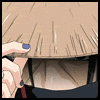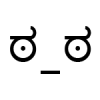Search the Community
Showing results for tags 'window'.
Found 35 results
-
Scenario 1: I often have a lot of container windows open. Today I was cleaning some fragments in a couple of barrels, and one of the barrel container windows disappeared behind a bigger window. Now, I could have closed, resized or moved the big window to try to find the small one, but that would have ruined my screen layout, and I don't have a large area with which to work, so instead I right clicked the barrel in question. Because the window was already open, the only option was Close. I had to close the barrel window and open it again which brought it back to the front. I think it would be great, if we could right click a container and have a UI : Bring To Front option, to bring that container's window to the top of the UI stack. Scenario 2: I was sorting my fragments in two barrels yesterday, and got disconnected from Wurm briefly. When I reconnected, all my UI windows were closed of course, but when I right clicked the barrels, they were still logically open - the only option was the Close. I had to close logically open windows which were not visible and then open them again. Again, I think it would be great, if we could right click a container and have a UI : Bring To Front option, to re-open and bring that container's window to the top of the UI stack. You could call it Refresh Window or simply Re-open
-
You Press H for Wurmpedia window and have to click the input field again to start typing. I don't think anyone or at least not many people use the Wurmpedia page to browse around. Most of us want to search for something quickly. Have the input field active already when a player presses H / Wurmpedia window loads up so players can start typing their query right away.
-
Windowed Resizable Live client UI Scale: 80% UI Text Scale: 90% On the above settings, there are noticeable see-through gaps on the right hand window borders for open containers, inventory, event and chat windows. The window border sections are apparently not meeting up with each other. Container and Chat windows: Inventory and Event windows:
-
I would like to someday see an in-game window that has the current (Wurm) time and date. TIME: maybe just an icon showing the approximate time of day maybe a sundial that points to the hour DATE: a calendar showing the current day, month and season events that can be pinned to a day or span multiple days events could be private, deed, alliance or server based Time and date information is already freely available (in-game) in text form. I believe this would be a nice welcomed next step for wurm game time immersion.
-
When you are using the traders trade window you can not remove items from the traders side and place them back in his inventory by clicking and dragging them back up. Now the funny thing is it does work when you drop the item on either of the chests but anywhere else or on anything else it does not allow it to be dropped back into his inventory forcing you to close the window and start over.
-
https://imgur.com/a/1i8ejFu character is upside down
-
What is happening is I installed steam and Wurm Unlimited on an older, by a few years, desktop unit and had no problems. When I attempted to play the game it loads the server window but when I try to load the server I get a client crash that indicates it can not open the indicated window size. I have adjusted the window size to be the same as what the computer is running and that did not help. I changed it to full windowed mode and that did not help. I changed it to 100 pixels shy of the full size in windowed mode and that also did not help. I am not sure what else to do. Here is the text of the crash report: Could not create window with selected width and height. The error was: <Pixel format not accelerated> It's possible you might figure out what's wrong from the log file below, but if you can't, post the full log on the wurm unlimited forums, and someone else might be able to help you. Contents of console.log: Time is Sun Aug 06 11:09:53 EDT 2017 Running client version === System information === Executing from C:\Program Files (x86)\Steam\steamapps\common\Wurm Unlimited\WurmLauncher\ Operating system: Windows 7 (arch: amd64, version: 6.1) Java version: 1.8.0_121 (Oracle Corporation) <http://java.oracle.com/> Jvm version: 25.121-b13 (Oracle Corporation) [Java HotSpot(TM) 64-Bit Server VM] Available CPUs: 2 Loading character Goldeneagle Loading config Test1 Loading props file PlayerFiles\configs\Test1\gamesettings.txt Executing PlayerFiles\configs\Test1\keybindings.txt Keybinds UI: Secondary keybind for "screenshot": F12 Keybinds UI: Secondary keybind for AIM_UPPER_LEFT: NUMPAD7 Keybinds UI: Secondary keybind for NEXT_TAB: TAB Keybinds UI: Secondary keybind for "say /fl": F8 Keybinds UI: Secondary keybind for TOGGLE_CRAFTING_RECIPES: N Keybinds UI: Secondary keybind for CENTER_VIEW: V Keybinds UI: Secondary keybind for "toggle gui": F10 Keybinds UI: Secondary keybind for DEFEND_LOWER: SUBTRACT Keybinds UI: Secondary keybind for MOVE_BACK: DOWN Keybinds UI: Secondary keybind for MOVE_BACK: S Keybinds UI: Secondary keybind for MOVE_BACK: DOWN Keybinds UI: Secondary keybind for AUTORUN: X Keybinds UI: Secondary keybind for TURN_UP: PAGE_UP Keybinds UI: Secondary keybind for "quit": F11 Keybinds UI: Secondary keybind for MOVE_RIGHT: D Keybinds UI: Secondary keybind for AIM_UPPER_RIGHT: NUMPAD9 Keybinds UI: Secondary keybind for "toggle wikisearch": H Keybinds UI: Secondary keybind for MOVE_FORWARD: UP Keybinds UI: Secondary keybind for MOVE_FORWARD: W Keybinds UI: Secondary keybind for MOVE_FORWARD: UP Keybinds UI: Secondary keybind for ACTIVATE_TOOL4: 4 Keybinds UI: Secondary keybind for ACTIVATE_TOOL5: 5 Keybinds UI: Secondary keybind for AIM_UPPER_MIDDLE: NUMPAD8 Keybinds UI: Secondary keybind for STOP_OR_MAIN_MENU: ESCAPE Keybinds UI: Secondary keybind for AIM_MIDDLE: NUMPAD5 Keybinds UI: Secondary keybind for "toggle inventory": I Keybinds UI: Secondary keybind for "toggle inventory": F3 Keybinds UI: Secondary keybind for "toggle inventory": I Keybinds UI: Secondary keybind for MOVE_LEFT: A Keybinds UI: Secondary keybind for ACTIVATE_TOOL2: 2 Keybinds UI: Secondary keybind for PREVIOUS_TAB: SHIFT-TAB Keybinds UI: Secondary keybind for ACTIVATE_TOOL3: 3 Keybinds UI: Secondary keybind for DEFEND_UPPER: MULTIPLY Keybinds UI: Secondary keybind for ACTIVATE_TOOL1: 1 Keybinds UI: Secondary keybind for SPECIAL_MOVE2: 7 Keybinds UI: Secondary keybind for SPECIAL_MOVE1: 6 Keybinds UI: Secondary keybind for AIM_LOWER_LEFT: NUMPAD1 Keybinds UI: Secondary keybind for TOGGLE_CHARACTER: P Keybinds UI: Secondary keybind for TOGGLE_CHARACTER: C Keybinds UI: Secondary keybind for TOGGLE_CHARACTER: P Keybinds UI: Secondary keybind for SPECIAL_MOVE5: 0 Keybinds UI: Secondary keybind for SPECIAL_MOVE4: 9 Keybinds UI: Secondary keybind for SPECIAL_MOVE3: 8 Keybinds UI: Secondary keybind for MAIN_MENU: O Keybinds UI: Secondary keybind for FOCUS: NUMPAD0 Keybinds UI: Secondary keybind for TURN_DOWN: PAGE_DOWN Keybinds UI: Secondary keybind for AIM_LOWER_RIGHT: NUMPAD3 Keybinds UI: Secondary keybind for "toggle character": F9 Keybinds UI: Secondary keybind for "say /sleep": F5 Keybinds UI: Secondary keybind for AIM_LOWER_MIDDLE: NUMPAD2 Keybinds UI: Secondary keybind for NEXT_WINDOW: CTRL-TAB Keybinds UI: Secondary keybind for DEFEND_RIGHT: ADD Keybinds UI: Secondary keybind for "say /time": F6 Keybinds UI: Secondary keybind for SHIELD_BASH: DECIMAL Keybinds UI: Secondary keybind for "toggle console": F1 Keybinds UI: Secondary keybind for TURN_RIGHT: RIGHT Keybinds UI: Secondary keybind for TURN_RIGHT: E Keybinds UI: Secondary keybind for TURN_RIGHT: RIGHT Keybinds UI: Secondary keybind for TURN_LEFT: LEFT Keybinds UI: Secondary keybind for TURN_LEFT: Q Keybinds UI: Secondary keybind for TURN_LEFT: LEFT Keybinds UI: Secondary keybind for STRAFE: INSERT Keybinds UI: Secondary keybind for "say /mission": F7 Keybinds UI: Secondary keybind for DEFEND_LEFT: DIVIDE Keybinds UI: Secondary keybind for AIM_RIGHT: NUMPAD6 Keybinds UI: Secondary keybind for TOGGLE_CHAT: T Keybinds UI: Secondary keybind for TOGGLE_CHAT: ENTER Keybinds UI: Secondary keybind for TOGGLE_CHAT: T Keybinds UI: Secondary keybind for TOGGLE_CRAFTING: B Keybinds UI: Secondary keybind for AIM_LEFT: NUMPAD4 Keybinds UI: Secondary keybind for "toggle stats": F4 Keybinds UI: Secondary keybind for "toggle skills": F2 Keybinds UI: Secondary keybind for PREVIOUS_WINDOW: CTRL-SHIFT-TAB Keybinds UI: Secondary keybind for TOGGLE_MAP: M Loaded pack sound.jar (null) Loaded pack pmk.jar (null) Loaded pack graphics.jar (null) >>> Main thread exiting. Loaded pack sound.jar (null) Loaded pack pmk.jar (null) Loaded pack graphics.jar (null) Loading props file PlayerFiles\players\Goldeneagle\playerdata_test.txt Loading props file PlayerFiles\players\Goldeneagle\stats.txt Preparing to enable console logging. Now logging to PlayerFiles\console.Goldeneagle.log === Wurm options === animation_playback_self = 0 auto_mipmaps_enabled = 2 auto_run_source = 0 cavedetail = 1 censor_chat = true collada_animations = 3 color_black = 0.0,0.0,0.0 color_cyan = 0.0,1.0,1.0 color_error = 1.0,0.3,0.3 color_fuchsia = 1.0,0.0,1.0 color_green = 0.4,0.72,0.47 color_grey = 0.5,0.75,1.0 color_lime = 0.5,1.0,0.5 color_maroon = 0.5,0.0,0.0 color_navy_blue = 0.23,0.39,1.0 color_orange = 1.0,0.58,0.04 color_purple = 0.5,0.0,0.5 color_red = 1.0,0.0,0.0 color_royal_blue = 0.5,0.5,1.0 color_silver = 0.75,0.75,0.75 color_system = 0.5,1.0,0.5 color_teal = 0.0,0.5,0.5 color_white = 1.0,1.0,1.0 color_yellow = 1.0,1.0,0.0 compressed_textures = false compressed_textures_S3TC = true connectByIpIp = 127.0.0.1 connectByIpport = 3724 contribution_culling = 150 custim_timer_source = 1 customTimer1 = -1|-1 customTimer2 = -1|-1 customTimer3 = -1|-1 customTimer4 = -1|-1 customTimer5 = -1|-1 debug_mode = false depth_clamp_enabled = 2 disable_select_all_shortcut = false display_settings = false:false:0:1500:1100:32:-1:false:false enable_contribution_culling = false enable_debugs = false enable_lod = true enable_shift_drag = false enable_vsync = true engine_multithreaded = 0 event_log_rotation = 2 exec_source = 0 fast_yield = false fbo_enabled = 2 fog_coord_src = 0 font_antialias = 2 font_bold = 11 font_default = 11 font_header = 24 font_italian = 11 font_monospaced = 11 font_static = 11 fov_horizontal = 80 fps_limit = 60 fps_limit_background = 30 fps_limit_enabled = false free_look_mode_disable_on_close_component = false free_look_mode_disable_on_combat = false free_look_mode_disable_on_open_component = false free_look_mode_sensitivity = 10 game_client_thread_priority = 2 glsl_debug_loading = false glsl_enabled = 2 gpu_skinning = true gui_opacity = 3 gui_skin = 1 has_read_eula = false hide_inactive_friends = false hide_menu_examine = false hide_menu_no_target = false hide_menu_spam_mode = true hide_menu_stop = false hide_onscreen_fail_messages = false hide_onscreen_hostile_messages = false hide_onscreen_info_messages = false hide_personal_goal = false high_res_binoculars = true hint_texture_scaling = 1 impColumn = true inverse_mouse = false irc_log_rotation = 2 irc_notif = 0 item_creature_render_distance = 3 key_bindings_source = 0 keyboard_layout = 0 loadInventoryStartup = true local_list_in_event = false lod = 1 log_extra_errors = false log_gl_errors = false mark_text_read = true material_as_suffix = true max_texture_size = 2 mega_texture_size = 6 model_loader_thread_priority = 2 model_loading_threads = 1 mount_rotation = false multidraw_enabled = 2 no_brightness = false no_terrain_render = false no_world_render = false non_power_of_two = 2 occlusion_queries_enabled = 2 offscreen_texture_size = 2 other_log_rotation = 2 outline_picking = true player_texture_size = 2 reflection_texture_size = 2 reflections = 2 release_context = false release_context_on_jogl_sleep = false remember_password = true render_distant_terrain = true render_glow = false render_sun_glare = false resident_models = false save_skills_on_quit = false screenshot_file_format = 1 season_override = 0 send_extra_tile_data = false setting_timestamps = true settings_version = 3 shadow_level = 0 shift_drag_default = 10 showKChat = true show_body_in_inventory = false show_old_quickbar = false silent_friends_update = false skillgain_minimum = 1 skillgain_no_alignment = true skillgain_no_favor = true skydetail = 1 sound_al_gain = 15 sound_buzzlevel = 2 sound_cache_enabled = true sound_doppler_enabled = false sound_engine = 2 sound_footstepslevel = 10 sound_music_level = 5 sound_play_PMAlert = false sound_play_ambients = true sound_play_buzz = true sound_play_combat = true sound_play_door = true sound_play_emotes = true sound_play_footsteps = true sound_play_music = true sound_play_weather = true sound_play_work = true start_dedicated_server = false stipple_enabled = true structure_render_distance = 3 submit_client_data = 0 terrain_bump = true terrain_res = 2 test_attach_equipment = false test_mode = 0 thirdPerson = false tile_transitions = true tiledecorations = 2 togglePushToTalk = true treelist_outline = true trees = 3 update_optional = true use_alpha_particles = true use_anisotropic_filtering = 2 use_antialiasing = 1 use_color_picking = true use_fast_clock_work_around = true use_fbo_color_picking = true use_nagles_algorithm = false use_nano_timer = false use_non_alpha_particles = true use_phobia_models = false use_tree_models = true use_weather_particles = true vbo_enabled = 2 viewport_bob = true water_detail = 2 Setting up Collada Model Loader Setting up WurmModel Model Loader Executing PlayerFiles\configs\Test1\keybindings.txt Translating legacy key PAGE_UP to PRIOR Translating legacy key PAGE_UP to PRIOR Translating legacy key PAGE_DOWN to NEXT Translating legacy key PAGE_DOWN to NEXT Translating legacy key ENTER to RETURN Translating legacy key ENTER to RETURN Word filter loaded: 23 Starting job manager with 2 worker threads Failed to create window (Depth=24, AA level=2) Failed to create window (Depth=24, AA level=0) Failed to create window (Depth=8, AA level=0) Retrying main resolution (1/4) Failed to create window (Depth=24, AA level=2) Failed to create window (Depth=24, AA level=0) Failed to create window (Depth=8, AA level=0) Retrying main resolution (2/4) Failed to create window (Depth=24, AA level=2) Failed to create window (Depth=24, AA level=0) Failed to create window (Depth=8, AA level=0) Retrying main resolution (3/4) Failed to create window (Depth=24, AA level=2) Failed to create window (Depth=24, AA level=0) Failed to create window (Depth=8, AA level=0) Retrying main resolution (4/4) Failed to create display: 1500:1100:0:0 (false) Wanted mode: display_settings = false:false:0:1500:1100:32:-1:false:false Execution aborted at connection 0, iteration 0 Run time 0s, local time Sun Aug 06 11:12:19 EDT 2017 Destroying game window ====== CLIENT CRASH ====== Could not create window with selected width and height. org.lwjgl.LWJGLException: Pixel format not accelerated at org.lwjgl.opengl.WindowsPeerInfo.nChoosePixelFormat(Native Method) at org.lwjgl.opengl.WindowsPeerInfo.choosePixelFormat(WindowsPeerInfo.java:52) at org.lwjgl.opengl.WindowsDisplay.createWindow(WindowsDisplay.java:252) at org.lwjgl.opengl.Display.createWindow(Display.java:306) at org.lwjgl.opengl.Display.create(Display.java:848) at org.lwjgl.opengl.Display.create(Display.java:757) at com.wurmonline.client.LwjglClient.initRegular(LwjglClient.java:458) at com.wurmonline.client.LwjglClient.initWindow(LwjglClient.java:101) at com.wurmonline.client.WurmClientBase.run(WurmClientBase.java:1481) at java.lang.Thread.run(Thread.java:745)
- 6 replies
-
- client crash
- startup
-
(and 2 more)
Tagged with:
-
Hi! It would be nice if we got the wider window option also for other wall types than the wooden one. I for one would use it a lot!
-
Cannot move items back from Your demand window back to the Trader's offer window.
-
Is there anyway we can get the plain stone barred wall with just the bars in the large window part so we can see through to the other side? I did a fast paint shop of what i am talking about but i think it would be nice for both a dungeon/prison like thing or a nice decorative window too..
-
What about a Improve window, like the craft window but to improve without right clicks or binds (but like craft, keeping these options for those who prefer) I believe all improves uses 5 tools/items... A rough mockup. The picture explains enough
- 52 replies
-
- 32
-

-
In Unstable when one minimizes a window, then closes it by pressing x or simply being to far from the container, it locks the window in a minimized state. 95% of the time the edge cannot be grabbed and pulled down to allow the window to be used. This is what is seen when reopening a window that was minimized then closed in unstable. For me this is a repeatable bug. The only reliable fix is to relog wurm. Ratheden/Perodin
-
When we use the crafting window it would be nice to be able to repair our tools from there was well. We can already right click on them and examine or remove so why not repair? Well i suggest it be added in.
- 14 replies
-
- 10
-

-
Please make it resizable. I normally play on a small window so i can do other things on the sides. When playing on smaller windows you can't see the edges (the numbers and letters for coordinates). I've tried using the zoom button and it still doesn't allow me to see along those edges. This should be a simple fix, I don't see why the many new windows we get aren't resizable already...
-
The new mail window is hard to read on the top bar section... Well i guess it is new since i am just now noticing it but it makes it hard to tell what is retrieve and return for sure.
-
Hello there I am having a problem with the client when I try to go to login I can not use my mouse in the window of said login area. My mouse just pushes the top left corner of the window to wherever it goes. PC Specs: -AMD FX 8320 8-core (3.5ghz) -12 gb ram (I don't beleive they are all going towards java) -Windows 8.1 -AMD radeon 5450 -1 tb hdd If you can help that would be nice otherwise just please don't post.
-
Was not sure where to put this and i know it is on test still but wanted to post about it anyway. I was checking out the new wall types and the new "wooden wide window" has a gap at the top.. Note: While i have you here a small suggestion on them as well. Maybe you can make them so that the pliers will work on them to select the roofing material that is used over the window? ( on all new wall types that have roofing for that matter)
-
As we see there are slots for Left Shoulder, Right Shoulder. Medals or some cool things can be added on them. Also the CAPE slot can used used by priest for some magic capes. Magic rings and face mask work awesome. Thus all slots and a element of more magic in PVP
-
My wife has this idea, to see if the devs could change how the chat works. we use to play another game, that had this option for the chat. ok, so i'm sure everyone in wurm, is sick and tired of tab'ing through the chat tabs. why is wurm so difficult to have all the chats in one window? ok, so in this other game we played, the chat had the ability to have multiple tabs for chats, like wurm does now, but within each window, you could choose which logs went in that window. so, we wurm has "local", "village", "alliance", "kingdom", "global kingdom", "PMs", "Death" tabs in the "Chat Window", right? and "event", "friends", "help", "skills", "support" tabs and maybe a couple others in the "Event Window", right? my wife's idea: 1st NOTE* these would be options to how the chat and event windows can work. its not changing them completely. its just added options! 1. add option to combine all possible chat/event tabs into 1 chat tab or event tab or multiple tabs. 2. add option to choose which chat options you want to see in each chat tab or event tab. 3. add option to choose a specific color for each chat option( so you can have multiple chats all in the same tab, and tell them apart ). 4. add option to change background colors of the chat and event tab windows. 5. add option that remember which chat you last typed in, and it will stay in that chat until you specifically change the chat with /local , /alliance , /village and etc. 6. add option to show which chat you're typing in as well in a small box left of the window where you type as well. 2nd NOTE: would have to change player window as well with the options above or the ability to be able to change them. one thing i didn't think about, is the player windows, and i guess you could condense the player windows into 1 as well, with the ability to change the colors of the players in the window. IE players in the same village, you choose the color, which trumps all below. players in same alliance, you choose the color, which trumps all below. players in same kingdom, you choose the color, which trumps all below.( might have to be same as players in local, otherwise could be used to quickly determine the enemy in local? ) players in local, you choose the color. what this does for players of WurmOnline: 1. adds the ability to have less tabs in those windows so you dont have to tab between each chat or event. 2. adds customization to your own interface of needed windows. 3. adds the ability to condense player windows into 1 with colors. This would not change how PM's are. those should still show up as their own chat window tab. Please let me know your input on this or if there are any other suggestions/ideas similar to this. Thank You! PS. this was the wife's idea. I'm just posting for her!
-
Like the title says can you interact with a token through a window? I am wanting to put the token behind the wall in a secure area but use a window to allow players to reach through to make bank withdrawals..etc Will this work does anyone know? Edit: here is a pic so you can see more of what i am after here the spot of sand is the token tile..
-
With the new tapestries that were posted in the weekly update it got me thinking of ways that mechanic could be used for other things as well. Like window accessories that you can push into a window it could be bars, stained glass or leaded glass. I got this idea when i put in a portcullis and the bars rises up into the widow above it. I took a screenshot of it and it gives a nice visual of what this would look like. I guess there could be more wall options to cover this but i think this would work out nice too.
-
Trying to add an unfinished roof to the crafting window via the ADD_TO_CRAFTING_WINDOW keybind results in the following error message: [23:34:43] You failed to find anything to do with that. Trowel is already in first slot, second is empty. Edit: It seems it only sometimes gives this message, usually whenever the roof already has one piece attached. The command doesn't work regardless of having a piece attached or not.
-
I must be blind but i can not figure out how to change the size of windows in the GUI. I see people with smaller and larger windows that default so i know it can be done but i can not find anything yet on how to do it. Please help this is driving me bonkers. Thank you,
-
When you are making bulk nails and take the lump out of your inventory and place it back in the forge to heat it up it will not register what you were building before once you pick it up again. The lump shows back up in the crafting window when you grab it out of the forge but it remains bugged till you drop the sm anvil back onto the tool section it is on. ( it might be the sm anvil that is actually bugged..idk)
-
A soft yellow like the color of the yellow/gold action queue balls in the crafting window. The paisly blue progress bar now currently is difficult to see. Thanks for considering.
- 1 reply
-
- crafting window progress bar
- crafting
- (and 4 more)