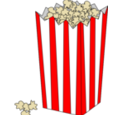Search the Community
Showing results for tags 'ui'.
Found 51 results
-
Currently you can toggle displayed buffs/debuffs on and off in the HUD settings. Know what buffs you have is very useful, making this a great feature. I think it would be clearer and more useful if permanent buffs/debuffs (from meditation or valari items for example) and temporary buffs/debuffs (Hurting, food, magic spells) were separate toggles.
-
Hey guys, I've been wanting to do a re-skin for the Wurm UI for probably as long as I've been playing the game, several years at least. WU gave me the opportunity so I'm jumping in with both feet! Here's a screenshot of the UI, note that I have the font size set to 14 here. This is something anyone can adjust in the game settings, it's not part of the re-skin. Instructions and download below. Download the WU-UI-Reskin.zip and save it on your PC. Open WU-UI-Reskin.zip in a zip application, I recommend 7zip. Close Wurm Unlimited if it's running. Navigate to where you have Wurm Unlimited installed, then open the Wurm Unlimited\WurmLauncher\packs folder. Make a copy of graphics.jar for safe keeping. Using a zip application, open graphics.jar. If you're using 7zip, just right-click on graphics.jar, highlight "7zip" and then "Open archive". Drag the "gui" folder from WU-UI-Reskin.zip into the open graphics.jar. Make sure you aren't dragging it into a folder, it should be updating the "gui" folder already in graphics.jar. Close graphics.jar and you're done. If Wurm Unlimited updates the graphics.jar file, you'll have to do these steps again.
-
I did a quick search and didn't see a similar topic, apologies if this is well worn territory. A couple of improvements that I think could help make the crafting recipes window more useful: A Back button to return to the previous entry. For example if you are looking at the Large Cart recipe and click into the small wheel axle, you have to search for Large Cart again to get back, shouldn't be necessary. Show the amount of material needed. Looking up sheet all it tells you is that you need a needle and square cloth. It would seem reasonable for it to be more specific that you need 1.5kg of cloth.
-
So, I recently upgraded to a shiny new 4k monitor, and I am running Wurm in windowed mode and have increased the font size (25 for static/default, 30 for header) so that I can actually still read things (small font is like trying to read a pocket sized bible). However, not all of the UI scales properly when the font size is increased. This means some parts of the UI are just using small text, which while not ideal is still better than what happens to some others. https://www.dropbox.com/s/o4v8d49qol9kcow/Screenshot 2016-09-25 10.55.11.png?dl=0 As you can see in the screenshot, it is impossible to see which friends are online unless you can guess from the first letter and a half of their name and which server they are on. Also, in the settlement role editing window when editing or adding a role, the save button is cut off - it is impossible to change these settings with larger font sizes. Also, imping icons etc remain small - it would be nice if those scaled up to match the increased space provided by the larger font in inventory etc. Currently I have to relog with smaller text sizes in order to change certain deed settings - not exactly Ideal..
-
A UI improvement to the mission progress window, combine personal progress into the overall mission progress, displayed as a different color. The tooltips could be combined as well. Everybody: Fo's silly dance. 40% Fo urges you to create a bunch of stuff. You have contributed 15%. This would condense it slightly, creating a cleaner and more readable UI element.
-
Please let us split skills and event tabs. Either give 1 the float option that friends has, or let us drag it to the chat window. Even putting a setting in options as to which window you want it in would work. I play widescreen, so a 3rd chat window would be the best.
-
I play steam:wurm unlimited the game is great you guys have done a excellent job with it. Here is what I have for an idea: I am digging I have 4 dirt in my inventory. At this point instead of clicking to open a dirt pile on the ground in front of me and dragging into it. I should be able to drag the 4 dirt from my backpack onto the pile of dirt I see in front of me without opening it. Thus removing a click to open containers. Players should be able to do this with all containers even people to open a trade window.
-
So if I want to make a road that happens to be diagonal, I can only use regular cobblestone. Can we add other tile types to the 'Pave Corner' action ? It seems that it would just be an image change and adding an option to the current list of choices..
- 5 replies
-
- 1
-

-
- ui
- pave corner
-
(and 2 more)
Tagged with:
-
I'm using the console to redefine my bindings. It works good for me, and everything is fine. Only thing that drives me crazy from time to time is that console looses focus every time I press enter. Cause when I get a bunch of new windows instead of text typed into the console, its just crazy. Please fix that. Thanks! I know about ability to script the things and bind them to several hotkeys. But this is not comfortable for me and I'm better of typing, plus this should be a primitive change.
-
I would love to see functionality of the select bar for all of the alternative UI Skins. Would love to play with them, but without the convenience and utility of the select bar, the other skin options are not really an option.
-
When we interact with items we usually right-click them and select an action to be performed. For frequently performed common actions this is not very user-friendly, so why not define a "default action" for an item and let us just double-click the item to invoke this action (instead of just examining it)? For example, the default action for a ladder (when you are standing at the lower end) would be "Climb Up", while you would probably want to "Open" a closed chest when you double-click it: ...
- 12 replies
-
- 1
-

-
- ui
- double-click
-
(and 2 more)
Tagged with:
-
The target window and the selection bar will not persist. I have to turn them on when logging in. The quickbar has only 1 icon - climb. Screenshot below.
- 7 replies
-
- UI
- target window
-
(and 2 more)
Tagged with:
-
I've just started this game and was set back right away by it's cumbersome UI. I haven't seen anyone else on the forums complain so I figured everyone just went on with getting used to it. Anyway, I'll put a list of what I thought would be improvements. 1) A radial menu. I have seen a few mods in Minecraft that implement those in one form or another, but you'll probably best remember this from Crysis. Having to click, move the mouse and make that a few more times to get to a command/stat you're searching for is a daunting process. Add a customizable radial menu. Click, drag your mouse in a direction of the command you want to execute and release the mouse. Done. Also, one could adjust the radius of the menu, number of "slices" and maybe even set it up to execute different commands depending on how far have you pulled the mouse. Crysis had 5 slices and the menu was very narrow. Here it could be made to look like the target in the game of Darts if you wanted to. 2) Toggle "L-click to look". This one I've felt in the X3 game. When moving around, I very much like to be able to turn without the need to hold down a button. So I'd like a toggle button that inverses that and would rebind L-click to Space or Ctrl to temporarily get my cursor back in order to click something. Of-course, toggling it back when there's a lot to do with a cursor should remain. 3) Custom commands on a hotbar. WoW is a perfect example of a good UI. You have buttons on your UI that can be called by any key combination, do any (!single!) command in the game, and can show the text and a number of your choice on it. Executing one command for one hardware input action is permitted. Why not make it available in-game? I don't like taking my cursor for a stroll each time I want to see another stat. I want to see that stat/skill/ability/item on my UI without the whole window obstructing my view. Compass, as it is now, is a great example. But it's only one element. Any square on a hotbar like that should be configurable to show the state of a compass. Another could show my right hand. Yet a few others could imitate the toolbelt. Heck! Remake the toolbelt to be this hotbar! In WoW, I could make one button show the number of Iron Ores I had, show the cooldown of one ability, mouseover tooltip of another, icon of my equipped helmet, custom name on the button and it could use one of my trinkets if I activated it. Edit: I know that this game is based around gameplay depth much more than being fancy, but so is Dwarf Fortress! Considering depth and what you can do, it's the best game out there. And it's free to play, mod, automate, etc. But it's not fancy at all. And that's why it has few players playing it.
- 7 replies
-
- Radial menu
- L-click to look
-
(and 8 more)
Tagged with:
-
It would be useful if there was a mouseover tooltip on the map that displayed what grid the mouse is in. Maybe even show subdivision increments. Just to be clear this would only be a tool that shows where your cursor is at relative to map image. Why? Its hard for me to quickly see what grid my mouse cursor is in. This is especially true of the zoomed in version. Here is an image mock up. The tool tip I used is just an example. As long as the coords are readable it doesn't matter what it looks like.
-
Does knowing a specific damage overly complicate the UI? I've gotten used to estimating effective quality but now that I look back on it, its just plain weird. It reminds me of how for some weird reason Wurm won't add a favor tally column to altars which would be very useful. When you look at the inventory list it has got all these numbers that are carried out 2 decimals in precision. It looks very busy and somewhat complicated (to me anyway compared to other games ,except Eve, I've played). Wouldn't it be more useful for the game to display effective quality and in parenthesis the max quality? Example: 55.8(75.2) instead of: | 75.21 | 25.74 | Or perhaps a letter ranking for damage; assuming: Little(L), Small(S), Medium(M), High(H), Great(G); with the damage range (0 to 100) divided up in fifths. Example of effective ql + simple damage rank: 55.8 (S) Also, do we need 2 decimal precision? I"m just talking about displayed value. The actual values would continue to be whatever precision they are carried out to. I'm just looking at the UI and wondering if it could be made to look less busy and still retain all the needed information.
-
My idea is to allow the user to be able to select item(s) in containers, and then type in once the amount he/she wants to move. Then every time the user selects that item for as long as they want or need they don't have to keep seeing the pop-up every time they move items back and forth between containers and inventories. For example, I know I can hold max quantity of 7 rock shards in my inventory. When I open the bsb and say select max that's how much is allowed for me. It would be nice, to type or only select that amount once. Then every time I select the rock shards from the bsb, until I decide otherwise that's the amount that will be selected and sent to my inventory without the extra pop-up. Feel that this would be beneficial in that it creates a more user friendly interface system and less keystrokes on the whole. TDLR allow user option to only have to select only once the amount of item he/she wants from container, until the user changes that amount.
-
I don't understand why its so hard to alphabetize the order of things. Every time I open a bulk bin or crafting UI I click the "Name" column header. This change would make it more convenient for users to find things and improve the customer experience. Preemptively, randomizing the order doesn't stop macro as bots can find pixel patterns ( words are nothing more then unique patterns) anywhere on the screen and communicate found positions to mouse controls.
-
Okay, everyone already knows this, but, the UI is horrible, it's clunky, unintuitive, and just plain ugly, what I'm suggesting is a smoother sleeker, and more intuitive UI.
-
I'm not one for stats so I'll try to avoid giving them. Suffice to say a lot of people who do not stick around on wurm do so because the combat is so bizarre. The irony is that it works like the standard combat in an mmorpg, adds in the depth players who play mmorpgs always ask for and generally is not too unbalanced in PvE (no idea on PvP). The first phase is linking animation to action. Troll swings a club at you? You'd best be taking some damage rather than watching it pass through your head. Aiming high? Lets have your attack animations reflect that. Again, no changes to the combat mechanics, just aesthetic alterations. I realise this is the biggest change as it will require more server resources. Then again if smartly done it might not require as many as some people think. The next phase is polishing the interface. Some kind of notification other than text (sound, picture) when you alter an action in combat (flashing icon to indicate you are intending to switch stance/target). A sound when you have selected a target for combat and/or changed your target would not go amiss. A more complex idea is the notion of a progressive interface. People hate greyed out buttons, they confuse the player who thinks "why are they greyed out, am I doing something wrong?". This alteration is aimed at redesigning the targetting interface to only show buttons when/if they can be used. Missing spots evoke a better reaction than greyed out icons. Either that or indicate why an icon is greyed out so players know how to make them active! Also adding taunt to the UI would be nice Custom targetting models for different mobs. Why am I aiming at a human shaped model when I am fighting a wolf? A simple ui alteration based on the mob/creature you are fighting would help reduce confusion and make combat far easier to understand. Armour is very hard to understand for a new player as it works very differently in wurm. I would suggest adding some kind of graphic to indicate if a body part is armoured or not (as well as letting players see where they are armoured/not on their paperdoll). This would go a long way to helping players fight more tricky beasties.
-
Multiple choices allowed. I'd like to read event messages less. In all three cases keybinds need to work when you mouse over the UI. Green: we can change the icon. Maybe an icon resembling what you're targeting( forge in this case)? If you have a different idea please make a picture! If you don't like anything and aren't willing to offer a solution, just leave the thread. Note...DEV's After switching to the selected-bar the old keybind on target-bar utility was broken.
-
I woke up this morning and my arthritis is killing me so I thought this up to save me a bit. If you ever played any of the Elderscrolls games I believe you will be somewhat familiar with this proposal. Many objects we interact with have one particular action that a player will choose. This is a proposal to have one key (space bar) that will perform that dominant action, while also leaving the current UI intact. Examples: Chest/BSB/FSB: Open/Close Items on ground: Take Aggressive Mobs: Target Practice Doll/Archery Target: Practice Tamed Horses: Ride Felled tree: Chop up Cave Wall: Mine The action could be different depending on what you have activated for example: Actions for a tree: Sickle activated: pick sprout Axe activated: Cut down Actions for farming: Seeds activated: Sow Rake activated: Tend Scythe activated: Harvest The possibilities are endless, and can be implemented slowly. I would also suggest that no dominant actions be added for creating objects to deter cheating.
-
I've noticed today that the citizen names and the drop-down boxes for their current roles in the Citizen Management window have a small position offset, and thus don't line up correctly on lists larger than half-dozen names or so. Here, have a look: Easy to make a mistake, I'd imagine. I've tried resizing the window, but that had no effect. Perhaps font size is the culprit, but I haven't changed it and don't recall having this problem before. I asked a friend to take a screenshot of the exact same window, he's also seeing the offset. Any suggestions?
-
- citizen management
- UI
-
(and 1 more)
Tagged with:
-
I've had this problem since I first played wurm and my computer savvy friends told me to try a few things, none of which worked, and then assumed it could not be fixed. It recently occurred to me to search the technical forum, and when I found nothing, to post in it. At night in Wurm I cannot see anything. Unless there are light sources around, everything is completely black. I can't sail anywhere at night for this reason, and get lost on land easily too I have Windows 7, this happens on stable or unstable, and an ATI graphics card with catalyst control center installed. I tried messing with settings on the control center in the past I believe, but nothing made a difference either way.
-
The Client Update that took place after normal scheduled DT on 12/19. introduced graphics and Client UI problems that I had not seen before today, My Client now "Halts and Starts" in behavior as if it is a webcam taking pics on very slow speed and low bandwidth. When I attempt to move many times it will "lock up" my screen and I have to sit and wait 5 seconds or so before I can attempt to move again. Playing the game has now become very problematic. OS: Windows 7 Home Prem 64bit 6.1 build 7601 AMD Phenom IIX4 960T Processor (4cpu) ~3.0 Ghz 8192 MB ram NVIDIA GeForce 9500 GT OpenGL 3.1 4gb total memory Java 6 Update 31 (build 1.6.0_31-b05) let me know if additional specs are needed.