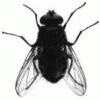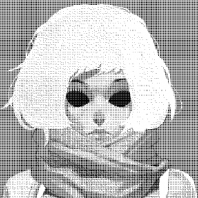Search the Community
Showing results for tags 'text'.
Found 18 results
-
Bug: Currently in the Mission Progress Window, all missions begin at 1%. This is probably due to using a similar number system as the skills. Solution: All missions should start at 0% This would make the progress window more accurate and would make it easier to calculate how many items are still needed to be created or sacced.
-
How often have you accidentally tried to put a weapon on your right glove slot, instead of the right held item (main weapon) slot, and got the following message: [19:15:48] The longsword will not fit in the right hand. This is confusing, because of course the weapon will fit in the right hand - that's crazy! What the game means to say is this: [19:15:48] The longsword will not fit in the right hand glove slot. Please place it in the empty right hand held item slot below. Or similar. I find it's intuitive to drag a weapon to the glove symbol - I still find myself doing it after nearly 9 years of play! Is it just me?
-
[15:48:09] You mount on the aged unicorn as the . seems that the word 'driver' is missing from this line of text. I tamed a unicorn with a tame rune and then mounted it for journal goal. My curse filter is off so this isn't one of those, thankfully.
-
Sometimes I become unable to type in game, in the Steam client. I can still use hotkeys and even press Enter to focus the chat input field, but when I try to type nothing happens. I'm not sure, but I might have used the Steam overlay prior to the bug occuring. Restarting the client makes it work again.
-
This is minor, but it's been bugging me for a while. In English, the bush is called a "hazel bush" and the wood is called "hazelwood". Only the nut itself is called a "hazelnut". "Hazelnut bush" and "hazelnutwood" are incorrect, with "hazelnutwood" sounding especially awkward. So "hazelnut bush" should become "hazel bush" and "hazelnutwood" should become "hazelwood".
-
1715 [Fixed] Damage below 1.00 not showing on items in mailbox text
Muse posted a topic in Server Bugs
I recently mailed a nettles which had 0.91 damage (shown in the damage column of the item itself in yellow). Before I clicked "Send" in the mail dialog box I noticed that in the text where I enter the cod price, the damage column of this item showed a single 0, with no mention of the damage on the nettles. It is probably a rounding down or truncating error as the figure hasn't met the integer threshold of 1. I think if possible there should be the correct figure in yellow text in the damage column to alert the sender that the item is damaged even slightly, when adding cod cost - before sending to a buyer. -
I know this one has probably been a bug for years, but... When you try to improve an item that has damage on it, it gives the following message: "Repair the <item> before you try to finish it." This is an apparent holdover from many years ago, when "finishing" items was still a feature. Fix: Change "finish" to "improve".
-

2048 [Fixed] "Bloodthirst" in-game enchantment description wrong
Ostentatio posted a topic in Server Bugs
This is no longer accurate, now that Bloodthirst also works on non-player creatures. Not sure if other in-game descriptions (e.g. for the spell itself) are accurate. -
I keep erasing what I was writing in chat by accidentally pressing the down key. I would either like to see this function gone, or an option to turn it off, please.
-
A lot of us mine on an alt while doing other things it would be nice to get any warning messages in color of some kind so they stand out more. I guess this might extend to other warnings too but it would be for sure nice with mining. [11:14:06] You start to mine down. [11:14:09] The wall will break soon. [11:14:09] You mine some rock shards. [11:14:10] You start to mine down. [11:14:15] The wall will break soon. [11:14:15] You mine some rock shards
-
My client worked fine before the maintance restart this moring. Then once i logged back in i cant read anything.. all the txt is blurry and looks funky. I am anable to play this way as i can not read the actions and such required to play in full functinality. Is there a possible fix for this?
-
[09:36:28] <System> This is the Community Assistance window. Just type your questions here. To stop receiving these messages, type /ca. [09:52:48] <Kamikazifly> my text is all wavy today. It seems to wiggle. How can i fix? [09:53:42] <Kinzay> I know that, doesn't it have something to do with resolution? [09:57:15] <Herix> font antialiasing looks strange on my card [10:10:58] <Kamikazifly> my font looks strange, but yesterday it did not look strange. (I made no changes.) [10:11:59] <Herix> suggest you post a screenshot on client bugs [10:13:48] <Kamikazifly> good suggestion. i will do. [10:20:58] <Kamikazifly> just a heads-up before i post on client bugs... this is a system screen shot http://i39.tinypic.com/zn5s7r.png [10:25:34] <Herix> hard to see looks like the picture has been reduced in resolution when uploaded [10:27:24] <Felinas> you have to click view raw image, down in the bottom left corner, I have seen that before but not sre how i fixed it System Screen shot shows what i see while playing: Read visual --> http://i39.tinypic.com/zn5s7r.png In game screen shot does not show what I see. In-game screen shot --> http://i42.tinypic.com/2icbj0i.jpg This was not an issue yesterday. Years ago I did change my font resolution to be smaller, so I can read more and faster.
- 2 replies
-
- text
- antialiasing
-
(and 2 more)
Tagged with:
-
I didn't stick this in the technical forum area because this problem does not fit into any of the listed sub-forums. It's not a bug, but rather a semantics issue. [02:33:15] You get an oil lamp. [02:33:23] A brass lamp with a wicker. This is a very rare and interesting version of the item. You need to temper the oil lamp by dipping it in water while it's hot. The proper word should be "wick" not "wicker" as it is now. This bothers me greatly as wicker is used in furniture and is so out of place. If anyone else finds any other incorrect text feel free to add it here.
- 2 replies
-
- incorrect text
- misspelled text
-
(and 2 more)
Tagged with: