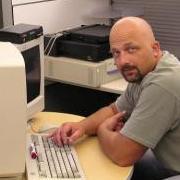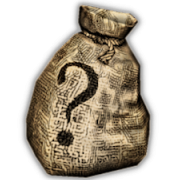Search the Community
Showing results for tags 'patch'.
Found 16 results
-
For the last 2 days I didn't manage to catch a thing. I know that I need to click on the float once the fish start nibbling on the bite etc. but it does nothing. I know that my skills are low but I hoped that for that time I will catch at least 1 fish (in comparison before the patch I've managed to easily catch bunch of fish in no time.) The net is the same. My neighbor tried to fish 30 minutes with it, with semi good skills and net on 25QL and again didn't catch a thing. So till now we had and easy fishing system and a lot of players with very good skills on fishing now, and on the other side now we have super messy and unnecessary hard fishing system which will not allow you to raise a single 0. point for 2 days. I like the part that we can fish with spears and with nets now, and the new multi-part fishing pole system (even that id doesn't fits perfectly in Wurm). I like how we need float and bait now, and all this little things to store your fish, looking for bait and float etc. However this clicking thing on the float like in World Of Warcraft is excessive.
-
Starting bid: 10s Increment (minimum): 1s Reserve: No Buyout: 30s Sniper Protection: 10 minutes Private Bids: No
-
Waiting for my game to update, looks like a rather large patch, any patch notes available yet?
-
I suggest releasing fixes for Wurm Unlimited as they are coded, as is done with WO, rather than waiting for larger content releases. Found out from a friend today that Sandstone veins in WU are still limited to ~50 rather than acting like veins. Was surprised as I know that's been changed in WO. I presume that's not the only small fix that hasn't made it over but would be nice. I realize some WU admins may not like the idea if it creates more work having to patch. I don't know how all that works, but if mods can be added without causing havoc, patches with fixes from CCAB could as well?
-
Is this a release or beta-branch update. I dont see any client pending patches on Steam and only run steamCMD when there is an official version update as not to take a chance of a mixed version from the copy running in production. Thanks
-
Noticed a couple things. Agg ratio was fixed to reflect the correct percentage. Tree collision has been added. Didnt see anything mentioned in the patch notes.
-
It would appear CC is running a beta branch that updates both the client and the server. Might be a good time to test your mods on the new code. I already found a few issues in test with some of my server side mods. Testing ago's modloader now. Cheers. NOTES: Patch Notes 2015-12-21 (beta release) December 21 - wurmdev Fixes & Changes Due to extensive refactoring of the code we have decided to release this patch using a beta branch on steam, this is both due to the risk of instability and because mods might need some time to be updated. Both the client and server needs to be running this patch, due to some server-client messages being changed, or the game will probably crash. To switch to the beta branch on steam: Right click the game or server in your library, select properties. Go to the "betas" tab, then select the branch to opt in to. They are named "beta" or "beta_branch" depending on if you are looking on the dedicated server or the games properties. If you can't see them in the list, try clicking the check code button, this sometimes forces the list to update. If that won't work try restarting the steam client. Fixed an issue where it was possible to sit in a chair underwater. Fix: You stand up from your chair when disconnecting. Fix: No longer able to pick up or load an occupied chair. Removed the 'Add to crafting window' from several types of chairs. Keybinds for spells have been added. The names of the binds will be the same as the spell name in most cases (where spaces are replaced with underscores). The bindings can also be set up from the ‘Options’ within the client, in the ‘Keybindings’ tab Chair names should now display properly. You should now be able to build spiral stairs. Fix so that you can rotate unfinished new staircases. The halter rope item was added, it can be used to lead up to 4 animals. Sleep bonus idle timeout profile option was added. Fix for the Dirt spell working on locked containers without permission. Fix for grass not spreading properly in some situations. Change: Moss and steppe can now spread, mycelium will now spread over dirt and not sand. Fix for permissions blocking sitting. Made all chairs plantable. Rams should now spawn on grass and steppe. Added charcoal drop from hell hounds. Added cooked meat drop instead of regular meat drops for hell/lava creatures. FILET key bind added. Fixed an issue where it was possible to filet without a knife. Added SACRIFICE, MEDITATE, LOAD_CARGO and UNLOAD_CARGO binds Made it possible to put hot items into bulk containers. Made washing bowl plantable. Made royal throne takeable. Low Rider and Sludge now actually hit the crotch and with better wording. Sword and axe displays can now be crafter.
-
A patch has been released on the beta branches of Wurm Unlimited and Wurm Unlimited Dedicated Server. http://steamcommunity.com/games/366220/announcements/detail/121960082798116235 This patch may break mods, which is why it was released as a beta branch release. You will need the beta client to play on servers running the beta branch. If you happen to notice issues connecting to a server, or random crashes, double check your branch and check with your server's administrator if it is not self-hosted.
-
I am experiencing a drastic drop in fps after today's patch. Before the patch my client used to run at about 50 - 60 fps (in normal, average environments). Now I'm playing at 16 - 20 fps, without having changed anything in the settings. So, there seems to be an fps decrease by a factor of 2.5 - 3.0 ! Here are my specs: CPU: Intel Core i7 2600K RAM: 8 GB GPU: NVIDIA GeForce GTX 580 Nvidia Driver: 9.18.13.3182
-
Has anyone else noticed a significant decrease in yield from butchering for some animals since the patch? Edit: Title changed to be less dramatic.
-
I'm not sure if this is the place to post this but I was told to post my issue on the forums. I've been playing WURM for close to 4 months now without too many issues despite my less than adequate system Ive been running it on. Recently, however, I've been experiencing unexpected crashes without error messages to explain why. Because of this, up til now, I haven't been able to post any error info coinciding with my crashes. My only guess is that it has something to do with the latest update since I wasnt experiencing them before said update. I've explained my problem to CA Help and a GM and was told by both to post my problem here for a solution. Without a error Message I have been unable to do so but I recently crashed today and finally got a message. I'm not sure if this message is related to the crashes I've been experiencing or a different error altogether but in hopes of resolving this issue I will post the message I got: Unexpected crash while playing The error was: <null> It's possible you might figure out what's wrong from the log file below, but if you can't, post the full log on the wurm online forums, and someone else might be able to help you. Contents of console.log: Time is Sat May 18 13:14:41 PDT 2013 Running client version 3.1.77-4859 === System information === Executing from C:\Windows\system32\ Operating system: Windows Vista (arch: x86, version: 6.0) Java version: 1.7.0_21 (Oracle Corporation) <http://java.oracle.com/> Jvm version: 23.21-b01 (Oracle Corporation) [Java HotSpot Client VM] Available CPUs: 2 >>> Main thread exiting. Loading character omegaseph Loading config default Loading props file C:\Users\USERNAME\Documents\my games\wurm\configs\default\gamesettings.txt Loading props file C:\Users\USERNAME\Documents\my games\wurm\players\omegaseph\password.txt >>> LoginFrame queue entry exiting. Saving props file C:\Users\USERNAME\Documents\my games\wurm\players\omegaseph\password.txt Saving props file C:\Users\USERNAME\Documents\my games\wurm\configs\default\gamesettings.txt Loaded pack sound.jar (r1) Loaded pack graphics.jar (r1247) Options up-to-date! Loading props file C:\Users\USERNAME\Documents\my games\wurm\players\omegaseph\playerdata.txt Loading props file C:\Users\USERNAME\Documents\my games\wurm\players\omegaseph\stats.txt Preparing to enable console logging. Now logging to C:\Users\USERNAME\Documents\my games\wurm\console.omegaseph.log === Wurm options === animation_playback_self = 2 auto_mipmaps_enabled = 1 auto_run_source = 0 cavedetail = 0 censor_chat = false cloud_shadows = false collada_animations = 0 color_black = 0.0,0.0,0.0 color_cyan = 0.0,1.0,1.0 color_error = 1.0,0.3,0.3 color_fuchsia = 1.0,0.0,1.0 color_green = 0.08,1.0,0.08 color_grey = 0.5,0.5,0.5 color_lime = 0.0,1.0,0.0 color_maroon = 0.5,0.0,0.0 color_navy_blue = 0.23,0.39,1.0 color_orange = 1.0,0.5,0.0 color_purple = 0.5,0.0,0.5 color_red = 1.0,0.0,0.0 color_royal_blue = 0.23,0.39,1.0 color_silver = 0.75,0.75,0.75 color_system = 0.5,1.0,0.5 color_teal = 0.0,0.5,0.5 color_white = 1.0,1.0,1.0 color_yellow = 1.0,1.0,0.0 compressed_textures = false compressed_textures_S3TC = true custim_timer_source = 1 customTimer1 = -1|-1 customTimer2 = -1|-1 customTimer3 = -1|-1 customTimer4 = -1|-1 customTimer5 = -1|-1 debug_mode = false depth_clamp_enabled = 0 display_settings = false:true:0:1280:800:32:-1:false:false enable_debugs = false enable_shift_drag = true enable_vsync = true engine_multithreaded = 0 event_log_rotation = 2 exec_source = 0 fast_yield = false fbo_enabled = 0 fog_coord_src = 0 font_antialias = 2 font_bold = 11 font_default = 11 font_header = 24 font_italian = 11 font_monospaced = 11 font_static = 11 fov_horizontal = 80 fps_limit = 60 fps_limit_background = 30 fps_limit_enabled = true game_client_thread_priority = 2 glsl_enabled = 0 gui_opacity = 3 gui_skin = 1 has_read_eula = true hide_inactive_friends = false hide_menu_examine = false hide_menu_no_target = false hide_menu_spam_mode = true hide_menu_stop = false high_res_binoculars = false hint_texture_scaling = 1 impColumn = true inverse_mouse = false irc_log_rotation = 2 irc_notif = 0 item_creature_render_distance = 1 key_bindings_source = 0 keyboard_layout = 0 loadInventoryStartup = true local_list_in_event = true log_extra_errors = false log_gl_errors = false mark_text_read = true material_as_suffix = true max_texture_size = 3 mega_texture_size = 2 model_loader_thread_priority = 2 model_loading_threads = 1 multidraw_enabled = 1 no_brightness = false no_terrain_render = false no_world_render = false non_power_of_two = 0 occlusion_queries_enabled = 1 offscreen_texture_size = 0 other_log_rotation = 2 outline_picking = true pbuffer_enabled = false player_guest = false player_texture_size = 2 reflection_texture_size = 0 reflections = 0 release_context = false release_context_on_jogl_sleep = false remember_password = true render_distant_terrain = false render_glow = false render_sun_glare = false resident_models = false save_skills_on_quit = false screenshot_file_format = 1 season_override = 0 setting_timestamps = true settings_version = 3 shadow_level = 0 shift_drag_default = 10 showKChat = true silent_friends_update = false skillgain_minimum = 3 skillgain_no_alignment = true skillgain_no_favor = true skydetail = 0 sound_al_gain = 15 sound_buzzlevel = 2 sound_cache_enabled = true sound_doppler_enabled = false sound_engine = 2 sound_footstepslevel = 10 sound_play_ambients = true sound_play_buzz = true sound_play_combat = true sound_play_door = true sound_play_emotes = true sound_play_footsteps = true sound_play_music = false sound_play_weather = true sound_play_work = true stipple_enabled = true structure_render_distance = 0 submit_client_data = 2 terrain_bump = true terrain_res = 0 test_attach_equipment = false test_mode = 0 tile_transitions = false tiledecorations = 0 togglePushToTalk = true treelist_outline = true trees = 1 update_optional = true use_alpha_particles = false use_anisotropic_filtering = 0 use_antialiasing = 0 use_color_picking = true use_fast_clock_work_around = true use_fbo_color_picking = true use_fbo_reflections = true use_nagles_algorithm = false use_nano_timer = false use_non_alpha_particles = false use_phobia_models = false use_tree_models = false use_weather_particles = false vbo_enabled = 0 viewport_bob = true water_detail = 0 Setting up dotXSI Model Loader Setting up Collada Model Loader Executing C:\Users\USERNAME\Documents\my games\wurm\configs\default\keybindings.txt Translating legacy key ENTER to RETURN Translating legacy key PAGE_UP to PRIOR Translating legacy key PAGE_DOWN to NEXT Word filter loaded: 23 >>> Launch queue entry exiting. Using LWJGL display 1280:800:0:0 (false) Loaded material material.mesh.default Loaded material material.mesh.skin Launching dotXSI Model Loader threads Launching Collada Model Loader threads Setting up OpenAL Sound Engine OpenAL version: 1.1 ALSOFT 1.15.1 OpenAL renderer: OpenAL Soft OpenAL vendor: OpenAL Community OpenAL extensions: AL_EXT_ALAW AL_EXT_DOUBLE AL_EXT_EXPONENT_DISTANCE AL_EXT_FLOAT32 AL_EXT_IMA4 AL_EXT_LINEAR_DISTANCE AL_EXT_MCFORMATS AL_EXT_MULAW AL_EXT_MULAW_MCFORMATS AL_EXT_OFFSET AL_EXT_source_distance_model AL_LOKI_quadriphonic AL_SOFT_buffer_samples AL_SOFT_buffer_sub_data AL_SOFTX_deferred_updates AL_SOFT_direct_channels AL_SOFT_loop_points AL_SOFT_source_latency Generating: 128 source channels. === OpenGL information === LWJGL version: 2.9.0 Adapter info: igdumd32 (7.14.10.1409) OpenGL vendor: Intel OpenGL renderer: Intel 965/963 Graphics Media Accelerator OpenGL version: 1.5.0 - Build 7.14.10.1409 OpenGL extensions: GL_ARB_depth_texture GL_ARB_fragment_program GL_ARB_multitexture GL_ARB_occlusion_query GL_ARB_point_parameters GL_ARB_shadow GL_ARB_texture_border_clamp GL_ARB_texture_compression GL_ARB_texture_cube_map GL_ARB_texture_env_add GL_ARB_texture_env_combine GL_ARB_texture_env_dot3 GL_ARB_texture_env_crossbar GL_ARB_transpose_matrix GL_ARB_vertex_buffer_object GL_ARB_vertex_program GL_ARB_window_pos GL_EXT_abgr GL_EXT_bgra GL_EXT_blend_color GL_EXT_blend_func_separate GL_EXT_blend_minmax GL_EXT_blend_subtract GL_EXT_clip_volume_hint GL_EXT_compiled_vertex_array GL_EXT_draw_range_elements GL_EXT_fog_coord GL_EXT_multi_draw_arrays GL_EXT_packed_pixels GL_EXT_rescale_normal GL_EXT_secondary_color GL_EXT_separate_specular_color GL_EXT_shadow_funcs GL_EXT_stencil_two_side GL_ARB_texture_rectangle GL_EXT_texture_rectangle GL_EXT_stencil_wrap GL_EXT_texture_compression_s3tc GL_EXT_texture_env_add GL_EXT_texture_env_combine GL_EXT_texture_lod_bias GL_EXT_texture_filter_anisotropic GL_EXT_texture3D GL_3DFX_texture_compression_FXT1 GL_IBM_texture_mirrored_repeat GL_NV_blend_square GL_NV_texgen_reflection GL_SGIS_generate_mipmap GL_SGIS_texture_edge_clamp GL_SGIS_texture_lod GL_WIN_swap_hint Depth clamping disabled, enabling to allow capability test. Core Depth clamping not available. Extension Depth clamping not available. Server response: Invalid request. Starting workaround for fast running clocks Using LWJGL timer. Initialized mouse with 5 buttons. Startup Phase - Setting up.. Initializing font texture for SansSerif (11). Texture Size: 512 Initializing font texture for SansSerif (11, italic). Texture Size: 128 Loading window positions from C:\Users\USERNAME\Documents\my games\wurm\players\omegaseph\windows_1280x800.txt Loading props file C:\Users\USERNAME\Documents\my games\wurm\players\omegaseph\windows_1280x800.txt Gui initialized Startup Phase - Preparing terrain Startup Phase - Connecting .. Disabling Nagles Writing to C:\Users\USERNAME\Documents\my games\wurm\players\omegaseph\logs\_Event.2013-05.txt Disabling Nagles Login successful Executing C:\Users\USERNAME\Documents\my games\wurm\configs\default\autorun.txt Starting update of login splash image... Writing to C:\Users\USERNAME\Documents\my games\wurm\players\omegaseph\logs\Alliance.2013-05.txt Writing to C:\Users\USERNAME\Documents\my games\wurm\players\omegaseph\logs\_Friends.2013-05.txt Writing to C:\Users\USERNAME\Documents\my games\wurm\players\omegaseph\logs\CA_HELP.2013-05.txt Finished loading new login splash image! Writing to C:\Users\USERNAME\Documents\my games\wurm\players\omegaseph\logs\Freedom.2013-05.txt Writing to C:\Users\USERNAME\Documents\my games\wurm\players\omegaseph\logs\_Local.2013-05.txt Writing to C:\Users\USERNAME\Documents\my games\wurm\players\omegaseph\logs\GL-Freedom.2013-05.txt Writing to C:\Users\USERNAME\Documents\my games\wurm\players\omegaseph\logs\_Combat.2013-05.txt Writing to C:\Users\USERNAME\Documents\my games\wurm\players\omegaseph\logs\_Skills.2013-05.txt May 18, 2013 1:23:28 PM class.hB b WARNING: Model graphics.jar:creatures/juggernaut/mag_main.dae has too many bones influencing vertices Execution aborted at connection 1, iteration 6968 Run time 8m, local time Sat May 18 13:23:32 PDT 2013 Destroying game window ====== CLIENT CRASH ====== Unexpected crash while playing java.lang.OutOfMemoryError at sun.misc.Unsafe.allocateMemory(Native Method) at java.nio.DirectByteBuffer.<init>(Unknown Source) at java.nio.ByteBuffer.allocateDirect(Unknown Source) at org.lwjgl.BufferUtils.createByteBuffer(BufferUtils.java:60) at class.lL.a(SourceFile:35) at class.jR.a(SourceFile:216) at class.jO.a(SourceFile:230) at class.jO.a(SourceFile:168) at class.hg.c(SourceFile:177) at class.hg.b(SourceFile:122) at class.hm.b(SourceFile:122) at class.hl.b(SourceFile:148) at com.wurmonline.client.h.e(SourceFile:317) at com.wurmonline.client.h.run(SourceFile:1379) at java.lang.Thread.run(Unknown Source) If anyone has any tips for me to avoid or fix this problem I'd greatly appreciate it. ty
-
For the last months my client was running sufficiently stable - only a very few crashes appeared, mostly while taking screenshots. However, after the latest patches (graphics update) both clients ("stable" and "unstable") have become very unreliable: - random freezes - randomly missing textures (the client seems to "lose" textures while playing) - crash when mounting a horse - crash when mounting a cart - random crashes to desktop - randomly missing sounds... Surprisingly these effects seem to be related to the number of objects and/or players around me. When I play on Deli in a quiet environment (few buildings, few players) the client almost never crashes - when I play in the Wurm Academy on Pristine however (up to 20 players in Local) the game is unplayable at times, due to crashes. I know that some of you are having the same problems. What's going on?
- 6 replies
-
- 1
-

-
- client
- instability
-
(and 2 more)
Tagged with:
-
Saw an update today, and noticed that hell horses looked different, I went to look for a changelog / patch notes in the launcher, but no info there. Are they just late with the changelog? Or is it posted somewhere else and im just blind lol.
-
Repeated attempts to download the patch have not succeeded. "Could not copy graphics.jar to graphics.jar.bak". Help please?