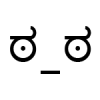Search the Community
Showing results for tags 'converter'.
Found 2 results
-
Hi guys, I made a simple converter for converting WorldPainter worlds to Wurm Unlimited maps. It used to be a stand-alone command line tool, but is now a WorldPainter plugin that adds the possibility of exporting worlds to Wurld Unlimited maps directly from WorldPainter. If you're interested, please test it out and let me know what problems you encountered and what feature ideas you have. What it does: Exports WorldPainter worlds (.world files) as Wurm Unlimited maps (a collection of .map files for now) using the API. There are three scaling modes: Minecraft - This mode retains the same real-world scale and enables worlds created for Minecraft, or imported from Minecraft, to be converted to Wurm Unlimited. Since Wurm Unlimited's horizontal resolution is lower than Minecraft's this means that every four by four block patch of the WorldPainter world will be converted to one tile in Wurld Unlimited, with the average height of the blocks in World Painter, and the terrain type that is most prevalent on that patch in WorldPainter. Every one block of height difference in WorldPainter translates to ten dirts in Wurm Unlimited. Wurm Unlimited Unscaled - Every 1x1 m block in WorldPainter becomes one 4x4 m tile in Wurm Unlimited, resulting in a real-world scaling up by a factor of four. This means the WorldPainter world can be much smaller, but it does mean that slopes will be exagerated in WorldPainter and distances reported incorrectly. The vertical scaling remains the same: every block of height difference translates to ten dirts. Wurm Unlimited Scaled - The horizontal scaling is the same as for Unscaled (each block becomes one tile), but the vertical distances are multiplied by four in the export, so a meter of height in WorldPainter becomes four meters (40 dirts) in Wurm Unlimited. This means that the slopes will be displayed correctly in WorldPainter, but also that heights reported in WorldPainter are only a quarter of what they will be in Wurm Unlimited. Note: I recommend that you use the Minecraft scaling mode, which is the default, because then WorldPainter works best, with distances and heights displayed and reported correctly in the editor, filters working as expected, and generally the least amount of surprise and confusion. The downsides are that it uses a large amount of memory since the resolution is sixteen times higher than necessary, and that you lose resolution in the export. In practice the latter isn't really that noticeable though. Any terrain type or material that Wurm Unlimited doesn't have is converted to its nearest equivalent, or to dirt. Tile types that Minecraft doesn't have are supported by creating Custom Terrain types with special names. Currently supported are "W:Steppe" (without the quotes) for steppe and W:Tundra for tundra. For a complete overview of how the terrain types are mapped, see this post. The Frost layer is supported, and will result in snowy tiles (but not in ice on the water since Wurm Unlimited doesn't have that). The tree layers (Deciduous, Pine, Swamp and Jungle) are also supported. Deciduous places birch, oak, maple, chestnut and linden trees; Pine places cedars, pines and firs; Swamp land places willows and changes grass and dirt tiles around the water level to marsh and Jungle places apple, lemon, olive, cherry and walnut trees (orchards in other words). All tree layers also place bushes of every type. Other layers are not supported and are ignored for now. Resources and caves are not yet supported. Water at any other level than the default water level is not supported by Wurm Unlimited. The default water level is the level you configured on the New World or Import Height Map screen in WorldPainter; you can change it from the level suggested by WorldPainter if you want. The rock layer is supported. Its depth follows the top layer depth settings in the dimension properties in WorldPainter (Ctrl+P). What it does not: Convert Minecraft maps. You can however first import a Minecraft map into WorldPainter and then export that to Wurm Unlimited using this plugin. It's a crude mechanism and you will lose things like trees in the process though. How to use: Make sure you have Java 8 or later installed, and the latest version of WorldPainter. Download the plugin from here. Do not extract it! From WorldPainter, open the plugins folder via the Tools menu. Place the downloaded file in the plugins folder and restart WorldPainter. Load or create the WorldPainter world you want to export. To export the world to Wurm Unlimited, open the Export World screen by press Ctrl+E, choosing the Export tool on the toolbar (the map with a green arrow pointing away from it) or using the menu: File -> Export -> Export as new Minecraft map... Select the name and directory where you want the map to be created. Select Wurm Unlimited as the Map Format. To start the export, press the Export button. On the Wurm Unlimited Export Settings screen, select the scaling mode you want to use (see above). "Minecraft" is the recommended scaling mode, as it keeps the scale the same as in Minecraft, and slopes, heights and distances will be reported correctly in WorldPainter (in blocks/meters). But remember to create WorldPainter worlds four times as large as the number of Wurm Unlimited tiles you want. To play, copy the Creative map to a new map in the dedicated server window and copy the generated *.map files over the ones in the copied map. Notes: The converter supports any size world, but for a good match you should stick to the possible Wurm Unlimited map sizes. Don't forget to multiply the number of tiles by four if you're using the Minecraft scaling mode (the default)! In other words, create square maps that are 4,096, 8,192, 16,384, 32,768, 65,536 or 131,072 blocks to a side (those last three will be very large and might be a challenge to create in WorldPainter) for Minecraft scaling mode, or 1,024, 2,048, 4,096, 8,192, 16,384, 32,768 blocks to a side for Wurm Unlimited scaling modes. Make sure that your map is an island; in other words that the outside edges are all water. WorldPainter supports creating maps of up to 2048 blocks (20480 dirts) high! There is a height setting on the New World screen as well as the Import Height Map screen that allows you to select a different maximum terrain height than the Minecraft default of 256. Note that if you use the Wurm Unlimited Scaled scaling mode the Wurm Unlimited map can even be 81,920 dirts high, which is higher than possible with the Wurm Unlimited map format. The theoretical limit is 32,767 dirts, in practice it has been reported that heights above about 20,000 dirts are problematic. That means that when you use the Wurm Unlimited Scaled scaling mode you should keep the maximum terrain height (relative to the water level) below about 500 blocks in WorldPainter! Note that when you change the maximum height, WorldPainter also adjusts the default terrain and water levels to about half the new maximum height. If you find them too high, you can change them back to lower values if you want.