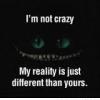Search the Community
Showing results for tags 'BUG'.
Found 474 results
-
Yesterday this mob was mentioned on twitter : The giant crab of Jackal is fast and deadly, with a rock hard shell. Do you have what it takes to bring one down? #WurmIsWaiting https://t.co/OKMOyf69t4 (it was also mentioned earlier in the 'creatures of Jackal' post) Later that day on Pristine we got this mission: Name: Everyone: Fo's first enigma Creator: System Started: 04/09/19 19:57 Progress: 8.142857% Expires: 11/09/19 19:57 Difficulty: 3 / 7 Description: Fo requires you to slay 14 Giant crabs that have appeared across the land. Rewards: 15m sleep bonus for each participant upon completion of this mission as well as 107 karma per creature with 90m extra sleep bonus split between participants upon completion (30m max each) I did ask in CA but the answer I got was that giant crabs are on all servers, I suspect the person answering was thinking of the regular crabs however as this does seem to be a mob specific to Jackal? Edit: as I just logged in and copied the mission details I see it is at 8% so they must be appearing after all, perhaps like the other rift scouts? This can be closed I guess sorry
-
The day before yesterday when I logged in, I noticed that a couple of my horses no longer had brands. I brand all animals bred by me as a matter of course, so this was odd. They were venerable animals I'd branded months ago. Later I discovered that some foals had also lost their brands, and two lambs that I had branded and named had their names and in one case their brands disappear too. I've never had this happen before so I'm stumped! On the advice of the help channel in game I'm posting here. I haven't resized or dropped my deed or made any other changes. What's up?
-

2889 [Fixed] Prospecting floors/roofs doesn't give exact ql
Oblivionnreaver posted a topic in Server Bugs
[2019-09-08] [15:04:56] You start to gather fragments of the rock. Cave wall [2019-09-08] [15:05:01] You would mine stone rock shards here. [2019-09-08] [15:05:01] It has a max quality of 96. [2019-09-08] [15:05:10] You start to gather fragments of the rock. Cave roof or floor [2019-09-08] [15:05:15] You find only rock. [2019-09-08] [15:05:15] It is of good quality. -
This bug happened when i changed the compatibility on GLSL from disabled to extension. Reversing this again allowed me to log in. That is not supposed to happen! Congratulations, you found a bug in the test client: <Unable to link program (program.white): class.Bwj1d2BROz: <no message>> Please post the console log below on the wurm online forums, and describe what you were doing when it happened. Contents of console.log: Preparing to enable console logging. Now logging to /home/USERNAME/wurm/console.Baloo.log Time is Fri Nov 01 20:57:38 GMT 2019 Running client version 4.1.85 client build# 69c3d7ac0315f078641d3f39094d19b2cef4286b client build time 2019-11-01 01:18 === System information === Executing from /home/USERNAME/Desktop/ Operating system: Linux (arch: amd64, version: 4.15.0-66-generic) Java version: 1.8.0_211 (Oracle Corporation) <http://java.oracle.com/> Jvm version: 25.211-b12 (Oracle Corporation) [Java HotSpot(TM) 64-Bit Server VM] Available CPUs: 12 Failed linking program: program.white Execution aborted at connection 0, iteration 0 Run time 0s, local time Fri Nov 01 20:57:40 GMT 2019 Destroying game window ====== FAILED ASSERT ====== com.wurmonline.client.fgtPPuD8uC: Unable to link program (program.white): class.Bwj1d2BROz: <no message> at com.wurmonline.client.fgtPPuD8uC.mMV5oPkCW(SourceFile:63) at class.mfffEfS92.FZOk5L6Gfy(SourceFile:241) at class.mfffEfS92.FZOk5L6Gfy(SourceFile:159) at class.Mp368dmfUp.iHOS3zg1KL(SourceFile:158) at class.Mp368dmfUp.FZOk5L6Gfy(SourceFile:86) at class.Mp368dmfUp.XwhlvVTrl(SourceFile:1068) at com.wurmonline.client.WurmClientBase.run(SourceFile:33289) at java.lang.Thread.run(Thread.java:748)
-
https://imgur.com/a/1i8ejFu character is upside down
-
Ticket #82081. I decided to work on my Journal 1 of the items I needed to do was imp a tool to over 70ql. Since I'm also working on cooking I thought it would be good to imp one of my cooking tools that was 13ql. The Mortar and Pestle won the decision as it is a valuable cooking tool. If it is not please tell me what it would be classified as. Also there is no mention that a item has to be made of any certain materiel for this task. So after many painstaking hours since my skill is about 59 in stone cutting I got it to 70.02 to be sure it wasn't a rounding issue. It does not clear it. Please advise as the fact this is not a tool is bogus.
-
My character Jahpeople attempted to use the epic portal constructed on Jackal server, knowing there had been issues I asked in CA Help, and then checked in Bug Reports, the bug report I found noted that it was fixed, so I decided to use the portal anyway, on the strength of that report. On porting to Epic I ended up exactly where I should have been, based on the last position I was in when I portalled back to Independence, However I was still Freedom Kingdom, and therefore Enemy and could not use the portal to return to Jackal. Following a Support Ticket, I was able to return to Jackal, but checking with the Lodestone on Jackal I returned to Serenity server, rather than Independence, no other choices were offered, I was once again an enemy, but could port back to Jackal, but once more, no choice of servers, and this is where I am now, I can portal between Jackal and Epic, from epic portal, or lodestone, but always transfer as Freedom Kingdom, and not JK. It appears that my character Jahpeople is now unable to cross back to Independence, from Jackal or Serenity.
-
Attempted to priest up at the Jackal starter town. Chars have 30 Faith as libila and attempt to become priest at the Beacon of Freedom at start town. Just get [16:17:26] You must be close to the huge altar in order to become a priest. Moved around and attempted to priest from all reachable locations and not able to priest. Attempted to priest on Dinkle Fentler Morker
-
I'm getting this message when examining tiles on my deed, but only with certain tile types. For example, a dirt tile won't produce it, but after packing it, the packed dirt tile will. When is this message supposed to show up? This is on my deed, so there's no way I'm in corrupted territory.
-
Hi, just wanted to ask whether there is any reason behind not being able to use equip command on bows? All other weapons seems to have equip option but it's missing on bows? Is it intended or a bug?
-
Pretty much what the title says. I've been trying to make a pilgrimage to the white light to become a follower and then maybe a priest, but while everyone else sees the white light, I don't. I've messed with settings a lot, but maybe I've missed a setting? The GM of the server offered to teleport me to the altar, but honestly, that would ruin the immersion of doing the pilglrimage. It also seems to me that I may not be the only one to have ever had this problem so maybe someone else will benefit from this post, should it be solved. For reference, the map is Orcrea, and as I said, I know there is an Altar of Three, and I know that other players on the same server do, in fact, see the light. I've tried: Rebooting (both the game and the computer) Installing the game on another computer and playing from there (which indicates it might be an account or setting issue) Thanks to anyone for any help they can offer.
- 2 replies
-
- altar of three
- white light
-
(and 2 more)
Tagged with:
-
Goodday to all, As title mentions my client will crash with a javaerror, before further detail some pc info: Processor: Intel i7-4790k CPU 4GHz Ram: 16 GB, 64bit Nvidia Geforge GTX 970, latest build Java 8, latest build The client can run on the lowest settings (no animations, no glow of rares etc) untill a female toon pop up. Taking ingame screenshots will also crash the game. The link below has a crash log for F11 crash, crash log with female toon in local, a normal start and exit (without any toons in local) and a picture of the fps i get from a dxdiag and both setting folders i used during these crashes. https://drive.google.com/open?id=1as9db6NjLkxVrowICFrfcVUF3i1-KZUQ This isnt the first post about this topic, several people already had a go at this, all previous methods had no succes in overcoming this error. The java version is 8 and on the latest build, drivers are on the latest build aswell, the error keeps happening when ever a female character loads in or the LoD is turned on or most of the otherwise disabled settings in the "med working" config are turned on.
-
Small magical chest - checked it this morning and found heaps of items with damage in it. They are no longer working, please fix asap. Thanks.
- 21 replies
-
- magical chest
- small
-
(and 2 more)
Tagged with:
-
get that chequered box on every wall i add to my crafting window to continue
-
As you can see, Since one of the last updates ( not the last one ), While farming, there is no rake visible tending the crops. I had hoped that it would come with the last updates as I see that Wurm devs had fixed/added some animations but I am still Air Farming with my fist. In the screenshot you can see my empty hand while farming, even equipping the rake does not help and the rake dissapears once you start farming which looks very out of touch.
-
So this is what I got when my fishing line snapped! I'm assuming this isn't meant to happen.
-
There were two incidents recently where mailboxes did not work as they should. INCIDENT ONE Deed: Vinyamar Server: Xanadu Character: Mirabloodarc Mailbox: On Deed Recipient of items: Shrimpiie Items: Supreme Copper Lump, Rare Copper Lump x2, Rare Bow String x3, Rare Sprout x3, Rare Cordage Rope, Rare Thick Rope I dropped all of these items in the mailbox at the same time. Drag and drop from my inventory. About half of them ended up inside the mailbox, the other half disappeared. I relogged for lotime, they were nowhere to be found. I then checked around all piles of items and carts and found it inside the wagon next to the mailbox. INCIDENT TWO Deed: Darq Falls Server: Xanadu Character: Ajblack Mailbox: On Deed Sender of items: Silvertail I purchased a drake set and all 9 items were sent to me. I accepted all 9 items and only got 4. I panicked and made a support ticket, through which we found out that apparently I rejected the items. I went through my logs to confirm this but there is no message of spirits returning unwanted items and I am 100% positive I accepted them. Silvertail then received no message of getting the other 5 items back, but they were back in his mailbox. He sent them again and they were picked up without issue. When I was picking them up the first time I was sitting on a wagon. Both incidents, the wagons were rare but different wagons and located one tile next to the mailbox. Logs from Incident Two (I can search for those from the first one if necessary): Me picking them up and NOT rejecting them: Conversation with attending GM:
-
basically places the item where it is showing, not accurate so would like to find a fix, will give any info when needed. So i changed resolution scaling to 200 when the update hit, didn't realize it would affect the placement overlay, realized this might be a reason and switched to 100% and is now working properly. Plz Fix ❤️
-
In wurm for food i mainly just eat fish to fill up the hunger bar mostly as it's cheap and easy to get the job done, anyways a day or 2 ago i was wondering why the catfish i had been eating hadn't been eaten all the way yet for the past few days (despite the fact catfishes are huge) so i took it out of my food storage bin, ate some of it while looking to see why it might not be losing weight and put it back in the food storage bin and that's when i noticed it weighed the same the second time i pulled it out as it did before i pulled it out the first time before i ate it, i know fish are cheap but we don't want it happening with dragon hides or silver coins for example. but that's all i know about the bug, thanks and have a good day!
- 4 replies
-
- fish
- duplication
-
(and 1 more)
Tagged with:
-
Just logged in after noticing the servers were down earlier, presumably for an update? I have 4 skewbalds and a chestnut, now they're all grey again. HALP.
- 7 replies
-
- 2
-

-
- horses
- new colours 2018
-
(and 3 more)
Tagged with:
-
# What happened?I have a bridge over my horse pen. Every so often one or two of them manage to get onto the bridge and to get the off i need to enter the bridge from the locked building first.# What you expected to happen My horses not to jump on a bridge when i want to groom them.# Steps to reproduce I will add a screenshot from the situation. As i do not know if the type of bridge has any effect on this bug.
-
And they're more adorable than ever! However, I feel I should report it. Below pics show two foals with an ado adult in the middle.
-
Dyed a Seryll Great Helm with bright green 83ql dye. When worn, the helm appears to me and others as a very very dark green, almost black, as though the original red color mixes with the green dye. When dropped or placed, it appears to me and others to be bright green, as though the original red color was overridden with the dye. Dyed the rest of my Seryll plate armor (BP Legs Gauntlets Boots and Sleeves) with the same dye. All of it shows regular red when worn, as though the dye wasn't even there. All of it shows as bright green when dropped or placed, as though the original color had been overridden by the dye. Clearly something about this scenario is wrong. Thank you for your attention.
-
Please help... Cannot play game after creating account. I am on the Wurm Online Official Discord as "✈Zieus" should anyone like to contact me immediately Process: 1 - Signed into wurm with new account 2 - Did tutorial and chose a starting village (Newport? Newpoint? something of the sort) 3 - Was invited to join Eden Village and give the option to teleport 4 - proceeded with teleportation to said village community 5 - crashed 6 - after awhile I was able to load in no problem and ran around for a bit, hopped off to test if I could re load in with no problem 7 - loaded in, crashed after splash screen once more Steps I have taken to try to fix the issue I've been having - restarting computer (a full shutdown as well) - java uninstall and re-install with a restart afterwards - changing my graphics settings at the main menu (I forgot to save as and make a new file, I would appreciate it if someone could tell me how to revert to default if possible) [Copied and pasted down below the message after crash] Unexpected crash while playing The error was: <Java heap space> It's possible you might figure out what's wrong from the log file below, but if you can't, post the full log on the wurm online forums, and someone else might be able to help you. Contents of console.log: Preparing to enable console logging. Now logging to C:\Users\USERNAME\wurm\console.Zieus.log Time is Sat Sep 15 20:50:20 EDT 2018 Running client version 4.0.58 client build# ed5c0d156ea9ee14cfc7a5d47abb29b57377d2ce client build time 2018-08-27 02:44 === System information === Executing from C:\Users\USERNAME\Desktop\ Operating system: Windows 10 (arch: x86, version: 10.0) Java version: 1.8.0_181 (Oracle Corporation) <http://java.oracle.com/> Jvm version: 25.181-b13 (Oracle Corporation) [Java HotSpot(TM) Client VM] Available CPUs: 8 === Wurm options === animation_playback_self = 0 auto_mipmaps_enabled = 1 auto_run_source = 0 cavedetail = 2 censor_chat = true collada_animations = 4 colorItemsDamage = true color_black = 0.0,0.0,0.0,1.0 color_cyan = 0.0,1.0,1.0,1.0 color_error = 1.0,0.3,0.3,1.0 color_fuchsia = 1.0,0.0,1.0,1.0 color_green = 0.4,0.72,0.47,1.0 color_grey = 0.5,0.75,1.0,1.0 color_lime = 0.5,1.0,0.5,1.0 color_maroon = 0.5,0.0,0.0,1.0 color_navy_blue = 0.23,0.39,1.0,1.0 color_orange = 1.0,0.58,0.04,1.0 color_outline_ally = 0.5,1.0,0.5,1.0 color_outline_friend = 0.5,0.75,1.0,1.0 color_outline_hostile = 1.0,0.0,0.0,1.0 color_outline_neutral = 0.5,0.5,1.0,1.0 color_purple = 0.5,0.0,0.5,1.0 color_red = 1.0,0.0,0.0,1.0 color_royal_blue = 0.5,0.5,1.0,1.0 color_silver = 0.75,0.75,0.75,1.0 color_system = 0.5,1.0,0.5,1.0 color_teal = 0.0,0.5,0.5,1.0 color_white = 1.0,1.0,1.0,1.0 color_yellow = 1.0,1.0,0.0,1.0 compressed_textures = false compressed_textures_S3TC = true contribution_culling = 200 custim_timer_source = 1 customTimer1 = -1|-1 customTimer2 = -1|-1 customTimer3 = -1|-1 customTimer4 = -1|-1 customTimer5 = -1|-1 debug_mode = false depth_clamp_enabled = 2 disable_select_all_shortcut = false display_settings = false:true:0:1920:1080:32:-1:false:false enable_contribution_culling = false enable_debugs = false enable_lod = true enable_shift_drag = false enable_vsync = false event_log_rotation = 2 exec_source = 0 fast_yield = false fbo_enabled = 2 fog_coord_src = 0 font_antialias = 2 font_bold = 11 font_default = 14 font_header = 24 font_italian = 11 font_monospaced = 11 font_static = 14 fov_horizontal = 85 fps_limit = 60 fps_limit_background = 30 fps_limit_enabled = true free_look_mode_disable_on_close_component = false free_look_mode_disable_on_combat = false free_look_mode_disable_on_open_component = false free_look_mode_sensitivity = 2 game_client_thread_priority = 2 glsl_debug_loading = false glsl_enabled = 2 gpu_skinning = true gui_opacity = 3 gui_skin = 1 has_read_eula = true hide_inactive_friends = false hide_menu_examine = false hide_menu_no_target = false hide_menu_spam_mode = true hide_menu_stop = false hide_onscreen_fail_messages = false hide_onscreen_hostile_messages = false hide_onscreen_info_messages = false hide_personal_goal = false high_res_binoculars = true hint_texture_scaling = 2 impColumn = true inverse_mouse = false irc_log_rotation = 2 irc_notif = 0 item_creature_render_distance = 3 key_bindings_source = 0 keyboard_layout = 0 limit_dynamic_lights = true loadInventoryStartup = true local_list_in_event = false lod = 1 log_extra_errors = false log_gl_errors = false mark_text_read = true material_as_suffix = true max_dynamic_lights = 8 max_shader_lights = 8 max_texture_size = 2 mega_texture_size = 6 model_loader_thread_priority = 2 model_loading_threads = 3 mount_rotation = false multidraw_enabled = 1 no_brightness = false no_terrain_render = false no_world_render = false non_power_of_two = 1 normal_maps = false occlusion_queries_enabled = 2 offscreen_texture_size = 2 other_log_rotation = 2 outline_picking = true player_texture_size = 2 reflection_texture_size = 2 reflections = 2 remember_password = true render_bloom = false render_distant_terrain = true render_fxaa = false render_sun_glare = false render_vignette = false renderer_type = 1 resident_models = false save_skills_on_quit = false screen_brightness = 0.0 screenshot_file_format = 1 season_override = 0 send_extra_tile_data = false setting_timestamps = true settings_version = 9 shadow_level = 0 shadow_mapsize = 1 shift_drag_default = 10 showKChat = true show_body_in_inventory = false show_old_quickbar = false silent_friends_update = false skillgain_minimum = 1 skillgain_no_alignment = true skillgain_no_favor = true skydetail = 2 sound_al_gain = 4 sound_buzzlevel = 1 sound_cache_enabled = true sound_doppler_enabled = false sound_engine = 2 sound_footstepslevel = 4 sound_music_level = 0 sound_play_PMAlert = false sound_play_ambients = true sound_play_buzz = true sound_play_combat = true sound_play_door = true sound_play_emotes = true sound_play_footsteps = true sound_play_music = false sound_play_weather = true sound_play_work = true structure_render_distance = 3 submit_client_data = 2 terrain_res = 1 test_attach_equipment = false test_mode = 0 thirdPerson = false tile_transitions = true tiledecorations = 2 togglePushToTalk = true treelist_outline = true trees = 3 update_optional = true use_alpha_particles = true use_anisotropic_filtering = 4 use_antialiasing = 1 use_fast_clock_work_around = true use_nano_timer = false use_non_alpha_particles = true use_phobia_models = false use_tree_models = true use_weather_particles = true vbo_enabled = 1 viewport_bob = true water_detail = 2 Setting up Collada Model Loader Setting up WurmModel Model Loader Executing C:\Users\USERNAME\wurm\configs\default\keybindings.txt Translating legacy key PAGE_UP to PRIOR Translating legacy key PAGE_DOWN to NEXT Translating legacy key ENTER to RETURN Experimental direct buffer cleaner init successful Word filter loaded: 23 Starting global job manager with 8 worker threads Using LWJGL display 1920:1080:0:0 (false) Setting up OpenAL Sound Engine OpenAL version: 1.1 ALSOFT 1.15.1 OpenAL renderer: OpenAL Soft OpenAL vendor: OpenAL Community OpenAL extensions: AL_EXT_ALAW AL_EXT_DOUBLE AL_EXT_EXPONENT_DISTANCE AL_EXT_FLOAT32 AL_EXT_IMA4 AL_EXT_LINEAR_DISTANCE AL_EXT_MCFORMATS AL_EXT_MULAW AL_EXT_MULAW_MCFORMATS AL_EXT_OFFSET AL_EXT_source_distance_model AL_LOKI_quadriphonic AL_SOFT_buffer_samples AL_SOFT_buffer_sub_data AL_SOFTX_deferred_updates AL_SOFT_direct_channels AL_SOFT_loop_points AL_SOFT_source_latency Generating: 128 source channels. === OpenGL information === LWJGL version: 2.9.1 Adapter info: C:\WINDOWS\System32\DriverStore\FileRepository\nvdmi.inf_amd64_a5f5746287374853\nvldumdx.dll,C:\WINDOWS\System32\DriverStore\FileRepository\nvdmi.inf_amd64_a5f5746287374853\nvldumdx.dll,C:\WINDOWS\System32\DriverStore\FileRepository\nvdmi.inf_amd64_a5f5746287374853\nvldumdx.dll,C:\WINDOWS\System32\DriverStore\FileRepository\nvdmi.inf_amd64_a5f5746287374853\nvldumdx.dll (null) OpenGL vendor: NVIDIA Corporation OpenGL renderer: GeForce GTX 1070/PCIe/SSE2 OpenGL version: 4.6.0 NVIDIA 399.24 OpenGL extensions: GL_AMD_multi_draw_indirect GL_AMD_seamless_cubemap_per_texture GL_AMD_vertex_shader_viewport_index GL_AMD_vertex_shader_layer GL_ARB_arrays_of_arrays GL_ARB_base_instance GL_ARB_bindless_texture GL_ARB_blend_func_extended GL_ARB_buffer_storage GL_ARB_clear_buffer_object GL_ARB_clear_texture GL_ARB_clip_control GL_ARB_color_buffer_float GL_ARB_compatibility GL_ARB_compressed_texture_pixel_storage GL_ARB_conservative_depth GL_ARB_compute_shader GL_ARB_compute_variable_group_size GL_ARB_conditional_render_inverted GL_ARB_copy_buffer GL_ARB_copy_image GL_ARB_cull_distance GL_ARB_debug_output GL_ARB_depth_buffer_float GL_ARB_depth_clamp GL_ARB_depth_texture GL_ARB_derivative_control GL_ARB_direct_state_access GL_ARB_draw_buffers GL_ARB_draw_buffers_blend GL_ARB_draw_indirect GL_ARB_draw_elements_base_vertex GL_ARB_draw_instanced GL_ARB_enhanced_layouts GL_ARB_ES2_compatibility GL_ARB_ES3_compatibility GL_ARB_ES3_1_compatibility GL_ARB_ES3_2_compatibility GL_ARB_explicit_attrib_location GL_ARB_explicit_uniform_location GL_ARB_fragment_coord_conventions GL_ARB_fragment_layer_viewport GL_ARB_fragment_program GL_ARB_fragment_program_shadow GL_ARB_fragment_shader GL_ARB_fragment_shader_interlock GL_ARB_framebuffer_no_attachments GL_ARB_framebuffer_object GL_ARB_framebuffer_sRGB GL_ARB_geometry_shader4 GL_ARB_get_program_binary GL_ARB_get_texture_sub_image GL_ARB_gl_spirv GL_ARB_gpu_shader5 GL_ARB_gpu_shader_fp64 GL_ARB_gpu_shader_int64 GL_ARB_half_float_pixel GL_ARB_half_float_vertex GL_ARB_imaging GL_ARB_indirect_parameters GL_ARB_instanced_arrays GL_ARB_internalformat_query GL_ARB_internalformat_query2 GL_ARB_invalidate_subdata GL_ARB_map_buffer_alignment GL_ARB_map_buffer_range GL_ARB_multi_bind GL_ARB_multi_draw_indirect GL_ARB_multisample GL_ARB_multitexture GL_ARB_occlusion_query GL_ARB_occlusion_query2 GL_ARB_parallel_shader_compile GL_ARB_pipeline_statistics_query GL_ARB_pixel_buffer_object GL_ARB_point_parameters GL_ARB_point_sprite GL_ARB_polygon_offset_clamp GL_ARB_post_depth_coverage GL_ARB_program_interface_query GL_ARB_provoking_vertex GL_ARB_query_buffer_object GL_ARB_robust_buffer_access_behavior GL_ARB_robustness GL_ARB_sample_locations GL_ARB_sample_shading GL_ARB_sampler_objects GL_ARB_seamless_cube_map GL_ARB_seamless_cubemap_per_texture GL_ARB_separate_shader_objects GL_ARB_shader_atomic_counter_ops GL_ARB_shader_atomic_counters GL_ARB_shader_ballot GL_ARB_shader_bit_encoding GL_ARB_shader_clock GL_ARB_shader_draw_parameters GL_ARB_shader_group_vote GL_ARB_shader_image_load_store GL_ARB_shader_image_size GL_ARB_shader_objects GL_ARB_shader_precision GL_ARB_shader_storage_buffer_object GL_ARB_shader_subroutine GL_ARB_shader_texture_image_samples GL_ARB_shader_texture_lod GL_ARB_shading_language_100 GL_ARB_shader_viewport_layer_array GL_ARB_shading_language_420pack GL_ARB_shading_language_include GL_ARB_shading_language_packing GL_ARB_shadow GL_ARB_sparse_buffer GL_ARB_sparse_texture GL_ARB_sparse_texture2 GL_ARB_sparse_texture_clamp GL_ARB_spirv_extensions GL_ARB_stencil_texturing GL_ARB_sync GL_ARB_tessellation_shader GL_ARB_texture_barrier GL_ARB_texture_border_clamp GL_ARB_texture_buffer_object GL_ARB_texture_buffer_object_rgb32 GL_ARB_texture_buffer_range GL_ARB_texture_compression GL_ARB_texture_compression_bptc GL_ARB_texture_compression_rgtc GL_ARB_texture_cube_map GL_ARB_texture_cube_map_array GL_ARB_texture_env_add GL_ARB_texture_env_combine GL_ARB_texture_env_crossbar GL_ARB_texture_env_dot3 GL_ARB_texture_filter_anisotropic GL_ARB_texture_filter_minmax GL_ARB_texture_float GL_ARB_texture_gather GL_ARB_texture_mirror_clamp_to_edge GL_ARB_texture_mirrored_repeat GL_ARB_texture_multisample GL_ARB_texture_non_power_of_two GL_ARB_texture_query_levels GL_ARB_texture_query_lod GL_ARB_texture_rectangle GL_ARB_texture_rg GL_ARB_texture_rgb10_a2ui GL_ARB_texture_stencil8 GL_ARB_texture_storage GL_ARB_texture_storage_multisample GL_ARB_texture_swizzle GL_ARB_texture_view GL_ARB_timer_query GL_ARB_transform_feedback2 GL_ARB_transform_feedback3 GL_ARB_transform_feedback_instanced GL_ARB_transform_feedback_overflow_query GL_ARB_transpose_matrix GL_ARB_uniform_buffer_object GL_ARB_vertex_array_bgra GL_ARB_vertex_array_object GL_ARB_vertex_attrib_64bit GL_ARB_vertex_attrib_binding GL_ARB_vertex_buffer_object GL_ARB_vertex_program GL_ARB_vertex_shader GL_ARB_vertex_type_10f_11f_11f_rev GL_ARB_vertex_type_2_10_10_10_rev GL_ARB_viewport_array GL_ARB_window_pos GL_ATI_draw_buffers GL_ATI_texture_float GL_ATI_texture_mirror_once GL_S3_s3tc GL_EXT_texture_env_add GL_EXT_abgr GL_EXT_bgra GL_EXT_bindable_uniform GL_EXT_blend_color GL_EXT_blend_equation_separate GL_EXT_blend_func_separate GL_EXT_blend_minmax GL_EXT_blend_subtract GL_EXT_compiled_vertex_array GL_EXT_Cg_shader GL_EXT_depth_bounds_test GL_EXT_direct_state_access GL_EXT_draw_buffers2 GL_EXT_draw_instanced GL_EXT_draw_range_elements GL_EXT_fog_coord GL_EXT_framebuffer_blit GL_EXT_framebuffer_multisample GL_EXTX_framebuffer_mixed_formats GL_EXT_framebuffer_multisample_blit_scaled GL_EXT_framebuffer_object GL_EXT_framebuffer_sRGB GL_EXT_geometry_shader4 GL_EXT_gpu_program_parameters GL_EXT_gpu_shader4 GL_EXT_multi_draw_arrays GL_EXT_packed_depth_stencil GL_EXT_packed_float GL_EXT_packed_pixels GL_EXT_pixel_buffer_object GL_EXT_point_parameters GL_EXT_polygon_offset_clamp GL_EXT_post_depth_coverage GL_EXT_provoking_vertex GL_EXT_raster_multisample GL_EXT_rescale_normal GL_EXT_secondary_color GL_EXT_separate_shader_objects GL_EXT_separate_specular_color GL_EXT_shader_image_load_formatted GL_EXT_shader_image_load_store GL_EXT_shader_integer_mix GL_EXT_shadow_funcs GL_EXT_sparse_texture2 GL_EXT_stencil_two_side GL_EXT_stencil_wrap GL_EXT_texture3D GL_EXT_texture_array GL_EXT_texture_buffer_object GL_EXT_texture_compression_dxt1 GL_EXT_texture_compression_latc GL_EXT_texture_compression_rgtc GL_EXT_texture_compression_s3tc GL_EXT_texture_cube_map GL_EXT_texture_edge_clamp GL_EXT_texture_env_combine GL_EXT_texture_env_dot3 GL_EXT_texture_filter_anisotropic GL_EXT_texture_filter_minmax GL_EXT_texture_integer GL_EXT_texture_lod GL_EXT_texture_lod_bias GL_EXT_texture_mirror_clamp GL_EXT_texture_object GL_EXT_texture_shared_exponent GL_EXT_texture_sRGB GL_EXT_texture_sRGB_decode GL_EXT_texture_storage GL_EXT_texture_swizzle GL_EXT_timer_query GL_EXT_transform_feedback2 GL_EXT_vertex_array GL_EXT_vertex_array_bgra GL_EXT_vertex_attrib_64bit GL_EXT_window_rectangles GL_EXT_import_sync_object GL_IBM_rasterpos_clip GL_IBM_texture_mirrored_repeat GL_KHR_context_flush_control GL_KHR_debug GL_EXT_memory_object GL_EXT_memory_object_win32 GL_EXT_win32_keyed_mutex GL_KHR_parallel_shader_compile GL_KHR_no_error GL_KHR_robust_buffer_access_behavior GL_KHR_robustness GL_EXT_semaphore GL_EXT_semaphore_win32 GL_KTX_buffer_region GL_NV_alpha_to_coverage_dither_control GL_NV_bindless_multi_draw_indirect GL_NV_bindless_multi_draw_indirect_count GL_NV_bindless_texture GL_NV_blend_equation_advanced GL_NV_blend_equation_advanced_coherent GL_NVX_blend_equation_advanced_multi_draw_buffers GL_NV_blend_minmax_factor GL_NV_blend_square GL_NV_clip_space_w_scaling GL_NV_command_list GL_NV_compute_program5 GL_NV_conditional_render GL_NV_conservative_raster GL_NV_conservative_raster_dilate GL_NV_conservative_raster_pre_snap_triangles GL_NV_copy_depth_to_color GL_NV_copy_image GL_NV_depth_buffer_float GL_NV_depth_clamp GL_NV_draw_texture GL_NV_draw_vulkan_image GL_NV_ES1_1_compatibility GL_NV_ES3_1_compatibility GL_NV_explicit_multisample GL_NV_feature_query GL_NV_fence GL_NV_fill_rectangle GL_NV_float_buffer GL_NV_fog_distance GL_NV_fragment_coverage_to_color GL_NV_fragment_program GL_NV_fragment_program_option GL_NV_fragment_program2 GL_NV_fragment_shader_interlock GL_NV_framebuffer_mixed_samples GL_NV_framebuffer_multisample_coverage GL_NV_geometry_shader4 GL_NV_geometry_shader_passthrough GL_NV_gpu_program4 GL_NV_internalformat_sample_query GL_NV_gpu_program4_1 GL_NV_gpu_program5 GL_NV_gpu_program5_mem_extended GL_NV_gpu_program_fp64 GL_NV_gpu_shader5 GL_NV_half_float GL_NV_light_max_exponent GL_NV_multisample_coverage GL_NV_multisample_filter_hint GL_NV_occlusion_query GL_NV_packed_depth_stencil GL_NV_parameter_buffer_object GL_NV_parameter_buffer_object2 GL_NV_path_rendering GL_NV_path_rendering_shared_edge GL_NV_pixel_data_range GL_NV_point_sprite GL_NV_primitive_restart GL_NV_query_resource GL_NV_query_resource_tag GL_NV_register_combiners GL_NV_register_combiners2 GL_NV_sample_locations GL_NV_sample_mask_override_coverage GL_NV_shader_atomic_counters GL_NV_shader_atomic_float GL_NV_shader_atomic_float64 GL_NV_shader_atomic_fp16_vector GL_NV_shader_atomic_int64 GL_NV_shader_buffer_load GL_NV_shader_storage_buffer_object GL_NV_stereo_view_rendering GL_NV_texgen_reflection GL_NV_texture_barrier GL_NV_texture_compression_vtc GL_NV_texture_env_combine4 GL_NV_texture_multisample GL_NV_texture_rectangle GL_NV_texture_rectangle_compressed GL_NV_texture_shader GL_NV_texture_shader2 GL_NV_texture_shader3 GL_NV_transform_feedback GL_NV_transform_feedback2 GL_NV_uniform_buffer_unified_memory GL_NV_vertex_array_range GL_NV_vertex_array_range2 GL_NV_vertex_attrib_integer_64bit GL_NV_vertex_buffer_unified_memory GL_NV_vertex_program GL_NV_vertex_program1_1 GL_NV_vertex_program2 GL_NV_vertex_program2_option GL_NV_vertex_program3 GL_NV_viewport_array2 GL_NV_viewport_swizzle GL_NVX_conditional_render GL_NVX_gpu_memory_info GL_NVX_multigpu_info GL_NVX_nvenc_interop GL_NV_shader_thread_group GL_NV_shader_thread_shuffle GL_KHR_blend_equation_advanced GL_KHR_blend_equation_advanced_coherent GL_SGIS_generate_mipmap GL_SGIS_texture_lod GL_SGIX_depth_texture GL_SGIX_shadow GL_SUN_slice_accum GL_WIN_swap_hint WGL_EXT_swap_control OpenGL pixel format: 8:8:8:0 OpenGL depth format: 24:0 GLSL version: 4.60 NVIDIA GLSL max vertex uniforms: 4096 (4096) GLSL max fragment uniforms: 4096 (4096) GLSL max varyings: 124 (124) GLSL max lights: 8 (8) GLSL defines (4.6): #define USE_CLIP_VERTEX 1 Vertex/index buffer memory limit: 4096MiB Starting workaround for fast running clocks Using LWJGL timer. Initialized mouse with 5 buttons. Startup Phase - Initializing.. Initializing font texture for SansSerif (14). Texture Size: 512 Initializing font texture for SansSerif (14, italic). Texture Size: 128 Preloading builtin materials Preloading builtin materials done Launching Collada Model Loader threads Launching WOM Loader threads Startup Phase - Setting up.. Loading window positions from C:\Users\USERNAME\wurm\players\Zieus\windows_1920x1080.txt Loading props file C:\Users\USERNAME\wurm\players\Zieus\windows_1920x1080.txt Gui initialized Startup Phase - Preparing terrain... Startup Phase - Connecting .. Disabling Nagles Writing to C:\Users\USERNAME\wurm\players\Zieus\logs\_Event.2018-09.txt Disabling Nagles Login successful Executing C:\Users\USERNAME\wurm\configs\default\autorun.txt Starting update of login splash image... Writing to C:\Users\USERNAME\wurm\players\Zieus\logs\Alliance.2018-09.txt Initializing font texture for SansSerif (12). Texture Size: 128 Writing to C:\Users\USERNAME\wurm\players\Zieus\logs\Village.2018-09.txt Writing to C:\Users\USERNAME\wurm\players\Zieus\logs\CA_HELP.2018-09.txt Writing to C:\Users\USERNAME\wurm\players\Zieus\logs\GL-Freedom.2018-09.txt Writing to C:\Users\USERNAME\wurm\players\Zieus\logs\Freedom.2018-09.txt Writing to C:\Users\USERNAME\wurm\players\Zieus\logs\Trade.2018-09.txt Finished loading new login splash image! Initializing font texture for Cry Uncial (64). Texture Size: 1024 No mapping found for hair0 Missing texture data requested: graphics.jar:texture/terrain/winter/slateTiles_n.dds Execution aborted at connection 1, iteration 2 Run time 1s, local time Sat Sep 15 20:50:34 EDT 2018 Destroying game window ====== CLIENT CRASH ====== Unexpected crash while playing java.lang.OutOfMemoryError: Java heap space at class.DcmgeThf0J.<init>(SourceFile:23) at class.M0j1fkut0q.<init>(SourceFile:152) at class.KrGqeXWxA.<init>(SourceFile:90) at class.KrGqeXWxA.FZOk5L6Gfy(SourceFile:6367) at class.HKFfkFVggB.FZOk5L6Gfy(SourceFile:169) at class.HKFfkFVggB.XwhlvVTrl(SourceFile:189) at class.HKFfkFVggB.FZOk5L6Gfy(SourceFile:208) at class.Db1MV5kokC.Ct6EiBKYD2(SourceFile:240) at class.RtTz7eHB8K.FZOk5L6Gfy(SourceFile:331) at class.ZM4cSqt3bl.FZOk5L6Gfy(SourceFile:6590) at class.DArmsgaCf.XwhlvVTrl(SourceFile:618) at class.ZM4cSqt3bl.mMV5oPkCW(SourceFile:255) at com.wurmonline.client.WurmClientBase.wl8dyvdgaq(SourceFile:1510) at com.wurmonline.client.WurmClientBase.fgtPPuD8uC(SourceFile:8347) at com.wurmonline.client.WurmClientBase.run(SourceFile:38301) at java.lang.Thread.run(Unknown Source) [resolved] solution uninstalling previous version of Java and reinstalling offline 64bit java for my 64bit system