

Ildar
-
Content Count
45 -
Joined
-
Last visited
Posts posted by Ildar
-
-
-
On 2/26/2019 at 6:41 AM, mwdennis said:I tried using the latest release (both 1.6 and 1.6.1) and both would not allow me to start up the client. The client.log file had this at the end:
[10:37:36 PM] SEVERE IldarMod: Error loading mod [10:37:36 PM] SEVERE IldarMod: javassist.CannotCompileException: [source error] Method getInstance is private [10:37:36 PM] INFO CustomClientRenderMod: Initializing CustomClientRenderMod [10:37:36 PM] INFO IldarMod: Loaded [10:37:36 PM] SEVERE org.gotti.wurmunlimited.clientlauncher.DelegatedLauncher: java.lang.RuntimeException: com.wurmonline.client.renderer.gui.ItemListWindow class is frozenWhen I reverted back to 1.5, it ran fine.
Thank you for an error description. I tried to fix the error in 1.6.2 release. Check it out.
-
New 1.6 release is out
Changes:
- Added a new command to pause bots. Type "bot pause" to pause/resume all bots or type "bot * pause" with bot key instead of an asterisk to pause/resume a particular bot. Big thanks to Syrius
- Created pages with all information from Bot command descriptions: ru & en. Thanks to gureev
- Added Tree cutter bot. Thanks to TheThingG
- Miner bot now can mine up or down - use a "dir" key. Thanks to gureev
- Fix for Improver bot to do the smithing without unnecessary pauses. Thanks to Garrett92
- Fixed small bug with searching for items in inventory. Thanks to Halt
- Added a drop filter for Forager bot. Use "dfa" and "dfc" keys. Thanks to Nekoexmachina
- Added a "dwf" key to Forager bot to activate the "drop when full" mode. Thanks to TheThingG
- The Crafter bot will repair an item in source slot by default. Thanks to Syrius.
- Various small fixes and changes.
-
Replaces the default spell list in popup menu.
Now it is possible to cast a spell by clicking at its icon:

You can configure the mod in the Settings window:
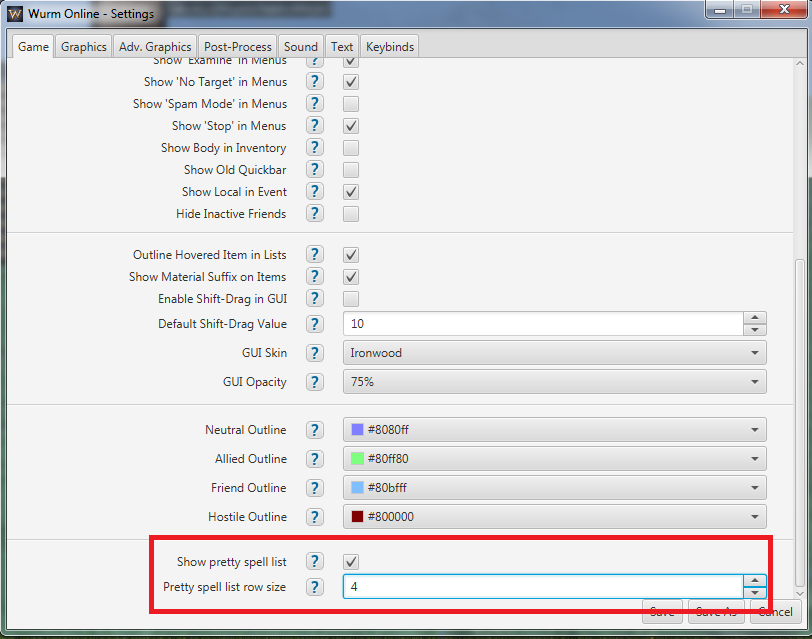
Or you can set these options in PrettySpellList.properties:
ShowPrettySpellList=true ListRowSize=4
Tell me if you find a better icon for a spell. Any other suggestions are also appreciated.
-
You can join the discord channel with this link - https://discord.gg/GpqWrtF
There you can send us your suggestions, found bugs and errors. Or just express your support with a couple of warm words -
Published new release , thanks to gureev and TheThingG for the following:
1) improving metal items in Improver bot
2) new Fisher bot for automatic fishing
3) fixing some bugs
-
This mod prohibits pvp in some situations, it can't allow pvp on pve server, so it makes sense to use it only in pvp servers.
Conco, feedback is appreciated.
-
Published new release - fixed PvE mode for catapults and Scorn of Libila spell
-
On 12/2/2018 at 4:53 AM, Fenume said:It is possible to configure bot to get specific amount of items from bsb? For example i want to craft mortar, so i need clay and sand, but big-bot will fill inventory with first resource and left no space for second
8currently not possible.
On 12/2/2018 at 4:53 AM, Fenume said:P.S. Possible bug: If i set crafter-bot to combine source and target it will combine only target.
2There are A LOT of bugs
-
This mod provides a convenient way to customize PvE zones in PvP Wurm Unlimited server
Color scheme
Create a colored image to specify PvE/PvP zones for your Wurm Unlimited server:
Color(r, g, b) Description Green(0, 255, 0) Always PvE Yellow(255, 255, 0) PvE with scheduled PvP Pink(255, 128, 128) PvP with PvE at deeds Orange(255, 128, 0) PvP with PvE at deeds. Scheduled PvP at deeds. Red(255, 0, 0) Always PvP Map format
The map must be 24-bit BMP image named "map.bmp" and located in "%SERVER_FOLDER%/mods/ZonedPVE" directory. The image size must be equal to server map size. Top left corner of the image corresponds to the north-west corner of the server.
Example image:
This map is created for a very small (512x512) server.
There are peaceful north and south with little PVP at the center. The yellow zone will have PvP only at certain times. The pink zone has PvP outside of any deeds. Orange zone is the most complicated - PvE on deeds with scheduled PvP (and constant PvP outside of any deeds). The red zone has always enabled PvP.
Schedule format
The schedule can be set in the configuration file using UNIX cron format.
Very good site for creating schedules is here. Here are some examples:
UNIX cron format Human readable format * 20-21 * * SAT Every Saturday between 20 and 21 hours
*/2 * * * * Every second minute
Put your schedule string to "%SERVER_FOLDER%/mods/ZonedPVE.properties" file with key "pvpschedule". Example:
pvpschedule=* 20-21 * * SAT
-
On 10/2/2018 at 12:17 AM, Skaggins said:Though now I crave having something less cheaty feeling that could bring the same yields such a client hack as this provides. I want to have a mod that will allow me to set up a passive ore income, and a fetcher to grab the ore... and then one to smelt it and process it in to nails... hmmm...
I wonder why no one suggested adding its bot to this mod. I planned the mod in a specific way so it is easy to add new bots.
It would be great if anyone suggests a bot to help smiths.
-
4 hours ago, Darkness1990 said:This cheat mod is so bad... I don't know why anyone would make something like this and make it public, just play the game and enjoy it...
It is not me the only owner of a mod of this kind. I know other players who have their own versions of this mod. Other not so lucky players didn't have such mod so I made my version public.
Firstly this will make the game more fair as everyone who wants to cheat will have a good option. Secondly, this will make the game not so interesting for players who recently was the only owners of such mod as they won't have a big advantage.
Thirdly, this mod quickly makes the game not interesting and cheaters will leave by themselves. Fourthly, as you have the source code, you can create a good anti-cheat mod.
Plus I have a lot of fun making this mod. That is my "confession" ?
-
Use case: making a big flat 80x80 field:

Took 2 weeks. Collected over 200k of dirt and over 200k of rock shards
-
- New digger bot to dig, do surface mining, level surrounding area
- New pile collector bot to collect all that piles you get from using digger bot
- Chopper bot got an ability to process areas too
- Farmer bot got an ability to drop harvests and repair instruments
- some bug fixes
- you can add NoBlessings=true to WurmBot.properties file to turn off my blessings
-
Use case: crafting tons of shafts
in case you have a lot of wood and want to convert it to shafts here are instructions how to do it:
1) Prepare enough storage space. You can fill with shafts 1 bulk storage bin from 2 large crates of wood.
2) Open containers with wood(for example large crates) and output container(for example bulk storage bin).
3) Now we will configure the BulkItemGetter bot to get the logs from source containers into your inventory. Type into the console next command:
bot big on
4) The default timeout of getting logs is 15 seconds. If you think that your character will process logs faster you can change this value. Type into the console
bot big t 5000
and the timeout will be 5 seconds(we use milliseconds in configuration command)
5) Now point your mouse on the root item inside your inventory(it is called "inventory") and execute:
bot big at
6) The target was set, now we should set the source. Point your mouse over the logs inside the first source container and execute:
bot big as
7) The source was set too. Now bot will transfer logs from the source container into your inventory with the configured timeout.
If you have more than 1 source container(you should have more than 1 large crate because it will be empty pretty soon) you can configure the BulkItemGetter bot to use them too by repeating 5) and 6) steps
8 ) Put your carving knife to the left slot of crafting window and logs to the right side. Select shafts from the list of available crafting products
9) Start a CrafterBot by executing:
bot c on
10) Turn on the repairing of the instrument by executing:
bot c r
The carving knife will break soon if you won't do that.
As soon as the damage on the carving knife becomes greater than 10% the CrafterBot will repair it
11) As logs will be processed the CrafterBot should insert new logs to the right slot of crafting window. You should configure that by executing:
bot c st log
12) The bot will not initiate any crafting operations if the character has low stamina. The default threshold for stamina is 96%. If your character can craft at lower stamina without a significant loss is crafting speed, execute next command:
bot c s 0.8
And the stamina threshold will be set to 80%(in this case)
13) The crafting was configured. Now we have the last thing to do: move the products to the output container. The ItemMoverBot comes to the rescue.
bot im on
14) Point your mouse over the open output container and execute:
bot im str
15) The target container was set but ItemMover doesn't know what items to move. Execute next commands:
bot im a shaft
bot im a wood scrap
16) Now the ItemMover will transfer shafts and wood scrap to the output container with a configured timeout which can be set in a similar way:
bot im t 5000
And crafting products will be transferred to output container every 5 seconds(in this case)
17) The basic configuration is complete. But I would recommend configuring the AssistantBot to drink the water from available source as soon as the character becomes thirsty.
bot a on
Point your mouse over the water source near the character and execute:
bot a w
18) The game window can be minimized and you can go watch TV or play another game. The bot will do its job. In the case something goes wrong you can configure the GuardBot to inform you about the issue.
bot g on
bot g a You create
Now if your character won't do any successful crafting operation over 5 minutes the special sound will be played, you will probably maximize the game window and fix the problem
That is probably all. Have a good game. Bye!
P.S.
Every executed command should produce some meaningful message. In case of any error don't ignore it, maybe you are doing something wrong, fix it and proceed to the next step.
P.P.S
You can read the info about every bot configuration key by using "info" key. For example:
bot c info r
bot im info a
bot g info cs
-
11 minutes ago, Trake said:Are gun manufacturers expected to produce legislative regulations on who/how/when/where their weapons are used? No.
Are bug-bounty recipients expected to provide white-papers or produce code-fixes after they find a bug? No.
When a drug manufacturer makes a new pill with thousands of side effects, are they expected to provide treatment to patients who use their drug? No.
When a mega-conglomerate pollutes an entire State's water supply, does the government expect them to fix the issue and foot the bill for all water consumption in the area? No.
When an automobile industry creates too much CO2, are they expected to clean up the atmosphere? No.
The society decides what people are responsible for. If majority of people(or the ruling class) think that it should be that way, it will be that way.
-
13 minutes ago, Trake said:It's unlikely Ildar will write an anti-cheat system simply because he already wrote a public bot mod.
It is not like I am corrupted now and unable to write an anti-cheat system. ?
I have a whole life ahead, everything is possible.
By making this mod public I made not only smart people be able to use bots. Now they won't have too big advantage over another players. On the other side the server owners/GMs will be more encouraged to catch bot users.
The overall effect of publication of my mod will be more fair play.
-
2 minutes ago, Batta said:That's ridiculous. Don't turn this into a personal thing.
I am joking, sorry
-
22 minutes ago, Nikko said:Great work on your mod IIdar. Always good to see new mods come to life in the community.
Now you will be banned on Batta's server ?
-
10 minutes ago, Batta said:That would require policing each player every time they played. I would just like a way to know if they're using it, without having to be online 24/7 and following people around.
That is suspiciously easy to be realizable.
-
It is easy to detect if player using the mod or not, you just have to stand behind the back of a player and notice the details.
-
It is not cheating if server owners allow that.
-
That doesn't sound fun. It was good making the mod though.
-
I don't know how to make a 100% safe anticheat mod.


[Client] Pretty spell list
in Mods
Posted · Edited by Ildar
1.2 release
Updated for 1.9 version on Wurm Unlimited + added a new option to show the old list of spells in the popup menu
Crustyfoot thanks for the suggestion.
I added this to the todo list.
I am still in search of better icons for spells. The current icons have been extracted from the client game files and do not always correctly represent the spell