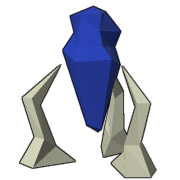LordOfAwesomnia
Members-
Content Count
32 -
Joined
-
Last visited
Community Reputation
23 DecentAbout LordOfAwesomnia
-
Rank
Villager
Recent Profile Visitors
-

WurmMapGen v2 - interactive map viewer for WU servers
LordOfAwesomnia replied to LordOfAwesomnia's topic in Tools
As far as I can tell it only reads the map files, it doesn't modify them or anything, so they should be able to run side by side. I haven't tried it out though so let me know how it goes! -

WurmMapGen v2 - interactive map viewer for WU servers
LordOfAwesomnia replied to LordOfAwesomnia's topic in Tools
I've added a step 5 -

WurmMapGen v2 - interactive map viewer for WU servers
LordOfAwesomnia replied to LordOfAwesomnia's topic in Tools
I've added some more information to the guide. Basically, WurmMapGen doesn't care at all where it's located when you run it, as long as it can find the WurmMapGen.properties file and the template directory in the same directory as the WurmMapGen.jar. That said, you shouldn't place it in your XAMPP / server directory, since you don't need to serve the application itself, only the files that it creates. And you should also not place it inside the WU server directory, cause it might try to load it as a mod and WuMapGen is not a mod so it will cause problems if that happens. Easiest is to have it in a whole separate directory just for WurmMapGen. Where you put this directory (in the root directory of your C:/ harddrive, or in My Documents, or on your desktop, or...) is up to you. -

WurmMapGen v2 - interactive map viewer for WU servers
LordOfAwesomnia replied to LordOfAwesomnia's topic in Tools
For all of you who have some issues getting WurmMapGen running, I've written a step-by-step guide to set up the map generator with XAMPP, aimed at non-technical users. Find it at the wiki https://github.com/woubuc/WurmMapGen/wiki/Step-by-step-guide-to-set-up-WurmMapGen Note: I know how all of this works so I may assume things that aren't actually obvious to a non-technical user. I tried setting up a server following this guide after I wrote it, and it seemed clear enough to me, but if there's something in the text that you don't understand, be sure to let me know so I can update it. The guide is a wiki page so if you have a Github account, feel free to contribute to the text to make things even more clear and understandable. I didn't really pay attention to image compression when updating this application, so yeah, it's very possible that there's no compression happening at all. I welcome a PR that adds image compression to the output, if you're interested in contributing. -

WurmMapGen v2 - interactive map viewer for WU servers
LordOfAwesomnia replied to LordOfAwesomnia's topic in Tools
I'm a bit swamped at the moment, I already put it on my to do list but it'll be a while before I can get around to it. If anyone else wants to work on making the map generator easier to use for non-programmers, I welcome pull requests on Github :) -

WurmMapGen v2 - interactive map viewer for WU servers
LordOfAwesomnia replied to LordOfAwesomnia's topic in Tools
Like bdew said - the scripts won't work if you just open the file (browsers limit a lot of features when running local files, for security reasons). You should serve the generated files from a (local) webserver, as mentioned in the documentation. There are plenty of applications that you can use to set up a local webserver. The classic xampp / wamp / mamp (or any *amp stack) will certainly do the trick. -

WurmMapGen v2 - interactive map viewer for WU servers
LordOfAwesomnia replied to LordOfAwesomnia's topic in Tools
Oops, you're absolutely right, it's not a mod so it shouldn't go in the mods directory. Thanks for spotting that! I've updated the instructions. Other than that, it doesn't really matter where you put the application, as long as you set the correct paths in the properties file. -

WurmMapGen v2 - interactive map viewer for WU servers
LordOfAwesomnia replied to LordOfAwesomnia's topic in Tools
That's strange, it should include all deeds on the map. Were the missing deeds recently created or disbanded? Can you give me some info about some of the deeds that can't be found? -

WurmMapGen v2 - interactive map viewer for WU servers
LordOfAwesomnia replied to LordOfAwesomnia's topic in Tools
I get the feeling you're using a managed hosting service (i.e. a "game hosting" package rather than a VPS where you run your own stuff), correct? If so, you'll have to resort to your hosting provider's documentation and support to figure out how to SSH into your server and run the map generator. Note: SSH is not something like FTP, it is a way to remotely access the command line interface of your server and execute commands on it. It's the standard way to interact with any typical VPS server, but unfortunately it's often not available with managed hosting services. Could you run the map generator again with the --verbose flag? It should include more information. -

WurmMapGen v2 - interactive map viewer for WU servers
LordOfAwesomnia replied to LordOfAwesomnia's topic in Tools
I'm not sure what you mean here, in my experience most server hosting providers should give you at least SSH access to your server so running the mapgen shouldn't be an issue. Otherwise you could configure a cronjob (if they're available on your hosting service) to run the generator automatically at set intervals. In any case, I would think you should be able to start the application in the same way you would start any other application on your server? -

WurmMapGen v2 - interactive map viewer for WU servers
LordOfAwesomnia replied to LordOfAwesomnia's topic in Tools
Adding custom IDs is on the roadmap, you'll have to wait a bit longer I wanted to get the bug with the towers fixed first. -

WurmMapGen v2 - interactive map viewer for WU servers
LordOfAwesomnia replied to LordOfAwesomnia's topic in Tools
@DiWormI think I identified the issue, it was an old database query that didn't work correctly. I've published a new release on Github (v2.3.3), could you try it and let me know if it loads all the towers now? -

WurmMapGen v2 - interactive map viewer for WU servers
LordOfAwesomnia replied to LordOfAwesomnia's topic in Tools
Users can toggle layers on and off using the options in the sidebar. I might add some more settings to configure which layers are on by default. Is this an existing mod or something custom on the server? If it's (based on) an existing mod I'd love to add it into the core mapgen. Thanks! I'll have a look.