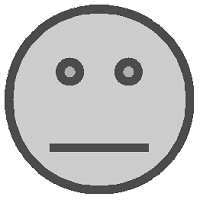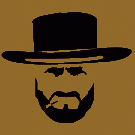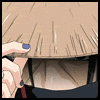Leaderboard
Popular Content
Showing content with the highest reputation on 03/07/20 in all areas
-
5 pointsis there a way to "dock/stack" other windows, like container inventories, similar to Chat/Event/Friends etc? Like if I could set it so hitting F3 gives me a way to get this everytime: Or doing the same with other containers -- Crate/Wagon/Cart/BSB/Whatever -- I still have to open each but then I can drop them all on top of each other so they pop-into-place like above. Also I forget whether I can already combine Chat+Event/Skill/Friends etc to basically have one megasized tabbed "information" window that I can put wherever/however i want, instead of boxes and menus cascading and scattered all over my screen
-
5 pointsHave spent much time on the mountains of Release lately looking for the avatars.
-
3 pointsHi everyone! After a few solid months spent on polishing the UI, I’m happy to say we’re at the point where we feel it’s almost ready to go, and as such we want to invite you to try it out. Below you can find a list of most of the additions and changes compared to the old interface. Changelog: Hotfix 1, July 4th - changelog: Hotfix 2, July 8th - changelog Hotfix 3, July 22nd - changelog Update, September 11th - changelog How to access the UI Preview client: We’re mostly looking for feedback regarding: Visual changes and the scaling functionality New features Default and repeat action keys and possible improvements to that Any missing functionality from the old UI Anything else that sticks out to you and affects daily gameplay Once we’ve ensured there are no critical issues, this will be replacing the old UI client, so make sure you try it out before that happens!
-
3 pointsI think you under estimate the scale and how simple it is to kill horses in fights on an active pvp server. 100+ horse breeding program that’s nothing to what most pvpers have. You’re coming with a mind set that pvpers don’t have active horses breeders which isnt true. Its clear you’ve never lost all you rideable horses in Pvp and then have your horse breeding pen raided and slaughtered the same night. Skipping foal stage isn’t a big deal you’ll live. I wouldn’t expect someone who started playing in 2018 to understand since the pvp population died off drastically late 2014.
-
3 points
-
3 points
-
2 pointsHere we are again, and its almost that time of the year again for the annual Summer Friend-A-Long! This event is brought to you by Dragon Beard Markets, the Academy Network Alliance of Pristine, and random donors like you out there! This years Event will be held July 24th to the 29th. DUE TO STEAM LAUNCH I AM ADJUSTING THE DATE FORWARD A WEEK, THE NEW DATE WILL BE July 17th - 22nd. Hopefully this window will allow most folks the chance to attend and join in and the foolery of it all. Some of you may be asking what is an Imp-along? Well basically is a community event where everyone gets together to imp and cast for each other for free! Anyone can come, anyone can help imp. Often people just come to grind there skill for free. You don't have to be able to get to 70q imps, just do what you can and someone else will finish up the work! The only real restrictions is on channeling skill to help prevent shattered items. Made some changes to the deed based on feedback. Build a whole new arena that is designed around accommodating val and jackal mobs. I build a new tower for "Wurmian Lawn Darts" this year now that I know people have no problems flinging themselves to there likely death for prizes. We have collected a massive amount of materials, cotton, body bags, booze and prizes. I hope to see you all at turn up for the fun and games this year! Were going to commemorate the new arena with something special this year.... As I always say, If you didn't die at the imp-along you did it wrong! Please keep and eye on this thread as i will be updating it regularly with details of events, changes, whatever.... Event is ended for this year! When: DUE TO STEAM LAUNCH I AM ADJUSTING THE DATE FORWARD A WEEK, THE NEW DATE WILL BE July 17th - 22nd. Where: Pristine, T16, Friendship Bay deed. Map: https://prnt.sc/jdif1w - In game Map location. Map: http://prntscr.com/svwrts - Terrain View You can also plot to Dragon Beard from any highway, then just follow the highway a few hundred tiles to the deed. Imping Materials: All materials provided will be stocked in the resource carts/wagons next to each station, the general public will not have access to the bulk of materials, please try to NOT COMBINE tiny lumps like silver, gold, electrum, and the like for imping larger items like weapons and shields. Material usage will be alot higher, and we will get alot less imps out of the total stock of that material, less used is more for everyone! If you need a refill on something please ask in local or a "Wurm Lord" for refill. This year we will be providing some higher then 70q Materials during the last few days as sort of a reward for those people who stuck around and the work flow slows down a bit more. Expect to see up to 90q Logs, Iron, and maybe leather available for further imps towards the end of the event. Getting YOUR items imped, casted or bloods mixed: So these events work because people enjoy helping each other out, but a very important catch to that is that they do not want to feel abused or taken advantage of! Thoe it may seem like things are hard to track that would be a mistake to assume. The veteran impers and caster keep a close eye on who is dropping what and taking advantage of peoples generosity. Every event I end up taking peoples items for taking advantage of others (after a fair warning, if its not obvious abuse). The veterans who help out and imp/cast at these things will not hesitate to PM me if they think there being taken advantage of and I totally encourage this. As soon as they feel taken advantage of these things are dead! NAME YOUR ITEMS WITH YOUR COMPLETE CHARACTER NAME! Nothing else is needed, just make sure you move it to the correct locations as work progresses. ANY items that are not properly named will be secured and probably forfeit since identification is difficult. Creators tag will NOT be relied on. To be clear this means bring your existing gear, not create 1 of everything for every alt and bring it for free work. LIMITATIONS: A couple of weapons, a set of horse shoes, a couple of hammers, 1 of most other items. Do not create your items on site, particularly with the higher q imping mats. The only times items should be created is to replace shattered ones. So be sure you bring everything! If you have some unique bloods you would like mixed or applied feel free to bring them as well, please keep it to 10 or less, that should be enough to completely imbue a single tool, If you would like to provide the salt then we can do more mixes. Common Mistakes: As mentioned before be sure ALL your items are correctly named with your character. Find the station relevant to the skill required for your equipment. For example Hammers in Blacksmithing, Swords in Weapon smithing etc. Most are pretty obvious. Some of the most commonly misplaced items are: Carving Knife, Sickle, and Scythe witch are actually Weapon smithing. (Cooking) Knife and Leather Knife are actually Blacksmithing. New fishing rods are Fine carpentry, and the legacy rods are Carpentry. Fishing Reels are Jewelry Smithing, with the exception of the deep water reel witch is Blacksmithing. Secured/Overflow Item Recovery: *NEW* If one of your items has been moved to overflow please ask a "Wurm Lord" to retrieve it for you. Be sure to tell the the precise name of the shelf its on so they can find it quickly! For example "Casting Overflow SW3" will tell them what floor, what corner and what shelf your item is on. To avoid having your items secured try and make sure your checking on them and moving them as needed so that other peoples work can be processed. Be patient if you need something returned, everyone is a volunteer, and there may not always be someone around to retrieve your item. Any items left over anywhere that are properly named will be mailed back to there owner shortly after the close of the event. Deed Settings: *NEW* Drop AND Take are enabled on deed outside of buildings again this year for the purposes of butchering and looting during arena events. Please keep this in mind and do not leave your possessions outside un-attended, if you move more then a few tiles away your items could be taken by anyone. Treat is as in the wild! If Trash becomes a problem I may reconsider this policy and disallow looting. Deed Bonus's: *NEW* If your a visitor of the server and want to take advantage of a maxed out enchanting and rarity window bonus you can join the village, this is also a good option of you forgot to bring a tent! If you would like to join just PM VirusMD to get an invite What is expected of you as a patron: Be polite and be respectful! Don't forget to put your characters NAME ON ALL YOUR ITEMS! Cant stress this enough. Anything not properly named is likely to be lost or stuffed in an overflow bin, and once moved with no name, there is basically no way to identify it as yours. Please try and remove your items promptly once imped/casted to avoid having your items secured in overflow. You do NOT need to label them with what cast/imp you want, just your name. Just make sure you place them in the correct container. Do NOT abuse people's generosity! Don't bring 10 or even 5 of the same item for imping/casting. The only real exception to this might be horse shoes. Anyone caught taking advantage will forfeit there items and be asked to leave. And the veteran impers do know what to look for, i removed almost 100 items last year due to abuse, and it was veterans who tipped me off. Do NOT sell items that were done for you at the impalong. Its about helping people out, not taking advantage of someone else's work to put coin in your pocket. Getting items casted is at your own risk! Thoe the priest will be required to have at least 70 channeling and demonstrate so with there 70+ title. Shatters can and will happen at an event like this. Item quality plays a big in this so if your going to get something casted, consider imping it first. If an item is shattered, and its reproducible on site, feel free to ask someone with skill to re craft it for you. You should not need to pick any items up that are not your (nor will you be able to inside a building) If your items are moved to overflow please contact a "Wurm Lord" Items are only returned to the character named on it! Also feel free to help imp items even if you don't have that skill to 70. The only real restriction is channeling. Everyone is welcome to help out! Consider this an opportunity to grind your skills and no expense to you other then time. Mats and favor are provided so go crazy imp or cast all the things! When you complete and imp or cast please call it out in local to the owner something like "/me VirusMD your pickaxe imp is done!" This should help keep things flowing particularly for items waiting to receive multiple casts. Please check on your items frequently when possible to avoid having them moved into overflow storage. What is expected as an Imper or Caster at the Friend-A-Long: Please do NOT improve items that are not correctly labeled! Instead report them to an admin to be secured. This is considered abuse since we cannot tell whos item is being imped. All of the above + PLEASE name your lumps/materials if you have to put them back in the forge etc 70+ in your imping skills of choice is recommended but feel free to chip in with whatever skills you have for imping. The final 2 days or so there will be higher q mats available for higher q imps, assuming the workflow is going smoothly. 70+ Channeling skill is required to be permitted to cast on other people's items. You should be sure to wear your 70+ channeling title Sermons: Sermons are volunteer led, if you wish to participate in the sermon group please ask for a sermon team invite in local, and get further information for slotting inside that channel. Friendship Inn and Lounge: Need a place to sleep off a hard days work? Hide from a GM (good luck), or just get out of the way? The Friendship inn and Lounge, has a pleasant little relaxation area on the room with a wide variety of booze for you discerning wurmian hooligans. The inn is capable of bedding 80 characters in 70 secure rooms with storage options. If you need a secure room for your stay please make a post requesting a room, be sure to include your character(s) names in the post. There is also a large piece of land set aside for "Tent City" Just outside the inn on the sandy beach area next to the docking (parking) slips on the East end of the event location. The Deed: The imping hall itself it a 5 floor (3 double floors) pottery building with slate/marble decor. Broken into 3 floors dedicated to various tasks. The First floor is the now the casting/sermon area, I've broken all the spells into 4 main groups, based on the spell/priests that cast it. each group has at least 2-4 dedicated altars PER priest for that category, the more common priest like Vynora/Fo. So no worries about tripping over each other at the altar! All organized into corners, In the center of it all is another ring of altars, surrounding a rare altar for the sermon goers, and the building is designed in such a way, that everyone below you should be counted as listeners for HUGE faith ticks!in the corners you will find some relaxing area's to afk/get out of the way in along with stairwells to the other floors. The second floor is for Non smithing related imps, broken into 4 main area's depending on the skill used. The 3rd is now the forge area based on feedback from previous years. Mainly smoke in the face of folks working on the second floor, the forge area is 24x forges nestled together in a large group in the center At this time we have about 1.1 Million Favor worth of veggies ready to go! Want to help chop? no? good! we don't need you!, because@ChampagneDragonis amazing and did nearly ALL the chopping, with some support from Ladygodiva! Apparently she likes doing this, so yah, amazing! Champagnedragon also does it for your precious silvers, so if you need stuff veggies, need them chopped chopped or just want some cordage, look no further then her! Great attitude, very fast, great rates. And a special thanks to the group of dedicated farmers to help with the job of growing 200k veggies.... Then 200k more when they nerfed them.... Ouch! Thanks to Almostsolitude, Morde, Dragonshearts, Ladygodiva, and prob some more I forgot about for tending the absurdly large 5 field 2600 tiles of farmland we were tending. Ship Imps: If your getting your ship improve PLEASE enable passenger for "Everyone" to help out the impers and prevent accidental drownings. The WEST end of the deed is where docks are located for people who would like there ships imped as well. Please do not park here if your ship is over 70q. Please move your ship once it has been imped help keep congestion down in the area for the impers. Ship Parking: The EAST end of the deed houses several new docking teirs that will house many ships, if your ship does not need to be impled please be sure to park on the EAST side of the deed, where "Tent City" is located just East of the Friendship Inn and Lounge. Blood Mixing: We have a large supply of source salt for potion making, so feel free to bring your bloods for mixing. Hopefully well get a couple high skill volunteers who can do them for us! Got a nice NS and Alchemy? drop me a line here or PM me if your willing to help out with mixes and imbues. Please keep the number of bloods your having mixed to 10 or less, this should be enough to get a single tool completely imbued. If you have extra source salt we can mix additional bloods with that. Staff Members Lists AKA "Wurm Lords": Materials Provided and Materials Needed: Prizes Donated: Materials Donated: Events and Games: Gratz:
-
2 pointsI am glad to hear (via PM) that you got the Omen! I think you will be happy with that setup and it was a decent price for that. Much better than a $500 laptop with integrated graphics. For those a little nervous about building their own PC, you can also get a "barebones" like this that either you add your own essential Ram/HDD/GPU/OS (which are all relatively easy to install) or pay the guy extra to custom install and test each additional component for you. This particular PC builder has a 100% sterling reputation after more than 22,000 in sales, based on which I would probably trust him for my own family members, so probably about as reliable as you are going to get "off the internet", whether it is Craigslist, Facebook Market, or even one of the NewEgg "partnerships". If you want a more powerful CPU , or you think the case is ugly, or you want a dozen case fans and a better PSU, he gives you dropdown options galore. It will be *cheaper* to find your own deals on ram/hdd/gpu, and pop those in yourself, and those are all a lot less tricky once you've got a tested-and-working cpu-mobo-case-psu base, but there is also something relaxing about having someone else do all the installation, troubleshooting and testing for you. It's also a way to get into the "bare minimum" cheap at first (reuse an old hard drive, pop in a used $20 GT730, skip the dvd player for now, maybe even use a free linux distro) and then slowly upgrade to your ideal system, maybe a new upgrade every 6 months to fit your budget. Don't forget to add an Operating System choice unless you have one you can install yourself. Warning: it gradually gets increasingly expensive the more you add through the dropdown, as each has a little markup vs buying the extra components off NewEgg or some other PC parts outlet, and those small markups can add up substantially by the time you've added enough items. Installing all the "extras" yourself slowly over time might be just encouraging and fun enough to give you some confidence to build the next one entirely on your own
-
2 points
-
2 pointsI agree with previous posters. For example, the auto expand when opening things (like a bulk container unit) is very annoying. Also, the filter option that was added to the inventory window would be totally awesome if applied to BSB and BCU (basically almost any container). It would make finding stuff much easier.
-
2 pointsI don't understand why things are double (thickly) bordered, there's so much space allocated to design, the text is also much bigger than the size 10 font I was using previously and seemingly can't be changed for the new UI. I have no idea how many items I have in my units without purposely expanding out my container windows now to 350+ pixels wide, 400+ on my inventory (90% UI scale), where previously my inventory used 300 pixels (105% UI scale). That's a lot of screen real-estate lost due to excessively thick bordering, whitespace and removed scaling options. Would be nice to get: The hover-over tooltip with that information in (item counts). A minimalistic skin. Text size options. 'Toggle weight' option for the columns so I can actually see how many units I have in there without having to drag out a calculator, or, constantly be readjusting the frames. Having "No Target" pop in the menus great for mobs, but what about select bar objects/etc. Toolbelt doesn't follow the UI design. Buffs/Debuffs don't follow the UI design. Quick bar doesn't seem to fit in well either. No target appears detached from objects now (affecting clearing the select bar). The only thing I'm totally kicking about it so far, is the fact I can finally roll the chat frames how I want them, but... Since the frames now use bigger font and thicker borders... The pros of it don't outweigh the cons for me, so far.
-
2 points
-
2 pointsIm not sure you understand. Its late and i cant be bothered going into too much detail but the loss of 30 horses from one fight and having the space to replace them has nothing to do with how good you are at breeding. If you want to pm i can explain that and capitals and all the rest you dont know tomorrow.
-
2 points
-
2 pointsSettings and keybinds carry over the different clients. Yes, you can use the different clients interchangeably.
-
2 points
-
1 pointWe all love DeedPlanner, Warlander's fantastic house and deed planning program. It is an awesome tool - definitely the best for creating and viewing maps of your current or future settlement in Wurm Online! Unfortunately, DeedPlanner is lacking a few functions that would be very nice to have. You cannot copy or move parts of a map, you cannot split maps into smaller parts or combine several maps into one. Also, you cannot store "templates" of your creations (buildings, structures, topology) as separate files. This is where DPMapAssist comes in! DPMapAssist is a little software tool for editing deed map files, made with DeedPlanner. ("DP" will be used as an abbreviation for DeedPlanner.) DPMapAssist offers some edit functions that the original DeedPlanner does not provide: · Select an area of a DP map and copy/paste it to another location in the current map · Export an area to a new DP map file · Import a DP map file and paste its contents to any location in the current map · Erase a selected area of the map · Save the edited map to a new DP map file. With these functional additions (and working together with the original DeedPlanner) it is possible to: · Clear large areas of a map · Copy or move parts of a map to another location of the map · Split a map into several smaller maps · Combine several maps into one larger map. (Please note: DPMapAssist does not replace DeedPlanner, nor does it make DeedPlanner obsolete. On the contrary - you will still need the original DeedPlanner to work with your maps! DPMapAssist only provides some additional functions you may have missed in DeedPlanner.) DPMapAssist was made for Microsoft Windows 10, but will also work with Windows 7/8. It requires the .NET Framework 4.5 (or any newer version), which already should be present on your computer if you are running Windows. Download DPMapAssist here: https://dl.dropbox.com/s/s6g55lyvkik23gb/DPMapAssist010.zip To install, just unpack the zip archive and copy the two files (DPMapAssist.exe and DPMapAssist.chm) to any folder you like. Double-click the exe file to run. The program comes with a help file (DPMapAssist.chm) describing how it works and what can be done! --------------------------------------------------------------------------------------------------------------- Please check my other tools: WurmClock, WurmDate, WurmSkills , WurmStatus --------------------------------------------------------------------------------------------------------------- ------------------------------------------------------------------------ Updates: V 0.10 (19-Oct-2016): First beta release
-
1 pointThis is more than a minor discomfort. There are workflows where a lot of BSBs are open (for example sorted by 10ql -> 9-10 bins), plus the inventory, the input container and the crafting window. That is quite impossible on a 1920x1080 either. Please allow to resize the windows down to 1 line height as it has been with the old GUI. Also title font is extremely huge (would not be an issue if I could still change it but font size options are gone now).
-
1 point
-
1 pointFirst off love it just one question I've always had is there a way we could perhaps customize what's on this Lotta stuff there I don't ever touch would be neat to be able to remove or add thing to it.
-
1 point70 and 80 % options to UI scaling would be nice. Scaling different UI elements independently would be the best option. Chat box hides the last bit of typed text: Add an option to toggle the chat Total members. Minimum chat box height I can do is 8 lines, could we perhaps squeeze it a little more? These little inventory filter icons are really hard to understand if they're on or off: Opening larders, bulk container units, or large storage unit, automatically expands all the shelves/subcontainers. The skill tracker resizes itself to fit the text (and can thus mess up the very OCD people's minds ). What is the green ball on the health bar? Separating a chat from the "main" group and then closing it - remains closed after someone types new text. If closing in the group, they pop open again when new text received. This also applies to private chats, cannot open the chat again even if I send a /tell to the person. They see it, but I don't see the chat. The Ranged fight icon resembles a hand picking something up rather than throwing. I'd say the old style bow/arrow would do better
-
1 pointIt is there, but there is only a single menu bar, holding alt or ctrl or shift wont bring up any more. It's settings then UI tab. https://prnt.sc/tbalzy
-
1 pointAnother (?) missing feature: on the main menu in old UI, you could bind F2-F12 to different things, and you got the respective button for those things. That is, you had something to click, doing what you chose. I'm not sure I see how that could be back... so maybe it won't be back, but anyway mentioning it to be taken into account. Personally, for example I had /weather bound to F12 (I can quit in other ways) and I used often the click-on-button on top, not as much the key, for seeing weather easily no matter what I do. I didn't even need to remember the key, since the button was there.
-
1 pointWhy not free cows? They CAN ride them, and if they don't wish to lead an animal home to a pasture because they have neither pasture nor home yet (true new characters don't), they could at least be available for milking which needs only a wooden bucket.
-
1 pointA few minor issues for me: 1. In the skills window, you're unable to drag the window using the gap in the window between the Skills tab and the minimise/close tab. However on the chat window, you can drag from this area. I'd personally prefer it if you could drag any window using this empty space. This gif highlights the issue better than words can: https://i.imgur.com/5pt8CeO.gifv 2. The gap between the skill numbers and the border is too narrow. . 3. My client defaulted with 110% UI scale, which seemed far too big. 90% seems like a much better default setting.
-
1 point1. Could not receive a mail checkbox not clicable 2. Seems lot fewer option by right click on Spirit cottage in new client 3. New client KILLS hotkeys in old client 4. ranged attack icon for my taste less clear now
-
1 pointCan the status text be put on the darker bit at the bottom (like where you type in chat windows), so normal stuff can fill the whole transparent area?
-
1 pointAlso, why the green icon on health bar when hovering over mobs? That's a big missed opportunity. Make it red when mob is hostile, green when not. Not green for everything.
-
1 pointToday's release (that I linked) allows you to test it on live servers.
-
1 pointcause pvp... there is gonna be hundreds of horses laying dead on the floor the first couple of days need to get backups quick, and fast ones aswell either way, taking away the foal stage won't force every group to wait for their real commitment it gives us breeder pairs early on, or earlier than normal rather
-
1 point
-
1 point
-
1 point
-
1 pointA tortle. It has stumpy feet and the high domed carapace but swims in the sea.
-
1 pointYou're wrong. 😃 It was firmly tongue in cheek. I am suggesting that our suggestions are collectively contradictory and impossible. I had really hoped the "This may require a bit of coding" for a game to read your mind and adjust on the fly was hanging a lampshade on it.
-
1 point
-
1 point
-
1 pointTomes are fully gone from the new pvp server, can look into speed traits and how they activate.
-
1 point
-
1 point
-
1 pointSome nice grey sky over my deed during the rite of death on Release a few weeks ago.
-
1 pointHow to give a cat a pill: Pick up cat and cradle it in the crook of your left arm as if holding a baby. Position right forefinger and thumb on either side of cat's mouth and gently apply pressure to cheeks while holding pill in right hand. As cat opens mouth, pop pill into mouth. Allow cat to close mouth and swallow. Retrieve pill from floor and cat from behind sofa. Cradle cat in left arm and repeat process. Retrieve cat from bedroom, and throw soggy pill away. Take new pill from foil wrap, cradle cat in left arm, holding rear paws tightly with left hand. Force jaws open and push pill to back of mouth with right forefinger. Hold mouth shut for a count of ten. Retrieve pill from goldfish bowl and cat from top of wardrobe. Call spouse from garden. Kneel on floor with cat wedged firmly between knees, hold front and rear paws. Ignore low growls emitted by cat. Get spouse to hold head firmly with one hand while forcing wooden ruler into mouth. Drop pill down ruler and rub cat's throat vigorously. Retrieve cat from curtain rail, get another pill from foil wrap. Make note to buy new ruler and repair curtains. Carefully sweep shattered figurines and vases from hearth and set to one side for gluing later. Wrap cat in large towel and get spouse to lie on cat with head just visible from below armpit. Put pill in end of drinking straw, force mouth open with pencil, and blow down drinking straw. Check label to make sure pill not harmful to humans, drink 1 beer to take taste away. Apply Band-Aid to spouse's forearm and remove blood from carpet with cold water and soap. Retrieve cat from neighbor's shed. Get another pill. Open another beer. Place cat in cupboard, and close door onto neck, to leave head showing. Force mouth open with dessert spoon. Flick pill down throat with elastic band. Fetch screwdriver from garage and put cupboard door back on hinges. Drink beer. Fetch bottle of Scotch. Pour shot, drink. Apply cold compress to cheek and check records for date of last tetanus shot. Apply whiskey compress to cheek to disinfect. Toss back another shot. Throw T-shirt away and fetch new one from bedroom. Call fire department to retrieve the damn cat from tree across the road. Apologize to neighbor who crashed into fence while swerving to avoid cat. Take last pill from foil-wrap. Tie the little @!!@#@#$%'s front paws to rear paws with garden twine and bind tightly to leg of dining table, find heavy-duty pruning gloves from shed. Push pill into mouth followed by large piece of steak filet. Be rough about it. Hold head vertically and pour 2 pints of water down throat to wash pill down. Consume remainder of Scotch. Get spouse to drive you to the emergency room, sit quietly while doctor stitches fingers and forearm and remove pill remnants from right eye. Call furniture shop on way home to order new table. Arrange for animal control to collect mutant cat from hell and call local pet shop to see if they have any hamsters. How to give a dog a pill: Wrap it in bacon.
-
1 pointI can't believe this discussion is still going on, and it's probably going to get the thread locked if it continues, so let's not do that. The decision has been made so let's move forward. If you want to participate in the Steam launch, you can do that. If you want to participate in the Impalong, you can do that. If you want to participate in both, there is enough time in one day to do both, so you can do that.
-
1 pointok as promised, paintings update. added 5 more of each type, I did .png instead of .jpg to see if people can manage that easier or not, either way the additional images by default look like this. window 6-10 portrait 6-10 landscape 6-10
-
1 pointyes, then people can craft the paintings in game with images I put here as default. Ok teaser time again, I did it *cheers* proper stained glass window.
-
1 point
-
1 pointok so here goes, this is paintings (decorations) You need to have serverpacks mod and so do the players. The pictures can be crafted in game, there are 5 landscape and 5 portrait versions. The server admin can change them with a bit of effort. To change to your own images you need to go to the file named paintingmodels.jar in the mod folder, open it with something like winrar and then replace the jpg files with your own, the name is very important. Make sure to test them on lan/test server first since we are dealing with images and models, you may need to change the size of the file if it looks all messed up, i also suggest keeping file size under 350kb as it seemed like that also made it look messed up, either way you may need to play around with the picture to make it look good. ---== NOTE ==--- with images it seems the key is to have the pixel dimensions multiple of 4, just did a test with 420 x 560 for portrait and it worked nicely. https://1drv.ms/u/s!AjnBltNOSFjChAjOjPzE1LceGOMU?e=bXDjdp left to right is 1 - 5
-
1 pointThis article about setting up IntelliJ for WU modding is very good: For decompiling I'm using Procyon, this shell script will make decompiling jars easier: #!/bin/bash DECOMPILER=/usr/local/share/procyon/procyon-decompiler-0.5.36.jar ARGS="" for i in "$@" do ARGS="$ARGS $i" done java -jar $DECOMPILER $ARGS I've just named it "javad" and placed in /usr/local/bin Then decompiling a jar is done in the terminal: javad [jarfile] -o [outputdir] Modding with Ago's modlauncher is done using javassist, which is a good idea getting to know. Ago's example mods are all you need to learn how to write mods, make code injections etc. Everything else is about reading the decompiled code and making injections or adding hooks.
-
1 pointYaga heard you like third party utilities, so here's a third party utility to go with your third party utility!
-
1 pointWhoa - easy, mate! Don't get me wrong. I appreciate any input and feedback, as long as it is constructive and based on valid assumptions. I'm not saying that your suggestions are false or your ideas are wrong - in my reply I was only trying to explain why I programmed the tool the way I did. Actually, your suggestion to use only the information present in the Golden Valley XML is a nice and easy simple solution for a tool which shows the number of players on each server and if they are up and down. Doing it like that would indeed result in a small and simple program. Great! However, WurmStatus does more than that. Let me try to explain again: In the past years we encountered situations where - the in-game time was significantly different on some servers (the difference amounting to many hours - probably due to synchronization problems) - the game servers themselves were up and running while the login server was down (i.e. you could play, but nobody was able to logon during that period). Therefore, WurmStatus was actually used as a diagnostic tool by some GMs, because it collects data not only from the login server but from all the other info pages as well. So, it is not only about a list of servers and their on/off status. (Did you notice, for example, that you can see the latest in-game status message of each server when hovering the mouse over a server name?) For example, in this screenshot you can see that each server has its own uptime (check Xanadu, for instance, which was rebooted 1 day later than the others): I still don't see that you can extract this information (Xanadu uptime, in this example) from the XML file provided under http://jenn001.game.wurmonline.com/battles/stats.xml. (Yes, I do know how to extract the information... ) I hope I was able to explain why WurmStatus does more than you probably assume it does. And, please, there is no need for non-constructive personal attacks: Let's try to discuss things in a friendly and polite way Thank you once again for your input and feedback.
-
Newsletter


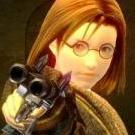
.thumb.png.5e09e3b9fc81484dba1cbebb44a0de56.png)
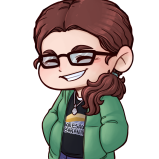





.thumb.jpg.de25f0f33362b20fa48b0e7344c570c5.jpg)
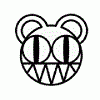








(1)(1)(1).thumb.jpg.c591168399e25ec284556e674cd86eee.jpg)