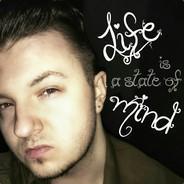Search the Community
Showing results for tags 'performance'.
Found 13 results
-
I am not sure if Wurm Online has native support for SLI or not. However, I discovered that the following settings in NVIDIA Profile Inspector seem to work. I verified with GPU-Z that the load is being spread across both of my NVIDIA GTX 970s as they both have around 50% GPU Load. What you need to do is create a profile named "Wurm Online" and find your j2plauncher.exe file from Java since this is what the game uses and add it to the new profile. Once you apply these settings, you can restart the Wurm client and verify with GPU-Z that the load is being spread across both video cards. It works for me! Keep in mind, you need to select the number of GPUs to use in SLI rendering mode. I only have two (one GPU per card) but some cards have dual GPUs, etc.
-
Hi there. I have 440+ hours in game, had no performance issue, 90+ fps, all fine (had minor visual glitch but nothing serious). Suddenly, yesterday, I closed a game, got back to it less than an hour later and it displays 1 frame every 30 seconds or so, sometimes freezes for several minutes, can't do anything about it. Cursor is responsive, I can use my system okay, but the game just renders frames extremely slow! I tried to remove player settings, reinstall the game, reinstall Steam, rolled back nvidia driver (it updated earlier that day but all worked fine for hours after reboot). Other games still run 60+ fps no issues (Shadow of Mordor, Dying Light, etc.). I'm clueless on what else I can try. The only "success" I had so far was switching to open source Nouveau driver, it let me run the game at about 5fps... Returning back to Nvidia driver 390.42 (current) didn't help. I'm on Manjaro.i3, up to date, using Steam runtime and java that comes with game - didn't change anything here. The only change I made was trying to set a number of model loading threads to 8 (even though my CPU has 4 cores) but I reversed that setting and it didn't help. My system is more than capable of running the game with high fps (as I said, it used to work). I'm pasting my rig, terminal output when running a game and console.log content below - any suggestions are appreciated. How do I debug this? Cheers. System: Host: blackshit Kernel: 4.14.27-1-MANJARO x86_64 bits: 64 Desktop: i3 4.15.0.1 Distro: Manjaro Linux CPU: Quad core Intel Core i5-6600K (-MCP-) cache: 6144 KB clock speeds: max: 3900 MHz 1: 800 MHz 2: 800 MHz 3: 800 MHz 4: 800 MHz Graphics: Card: NVIDIA GP104 [GeForce GTX 1070] Display Server: x11 (X.Org 1.19.6 ) driver: nvidia Resolution: 2560x1440@59.95hz OpenGL: renderer: GeForce GTX 1070/PCIe/SSE2 version: 4.6.0 NVIDIA 390.42 Sensors: System Temperatures: cpu: 29.8C mobo: 27.8C gpu: 40C Info: Processes: 170 Uptime: 54 min Memory: 2936.0/16005.1MB Running the game from terminal (can't see any issue here): $ ./WurmLauncher Starting: /home/cg/.local/share/Steam/SteamApps/common/Wurm Unlimited/WurmLauncher Args: 1 Runtime path: /home/cg/.local/share/Steam/SteamApps/common/Wurm Unlimited/WurmLauncher/../runtime/jre1.8.0_121/lib/amd64/server/libjvm.so Working Directory: /home/cg/.local/share/Steam/SteamApps/common/Wurm Unlimited/WurmLauncher Number of options: 7 Create java VM! Time is Tue Mar 20 20:28:06 CET 2018 Running client version === System information === Executing from /home/USERNAME/.local/share/Steam/SteamApps/common/Wurm Unlimited/WurmLauncher/ Operating system: Linux (arch: amd64, version: 4.14.27-1-MANJARO) Java version: 1.8.0_121 (Oracle Corporation) <http://java.oracle.com/> Jvm version: 25.121-b13 (Oracle Corporation) [Java HotSpot(TM) 64-Bit Server VM] Available CPUs: 4 szCmd: /bin/sh -c '"/home/cg/.local/share/Steam/steam.sh" "steam://run/366220"' & Time is Tue Mar 20 20:28:07 CET 2018 Performing final cleanup after playing 0s Running Steam on manjarolinux 17.1.6 64-bit STEAM_RUNTIME is enabled by the user Setting up Collada Model Loader Setting up WurmModel Model Loader Running garbage collector... Pins up-to-date! Running finalization... Goodbye. Exit. Content of console.log (can't see any issue either): Time is Tue Mar 20 20:28:07 CET 2018 Running client version === System information === Executing from /home/USERNAME/.local/share/Steam/SteamApps/common/Wurm Unlimited/WurmLauncher/ Operating system: Linux (arch: amd64, version: 4.14.27-1-MANJARO) Java version: 1.8.0_121 (Oracle Corporation) <http://java.oracle.com/> Jvm version: 25.121-b13 (Oracle Corporation) [Java HotSpot(TM) 64-Bit Server VM] Available CPUs: 4 Loading character Cyperez Loading config default Loading props file PlayerFiles/configs/default/gamesettings.txt Executing PlayerFiles/configs/default/keybindings.txt Keybinds UI: Secondary keybind for "toggle character": F9 Keybinds UI: Secondary keybind for QUICK_SHOT: MOUSE4 Loaded pack sound.jar (null) Loaded pack pmk.jar (null) Loaded pack graphics.jar (null) >>> Main thread exiting. Loaded pack sound.jar (null) Loaded pack pmk.jar (null) Loaded pack graphics.jar (null) Loading props file PlayerFiles/players/Cyperez/playerdata_test.txt Loading props file PlayerFiles/players/Cyperez/stats.txt Preparing to enable console logging. Now logging to PlayerFiles/console.Cyperez.log === Wurm options === animation_playback_self = 0 auto_mipmaps_enabled = 2 auto_run_source = 0 cavedetail = 2 censor_chat = false collada_animations = 4 colorItemsDamage = true color_black = 0.0,0.0,0.0,1.0 color_cyan = 0.0,1.0,1.0,1.0 color_error = 1.0,0.3,0.3,1.0 color_fuchsia = 1.0,0.0,1.0,1.0 color_green = 0.4,0.72,0.47,1.0 color_grey = 0.5,0.75,1.0,1.0 color_lime = 0.5,1.0,0.5,1.0 color_maroon = 0.5,0.0,0.0,1.0 color_navy_blue = 0.23,0.39,1.0,1.0 color_orange = 1.0,0.58,0.04,1.0 color_outline_ally = 0.5,1.0,0.5,1.0 color_outline_friend = 0.5,0.75,1.0,1.0 color_outline_hostile = 1.0,0.0,0.0,1.0 color_outline_neutral = 0.5,0.5,1.0,1.0 color_purple = 0.5,0.0,0.5,1.0 color_red = 1.0,0.0,0.0,1.0 color_royal_blue = 0.5,0.5,1.0,1.0 color_silver = 0.75,0.75,0.75,1.0 color_system = 0.5,1.0,0.5,1.0 color_teal = 0.0,0.5,0.5,1.0 color_white = 1.0,1.0,1.0,1.0 color_yellow = 1.0,1.0,0.0,1.0 compressed_textures = false compressed_textures_S3TC = true connectByIpIp = 127.0.0.1 connectByIpport = 3724 contribution_culling = 150 custim_timer_source = 1 customTimer1 = -1|-1 customTimer2 = -1|-1 customTimer3 = -1|-1 customTimer4 = -1|-1 customTimer5 = -1|-1 debug_mode = false depth_clamp_enabled = 1 disable_select_all_shortcut = false display_settings = false:true:0:2560:1440:32:-1:false:false enable_contribution_culling = false enable_debugs = false enable_lod = true enable_shift_drag = false enable_vsync = false event_log_rotation = 2 exec_source = 0 fast_yield = false fbo_enabled = 2 fog_coord_src = 0 font_antialias = 2 font_bold = 11 font_default = 11 font_header = 24 font_italian = 11 font_monospaced = 11 font_static = 11 fov_horizontal = 110 fps_limit = 60 fps_limit_background = 15 fps_limit_enabled = true free_look_mode_disable_on_close_component = false free_look_mode_disable_on_combat = false free_look_mode_disable_on_open_component = false free_look_mode_sensitivity = 9 game_client_thread_priority = 3 glsl_debug_loading = false glsl_enabled = 2 gpu_skinning = true gui_opacity = 3 gui_skin = 1 has_read_eula = false hide_inactive_friends = true hide_menu_examine = true hide_menu_no_target = true hide_menu_spam_mode = true hide_menu_stop = true hide_onscreen_fail_messages = false hide_onscreen_hostile_messages = false hide_onscreen_info_messages = false hide_personal_goal = false high_res_binoculars = true hint_texture_scaling = 2 impColumn = true inverse_mouse = false irc_log_rotation = 2 irc_notif = 0 item_creature_render_distance = 4 key_bindings_source = 0 keyboard_layout = 0 limit_dynamic_lights = true loadInventoryStartup = true local_list_in_event = true lod = 1 log_extra_errors = false log_gl_errors = false mark_text_read = true material_as_suffix = true max_dynamic_lights = 8 max_shader_lights = 8 max_texture_size = 3 mega_texture_size = 4 model_loader_thread_priority = 2 model_loading_threads = 3 mount_rotation = true multidraw_enabled = 2 no_brightness = false no_terrain_render = false no_world_render = false non_power_of_two = 2 occlusion_queries_enabled = 2 offscreen_texture_size = 2 other_log_rotation = 2 outline_picking = true player_texture_size = 3 reflection_texture_size = 2 reflections = 4 release_context = false release_context_on_jogl_sleep = false remember_password = true render_bloom = false render_distant_terrain = true render_fxaa = false render_sun_glare = true render_vignette = false resident_models = false save_skills_on_quit = false screen_brightness = 0.0 screenshot_file_format = 0 season_override = 0 send_extra_tile_data = false setting_timestamps = true settings_version = 4 shadow_level = 4 shadow_mapsize = 3 shift_drag_default = 10 showKChat = true show_body_in_inventory = false show_old_quickbar = false silent_friends_update = false skillgain_minimum = 1 skillgain_no_alignment = true skillgain_no_favor = true skydetail = 2 sound_al_gain = 15 sound_buzzlevel = 2 sound_cache_enabled = true sound_doppler_enabled = false sound_engine = 2 sound_footstepslevel = 10 sound_music_level = 5 sound_play_PMAlert = true sound_play_ambients = true sound_play_buzz = true sound_play_combat = true sound_play_door = true sound_play_emotes = true sound_play_footsteps = true sound_play_music = false sound_play_weather = true sound_play_work = true start_dedicated_server = false structure_render_distance = 4 submit_client_data = 0 terrain_bump = true terrain_res = 2 test_attach_equipment = false test_mode = 0 thirdPerson = false tile_transitions = true tiledecorations = 4 togglePushToTalk = true treelist_outline = true trees = 4 update_optional = true use_alpha_particles = true use_anisotropic_filtering = 4 use_antialiasing = 1 use_fast_clock_work_around = true use_nano_timer = false use_non_alpha_particles = true use_phobia_models = false use_tree_models = true use_weather_particles = true vbo_enabled = 2 viewport_bob = true water_detail = 2 Setting up Collada Model Loader Setting up WurmModel Model Loader Executing PlayerFiles/configs/default/keybindings.txt Word filter loaded: 23 Starting global job manager with 4 worker threads Using LWJGL display 2560:1440:0:0 (false) Setting up OpenAL Sound Engine OpenAL version: 1.1 ALSOFT 1.15.1 OpenAL renderer: OpenAL Soft OpenAL vendor: OpenAL Community OpenAL extensions: AL_EXT_ALAW AL_EXT_DOUBLE AL_EXT_EXPONENT_DISTANCE AL_EXT_FLOAT32 AL_EXT_IMA4 AL_EXT_LINEAR_DISTANCE AL_EXT_MCFORMATS AL_EXT_MULAW AL_EXT_MULAW_MCFORMATS AL_EXT_OFFSET AL_EXT_source_distance_model AL_LOKI_quadriphonic AL_SOFT_buffer_samples AL_SOFT_buffer_sub_data AL_SOFTX_deferred_updates AL_SOFT_direct_channels AL_SOFT_loop_points AL_SOFT_source_latency Generating: 128 source channels. === OpenGL information === LWJGL version: 2.9.1 Adapter info: null (null) OpenGL vendor: NVIDIA Corporation OpenGL renderer: GeForce GTX 1070/PCIe/SSE2 OpenGL version: 4.6.0 NVIDIA 390.42 OpenGL extensions: GL_AMD_multi_draw_indirect GL_AMD_seamless_cubemap_per_texture GL_AMD_vertex_shader_viewport_index GL_AMD_vertex_shader_layer GL_ARB_arrays_of_arrays GL_ARB_base_instance GL_ARB_bindless_texture GL_ARB_blend_func_extended GL_ARB_buffer_storage GL_ARB_clear_buffer_object GL_ARB_clear_texture GL_ARB_clip_control GL_ARB_color_buffer_float GL_ARB_compatibility GL_ARB_compressed_texture_pixel_storage GL_ARB_conservative_depth GL_ARB_compute_shader GL_ARB_compute_variable_group_size GL_ARB_conditional_render_inverted GL_ARB_copy_buffer GL_ARB_copy_image GL_ARB_cull_distance GL_ARB_debug_output GL_ARB_depth_buffer_float GL_ARB_depth_clamp GL_ARB_depth_texture GL_ARB_derivative_control GL_ARB_direct_state_access GL_ARB_draw_buffers GL_ARB_draw_buffers_blend GL_ARB_draw_indirect GL_ARB_draw_elements_base_vertex GL_ARB_draw_instanced GL_ARB_enhanced_layouts GL_ARB_ES2_compatibility GL_ARB_ES3_compatibility GL_ARB_ES3_1_compatibility GL_ARB_ES3_2_compatibility GL_ARB_explicit_attrib_location GL_ARB_explicit_uniform_location GL_ARB_fragment_coord_conventions GL_ARB_fragment_layer_viewport GL_ARB_fragment_program GL_ARB_fragment_program_shadow GL_ARB_fragment_shader GL_ARB_fragment_shader_interlock GL_ARB_framebuffer_no_attachments GL_ARB_framebuffer_object GL_ARB_framebuffer_sRGB GL_ARB_geometry_shader4 GL_ARB_get_program_binary GL_ARB_get_texture_sub_image GL_ARB_gl_spirv GL_ARB_gpu_shader5 GL_ARB_gpu_shader_fp64 GL_ARB_gpu_shader_int64 GL_ARB_half_float_pixel GL_ARB_half_float_vertex GL_ARB_imaging GL_ARB_indirect_parameters GL_ARB_instanced_arrays GL_ARB_internalformat_query GL_ARB_internalformat_query2 GL_ARB_invalidate_subdata GL_ARB_map_buffer_alignment GL_ARB_map_buffer_range GL_ARB_multi_bind GL_ARB_multi_draw_indirect GL_ARB_multisample GL_ARB_multitexture GL_ARB_occlusion_query GL_ARB_occlusion_query2 GL_ARB_parallel_shader_compile GL_ARB_pipeline_statistics_query GL_ARB_pixel_buffer_object GL_ARB_point_parameters GL_ARB_point_sprite GL_ARB_polygon_offset_clamp GL_ARB_post_depth_coverage GL_ARB_program_interface_query GL_ARB_provoking_vertex GL_ARB_query_buffer_object GL_ARB_robust_buffer_access_behavior GL_ARB_robustness GL_ARB_sample_locations GL_ARB_sample_shading GL_ARB_sampler_objects GL_ARB_seamless_cube_map GL_ARB_seamless_cubemap_per_texture GL_ARB_separate_shader_objects GL_ARB_shader_atomic_counter_ops GL_ARB_shader_atomic_counters GL_ARB_shader_ballot GL_ARB_shader_bit_encoding GL_ARB_shader_clock GL_ARB_shader_draw_parameters GL_ARB_shader_group_vote GL_ARB_shader_image_load_store GL_ARB_shader_image_size GL_ARB_shader_objects GL_ARB_shader_precision GL_ARB_shader_storage_buffer_object GL_ARB_shader_subroutine GL_ARB_shader_texture_image_samples GL_ARB_shader_texture_lod GL_ARB_shading_language_100 GL_ARB_shader_viewport_layer_array GL_ARB_shading_language_420pack GL_ARB_shading_language_include GL_ARB_shading_language_packing GL_ARB_shadow GL_ARB_sparse_buffer GL_ARB_sparse_texture GL_ARB_sparse_texture2 GL_ARB_sparse_texture_clamp GL_ARB_spirv_extensions GL_ARB_stencil_texturing GL_ARB_sync GL_ARB_tessellation_shader GL_ARB_texture_barrier GL_ARB_texture_border_clamp GL_ARB_texture_buffer_object GL_ARB_texture_buffer_object_rgb32 GL_ARB_texture_buffer_range GL_ARB_texture_compression GL_ARB_texture_compression_bptc GL_ARB_texture_compression_rgtc GL_ARB_texture_cube_map GL_ARB_texture_cube_map_array GL_ARB_texture_env_add GL_ARB_texture_env_combine GL_ARB_texture_env_crossbar GL_ARB_texture_env_dot3 GL_ARB_texture_filter_anisotropic GL_ARB_texture_filter_minmax GL_ARB_texture_float GL_ARB_texture_gather GL_ARB_texture_mirror_clamp_to_edge GL_ARB_texture_mirrored_repeat GL_ARB_texture_multisample GL_ARB_texture_non_power_of_two GL_ARB_texture_query_levels GL_ARB_texture_query_lod GL_ARB_texture_rectangle GL_ARB_texture_rg GL_ARB_texture_rgb10_a2ui GL_ARB_texture_stencil8 GL_ARB_texture_storage GL_ARB_texture_storage_multisample GL_ARB_texture_swizzle GL_ARB_texture_view GL_ARB_timer_query GL_ARB_transform_feedback2 GL_ARB_transform_feedback3 GL_ARB_transform_feedback_instanced GL_ARB_transform_feedback_overflow_query GL_ARB_transpose_matrix GL_ARB_uniform_buffer_object GL_ARB_vertex_array_bgra GL_ARB_vertex_array_object GL_ARB_vertex_attrib_64bit GL_ARB_vertex_attrib_binding GL_ARB_vertex_buffer_object GL_ARB_vertex_program GL_ARB_vertex_shader GL_ARB_vertex_type_10f_11f_11f_rev GL_ARB_vertex_type_2_10_10_10_rev GL_ARB_viewport_array GL_ARB_window_pos GL_ATI_draw_buffers GL_ATI_texture_float GL_ATI_texture_mirror_once GL_S3_s3tc GL_EXT_texture_env_add GL_EXT_abgr GL_EXT_bgra GL_EXT_bindable_uniform GL_EXT_blend_color GL_EXT_blend_equation_separate GL_EXT_blend_func_separate GL_EXT_blend_minmax GL_EXT_blend_subtract GL_EXT_compiled_vertex_array GL_EXT_Cg_shader GL_EXT_depth_bounds_test GL_EXT_direct_state_access GL_EXT_draw_buffers2 GL_EXT_draw_instanced GL_EXT_draw_range_elements GL_EXT_fog_coord GL_EXT_framebuffer_blit GL_EXT_framebuffer_multisample GL_EXTX_framebuffer_mixed_formats GL_EXT_framebuffer_multisample_blit_scaled GL_EXT_framebuffer_object GL_EXT_framebuffer_sRGB GL_EXT_geometry_shader4 GL_EXT_gpu_program_parameters GL_EXT_gpu_shader4 GL_EXT_multi_draw_arrays GL_EXT_packed_depth_stencil GL_EXT_packed_float GL_EXT_packed_pixels GL_EXT_pixel_buffer_object GL_EXT_point_parameters GL_EXT_polygon_offset_clamp GL_EXT_post_depth_coverage GL_EXT_provoking_vertex GL_EXT_raster_multisample GL_EXT_rescale_normal GL_EXT_secondary_color GL_EXT_separate_shader_objects GL_EXT_separate_specular_color GL_EXT_shader_image_load_formatted GL_EXT_shader_image_load_store GL_EXT_shader_integer_mix GL_EXT_shadow_funcs GL_EXT_sparse_texture2 GL_EXT_stencil_two_side GL_EXT_stencil_wrap GL_EXT_texture3D GL_EXT_texture_array GL_EXT_texture_buffer_object GL_EXT_texture_compression_dxt1 GL_EXT_texture_compression_latc GL_EXT_texture_compression_rgtc GL_EXT_texture_compression_s3tc GL_EXT_texture_cube_map GL_EXT_texture_edge_clamp GL_EXT_texture_env_combine GL_EXT_texture_env_dot3 GL_EXT_texture_filter_anisotropic GL_EXT_texture_filter_minmax GL_EXT_texture_integer GL_EXT_texture_lod GL_EXT_texture_lod_bias GL_EXT_texture_mirror_clamp GL_EXT_texture_object GL_EXT_texture_shared_exponent GL_EXT_texture_sRGB GL_EXT_texture_sRGB_decode GL_EXT_texture_storage GL_EXT_texture_swizzle GL_EXT_timer_query GL_EXT_transform_feedback2 GL_EXT_vertex_array GL_EXT_vertex_array_bgra GL_EXT_vertex_attrib_64bit GL_EXT_window_rectangles GL_EXT_x11_sync_object GL_EXT_import_sync_object GL_NV_robustness_video_memory_purge GL_IBM_rasterpos_clip GL_IBM_texture_mirrored_repeat GL_KHR_context_flush_control GL_KHR_debug GL_EXT_memory_object GL_EXT_memory_object_fd GL_KHR_parallel_shader_compile GL_KHR_no_error GL_KHR_robust_buffer_access_behavior GL_KHR_robustness GL_EXT_semaphore GL_EXT_semaphore_fd GL_KTX_buffer_region GL_NV_alpha_to_coverage_dither_control GL_NV_bindless_multi_draw_indirect GL_NV_bindless_multi_draw_indirect_count GL_NV_bindless_texture GL_NV_blend_equation_advanced GL_NV_blend_equation_advanced_coherent GL_NVX_blend_equation_advanced_multi_draw_buffers GL_NV_blend_minmax_factor GL_NV_blend_square GL_NV_clip_space_w_scaling GL_NV_command_list GL_NV_compute_program5 GL_NV_conditional_render GL_NV_conservative_raster GL_NV_conservative_raster_dilate GL_NV_conservative_raster_pre_snap_triangles GL_NV_copy_depth_to_color GL_NV_copy_image GL_NV_depth_buffer_float GL_NV_depth_clamp GL_NV_draw_texture GL_NV_draw_vulkan_image GL_NV_ES1_1_compatibility GL_NV_ES3_1_compatibility GL_NV_explicit_multisample GL_NV_fence GL_NV_fill_rectangle GL_NV_float_buffer GL_NV_fog_distance GL_NV_fragment_coverage_to_color GL_NV_fragment_program GL_NV_fragment_program_option GL_NV_fragment_program2 GL_NV_fragment_shader_interlock GL_NV_framebuffer_mixed_samples GL_NV_framebuffer_multisample_coverage GL_NV_geometry_shader4 GL_NV_geometry_shader_passthrough GL_NV_gpu_program4 GL_NV_internalformat_sample_query GL_NV_gpu_program4_1 GL_NV_gpu_program5 GL_NV_gpu_program5_mem_extended GL_NV_gpu_program_fp64 GL_NV_gpu_shader5 GL_NV_half_float GL_NV_light_max_exponent GL_NV_multisample_coverage GL_NV_multisample_filter_hint GL_NV_occlusion_query GL_NV_packed_depth_stencil GL_NV_parameter_buffer_object GL_NV_parameter_buffer_object2 GL_NV_path_rendering GL_NV_path_rendering_shared_edge GL_NV_pixel_data_range GL_NV_point_sprite GL_NV_primitive_restart GL_NV_query_resource GL_NV_query_resource_tag GL_NV_register_combiners GL_NV_register_combiners2 GL_NV_sample_locations GL_NV_sample_mask_override_coverage GL_NV_shader_atomic_counters GL_NV_shader_atomic_float GL_NV_shader_atomic_float64 GL_NV_shader_atomic_fp16_vector GL_NV_shader_atomic_int64 GL_NV_shader_buffer_load GL_NV_shader_storage_buffer_object GL_NV_stereo_view_rendering GL_NV_texgen_reflection GL_NV_texture_barrier GL_NV_texture_compression_vtc GL_NV_texture_env_combine4 GL_NV_texture_multisample GL_NV_texture_rectangle GL_NV_texture_rectangle_compressed GL_NV_texture_shader GL_NV_texture_shader2 GL_NV_texture_shader3 GL_NV_transform_feedback GL_NV_transform_feedback2 GL_NV_uniform_buffer_unified_memory GL_NV_vdpau_interop GL_NV_vertex_array_range GL_NV_vertex_array_range2 GL_NV_vertex_attrib_integer_64bit GL_NV_vertex_buffer_unified_memory GL_NV_vertex_program GL_NV_vertex_program1_1 GL_NV_vertex_program2 GL_NV_vertex_program2_option GL_NV_vertex_program3 GL_NV_viewport_array2 GL_NV_viewport_swizzle GL_NVX_conditional_render GL_NVX_gpu_memory_info GL_NVX_nvenc_interop GL_NV_shader_thread_group GL_NV_shader_thread_shuffle GL_KHR_blend_equation_advanced GL_KHR_blend_equation_advanced_coherent GL_SGIS_generate_mipmap GL_SGIS_texture_lod GL_SGIX_depth_texture GL_SGIX_shadow GL_SUN_slice_accum OpenGL pixel format: 8:8:8:0 OpenGL depth format: 24:0 GLSL version: 4.60 NVIDIA GLSL max vertex uniforms: 4096 (4096) GLSL max fragment uniforms: 4096 (4096) GLSL max varyings: 124 (124) GLSL max lights: 8 (8) GLSL defines (4.6): #define USE_CLIP_VERTEX 1 Vertex/index buffer memory limit: 4096MiB Starting workaround for fast running clocks Using LWJGL timer. Initialized mouse with 10 buttons. Startup Phase - Initializing.. Initializing font texture for SansSerif (11). Texture Size: 512 Initializing font texture for SansSerif (11, italic). Texture Size: 128 Experimental direct buffer cleaner init successful Preloading builtin materials Preloading builtin materials done Launching Collada Model Loader threads Launching WOM Loader threads Startup Phase - Setting up.. Loading window positions from PlayerFiles/players/Cyperez/windows_2560x1440.txt Loading props file PlayerFiles/players/Cyperez/windows_2560x1440.txt Gui initialized Startup Phase - Preparing terrain... Startup Phase - Connecting .. Disabling Nagles Writing to PlayerFiles/players/Cyperez/test_logs/_Event.2018-03.txt Writing to PlayerFiles/players/Cyperez/test_logs/Alliance.2018-03.txt Login successful Executing PlayerFiles/configs/default/autorun.txt Initializing font texture for SansSerif (12). Texture Size: 128 Initializing font texture for Cry Uncial (64). Texture Size: 1024 No mapping found for hair6 Exception in thread "JavaFX Application Thread" java.lang.IncompatibleClassChangeError at com.sun.glass.ui.gtk.GtkApplication._runLoop(Native Method) at com.sun.glass.ui.gtk.GtkApplication.lambda$null$49(GtkApplication.java:139) at java.lang.Thread.run(Thread.java:745) Shutting down OpenAL subsystem.
- 9 replies
-
- performance
- client
-
(and 1 more)
Tagged with:
-
Hello. I am running Wurm on Windows 10 Pro latest build with all the updates. My rig is an: AMD FX 8350 (8cpu) running at 4.0 Ghz, Gygabite Windforce 3X Nvidia GTX 780 22 GB Ram Kingston Latest drivers and all updates Java used 64 bit latest build. While most of the time when i sail along coasts or ride on main land i am in the range of 30 - 90 FPS depending on the details around me, there are a few places where my FPS drops to almost unplayeble values 4-10 FPS. One place is Grand Newspring Bazaar while traveling on the highway to reach the mainland bridge on Newspring Island and another place i had the same issue was while sailing on Release near Harvestmoon Lagoon D22 this location has alot of buildings animals items boats (beautifull place btw). Also my Fps drops to like 15-20 when having lots of lamposts around. One ocasion was while walking in Paradise Harbour in Newspring Isle. When the lamposts were on i got like 18 fps. When the lamposts went off i got again to 30 fps. I know that in the past i did not have these issues on the same rig Is there something i can do or a fix to at least mend this problem, anything to get in these places to at least a 20 FPS?
-
I don't know what it is but now whenever I start Wurm something is slamming my performance.... fps drops to like 5-10 and when i quit my pc is so disfunctional I have to reboot. And that's a chore..... if this doesn't change soon I'm afraid I will find it unplayable. I haven't done any other updates to my system. As an added note, when I use the current stable client I get 60 fps and when I exit no problems with my PC.
-
This is a slightly different thread than my request for performance tuning the client. Here, I would like to ask for advice on what things people notice as causing the most FPS drop and CPU/GPU/RAM use increase on their deeds. Is planting lighting worse than planting lots of trees? Are animals worse than lights or trees? How about fences - gates worse than non-gates (yes, swinging animation would do something, but how about at a distance)? How about items? Pile of rafts, next to a cart, worse than pile of rafts in a cart? Should I build a bunch of ships to keep all my crates stored? How about building a big building in the far corner of my deed, for storage of less used things, where I can stock pile junk? Supposedly, if more than 4 tiles away, the client doesn't try drawing any items inside buildings. Any clever thoughts on low-lag deed design? I've always built a central workshop, that contains all bulk storage, cookers/forges, chests, armor/tool/weapon racks, etc. But now I'm starting to think having so much in one place is hurting me more than helping. Running one alt generally is fine, but I fire up 2 or 3 and the hair dryer mode kicks in. 7+ and I worry my laptop will detonate, causing Trump to blame NK and start WW3.
-
Ok, Since coming back, I've noticed the extra work my CPU & GPU have been doing, causing my fan to go into full on hair dryer mode. In the past, I used to run 8-10 clients with ease on moderate settings, but now 2-3 on the lowest settings can start the hair dryer. After a bit more research, I've noticed it is magnified around large settlements. That was also a factor before, but with whatever graphics update we had while I was away, it really is a pain to get near a large settlement/deed. So, how do we address it? I'm not a programmer, but I do like to imagine solutions from a layman's perspective, so please forgive me if my ideas are silly or impossible - or already attempted with no success. 1. Lights. We make deeds to show them off, as well as be functional. Lights bring them to life and we want them to reach far distances. Sadly lighting is really hard on GPU, with the color, intensity, bloom, shadow and whatnot. Allow us to choose the range we wish to see any lighting in client settings. 2. creatures. I use a long distance range for creature draw distance, because I want to know if I'm heading into a den of trolls. I also want to see the dragon from long range, but not the 100 blood catching alts. I don't care so much if I can see sheep and pigs from 3 servers away. Allow us to set the draw distance for human (NPCs and players), to make hunts and Impalongs much better and for agro or non-agro critters. I don't want to have my client draw the 500 horses living next door, but I do want to see that hell hound in the middle of my vineyard. 3. Inside Items. If there are 500,000 items in buildings, in the deed next to me, I don't want to know. I don't want my client to know. If I get within 1 tile of the building, go ahead and draw the items, so I can see them through the windows. "Draw items inside buildings when outside" (on or off toggle) Probably need the on toggle for pvp or something. 4. Outside items. How about we also set a range for the draw distance of these? Separate item and building draw distances. 5. Buildings. A large building is most likely being rendered by the client as hundreds of individual parts. If so, is there some way we can replace all those parts with a 3d rendering of the building as a single object? I'm sure this is some kind of programming voodoo that isn't possible, but if it were, we could eliminate 90% of building lag and still have long distance viewing of all the awesome buildings in Wurm. (also see #4) 6. Water. I generally end up using the lowest settings, with no reflections and low detail, which means there is a slightly opaque skin over the bottom of the lake/ocean, looking nothing like water. Yes, this is handy for finding out what you are sailing over and spotting lost items/clay/tar. However,it looks really lame. Could we also have a toggle for low QL water that gives a completely opaque slightly choppy water surface, with darker or lighter color to designate water depth? I can't imagine it would take much CPU/GPU to draw that and water would gain so much over what we have now. You could even have different levels of chop/waves, based on the wind speeds. Right now, sailing in a gale with glassy water is silly. For the distance settings in all options above, Please allow very granular settings in tiles: 1,2,5,10,15,20,30,50,75,100,150,200, etc. I think this would solve performance for 95% of all issues we have now, that aren't brought on by slow servers or slow internet. Boss hunts would be a breeze Exploration would probably not need relogging every 15 minutes Living next to the mega deed, or in a busy neighborhood would be fun again Sailing would seem much more realistic. I'm probably missing many great things that could be done to improve performance, but hopefully at least 1 thing above sparks an idea that turns into a better client experience. There are a ton of brilliant folks in Wurm, devs and players, so PLEASE pitch in with any fixes to my silliness above, or additions. Devs have busted their butts to make some great features in this game, so let's give them some ideas that helps us all enjoy those features better.
-
Hello everyone, I have updated this thread to be more accurate and meaningful based on previous edits and replies and more of my own research and testing. First, I recommend you uninstall your previous version of Java 8 and replace it with the latest version. At the time of writing, it was JRE 1.8.0_60 also known as Java 8 Runtime Environment. There are also some websites out there claiming that the server version of Java 8 provides an increase in performance for certain types of mathematical calculations. However, the server version of Java 8 does not include 'javaws.exe' that is needed to run Wurm Online. I have no idea if overwriting the JRE 1.8.0_60 directory contents with JDK 1.8.0_60 results in any performance improvement or not. However, I did it just for kicks and it didn't prevent me from running the game. For most users, I just recommend getting the new JRE. Second, I want to share my updated Wurm game settings also known as the gamesettings.txt file you find in your game directory. On my PC, it's located at D:\Program Files\Wurm Online\configs\default\gamesettings.txt but your configuration file may be in a different location (e.g., on the C drive instead). What you do is backup your current gamesettings.txt using a different filename and then copy my settings into your gamesettings.txt. If something goes wrong just revert back to your old gamesettings.txt or further tweak the settings using the Wurm Client for your machine. The configuration I posted below has lower settings for use with multiple clients as most people have alts. If you're just running a single client you can increase your settings as long as you can maintain a decent amount of FPS in-game. If you have created separate configuration profiles, your gamesettings.txt will appear under D:\Program Files\Wurm Online\configs\ConfigName where the ConfigName is the name of the configuration you used for a particular in-game character. MULTIPLE CLIENT CONFIGURATION (Major Update: 2015-10-18 at 9:48PM) #Wurm Online client properties #Sun Oct 18 21:26:37 EDT 2015 show_body_in_inventory=false enable_contribution_culling=false sound_cache_enabled=true viewport_bob=true hide_menu_examine=false color_white=1.0,1.0,1.0 mark_text_read=true no_terrain_render=false has_read_eula=true color_error=1.0,0.3,0.3 use_color_picking=true render_glow=false trees=3 vbo_enabled=2 reflections=1 animation_playback_self=0 showKChat=true debug_mode=false color_teal=0.0,0.5,0.5 irc_log_rotation=2 impColumn=true sound_al_gain=0 release_context=false skydetail=0 auto_mipmaps_enabled=2 use_fast_clock_work_around=true no_world_render=false skillgain_no_alignment=false release_context_on_jogl_sleep=false skillgain_no_favor=true loadInventoryStartup=true settings_version=3 use_anisotropic_filtering=4 terrain_bump=false custim_timer_source=1 gui_skin=1 color_black=0.0,0.0,0.0 tiledecorations=0 season_override=0 color_cyan=0.0,1.0,1.0 font_antialias=2 use_alpha_particles=true contribution_culling=150 fog_coord_src=0 sound_play_PMAlert=true submit_client_data=1 game_client_thread_priority=2 structure_render_distance=3 sound_engine=2 customTimer5=-1|-1 customTimer4=-1|-1 customTimer3=-1|-1 customTimer2=-1|-1 customTimer1=-1|-1 font_italian=11 other_log_rotation=2 enable_debugs=false log_extra_errors=false screenshot_file_format=0 color_grey=0.5,0.5,0.5 sound_play_ambients=true auto_run_source=0 depth_clamp_enabled=2 terrain_res=2 stipple_enabled=true material_as_suffix=true use_nano_timer=false hide_menu_no_target=false collada_animations=3 cloud_shadows=false player_texture_size=2 test_attach_equipment=false fast_yield=false event_log_rotation=2 color_purple=0.5,0.0,0.5 test_mode=0 color_fuchsia=1.0,0.0,1.0 fps_limit_enabled=true color_lime=0.0,1.0,0.0 sound_play_combat=true sound_play_emotes=true font_header=28 update_optional=true color_navy_blue=0.23,0.39,1.0 render_distant_terrain=true max_texture_size=1 censor_chat=false high_res_binoculars=true use_phobia_models=false thirdPerson=false color_maroon=0.5,0.0,0.0 offscreen_texture_size=2 sound_play_buzz=true sound_buzzlevel=2 outline_picking=true gpu_skinning=true water_detail=2 compressed_textures_S3TC=true enable_lod=true use_antialiasing=1 display_settings=false\:true\:0\:1920\:1080\:32\:-1\:false\:false model_loader_thread_priority=1 sound_music_level=5 use_non_alpha_particles=true shift_drag_default=10 reflection_texture_size=0 tile_transitions=true occlusion_queries_enabled=2 gui_opacity=3 compressed_textures=false hide_inactive_friends=true exec_source=0 item_creature_render_distance=4 font_static=15 use_tree_models=true treelist_outline=true sound_doppler_enabled=false use_weather_particles=true key_bindings_source=0 font_monospaced=11 engine_multithreaded=2 save_skills_on_quit=true color_yellow=1.0,1.0,0.0 enable_vsync=true color_royal_blue=0.23,0.39,1.0 disable_select_all_shortcut=false enable_shift_drag=true glsl_debug_loading=false use_fbo_color_picking=false mega_texture_size=3 color_orange=1.0,0.5,0.0 remember_password=true color_silver=0.75,0.75,0.75 togglePushToTalk=true local_list_in_event=true font_default=15 log_gl_errors=false lod=1 resident_models=false color_system=0.5,1.0,0.5 multidraw_enabled=2 send_extra_tile_data=false mount_rotation=true color_red=1.0,0.0,0.0 use_nagles_algorithm=false sound_play_work=true skillgain_minimum=3 fps_limit=60 silent_friends_update=false cavedetail=1 sound_play_weather=true keyboard_layout=0 no_brightness=false inverse_mouse=false fbo_enabled=1 hint_texture_scaling=1 sound_play_music=false show_old_quickbar=false fps_limit_background=30 hide_menu_spam_mode=true render_sun_glare=false non_power_of_two=2 sound_play_door=true font_bold=11 sound_footstepslevel=10 model_loading_threads=1 hide_menu_stop=false color_green=0.08,1.0,0.08 irc_notif=0 sound_play_footsteps=true glsl_enabled=2 shadow_level=0 fov_horizontal=90 setting_timestamps=true Here are some features you may wish to tweak further: - model_loading_threads=1 (use a lower setting for multiple clients; 1 for dual core CPU; 2 for quad core CPU; higher for six or eight core CPUs) - etc.... Finally, I'm not providing any guarantees that this configuration will actually prevent or reduce stutters in the game when for example, visitng places like Glasshollow in Xanadau. However, at the very least I hope it helps some of the people out there who are struggling to find a decent mix of settings to make the game run smooth for them without having to go through all the configuration settings one by one. If users could report their findings in this thread, that would be helpful for everyone. Did it improve your game performance (e.g., FPS)? Did it improve the speed of loading objects (i.e., object popping in/out of view when being loaded)? Did it improve stuttering (e.g., going to Glasshollow and ending up with major stuttering afterwards
- 22 replies
-
- config
- configuration
-
(and 8 more)
Tagged with:
-
Guys and girls How about we share a bit of tricks (no myths or hearsays) that actually work for getting the best bang for buck from the config? I have given up on "ultra good" looking stuff on my already high-end (skyrim ultra capable )system, and I have decent looking reflections on the water, OK looking shadows. Two things that disturb me that I can't sort out though, is: 1. Models loading in the NEAR distance, while you walk, causing a 'glitch' every few metres of walking (seen while grass/stuff/trees pop up in front) 2, Seeing more details a bit further. I can see flat looking, blurry tile textures just 10 tiles ahead. Things that improved my graphics without making a fps difference though: Overriding wurm's anti-aliasing and anisotropy (8AA and 16 Ani) - huge improvement, fps stayed the same in game for me. Reflection quality high, and Almost Everything - didnt make much of a difference. Model loader threads: 4 Priority: low (improved the walking glitchyness a bit) It seems that it's almost possible to up everything and not see a framerate drop.... until you enter freedom market or a fancy settlement. Then boom, you're down to 12 fps. Now this sounds to me like culling isn't actually working? If you're standing out of sight of most models, why is the rate still that low, if culling is enabled? People have suggested many things (running in admin mode, etc) - but I have found these to not make any difference. Maybe Wurm can benefit from some multi-threading/multiprocessing stuff (i can see it using only one core). This is not really a "help me" thread, merely a share one. We just want to have 30 or 40, not asking for much, just smoothness in all areas, not just night-time
-
Since today's patch (which apparently brought the light beacons emanating from starter towns) we are experiencing severe framerate drops. (Checked with several friends on my server.) Where I used to get about 30 fps, I now have less than 15 (independent from view direction). Even inside a cave my framerate randomly drops to about 20 (I used to have up to 60). Comparing this with my friend's values the average framerate seems to have decreased by about 50%. Is this related to the new light beacons? Please fix!
-
Hi There has been some previous posts about this issue, long ago. A very known and widely accepted problem, where models loading in the distance has a freezing effect on the framerate. If you you walk forward, then every few seconds you get a glitch as stuff appears. However, now, it is insanely bad, and it is happening for three of us (the only three people I could confirm with) on different connections, different pc's and one in a different geographical location. The glitching is now 1-2 second freezes. We have tried many many things, from resolution drops, to lowering settings, to playuing around with the model loading threads and priorities, framelimiters, we have tried disabling indexing on windows pc's, clearing the java cache (with javaws) and much much more. But the problem remains. Myself, Meerkatjie and Xardus, without any change to our configs or usual manner of play, now experience it. 40fps..... 0fps for 2 seconds, back to 40 again. It is, dare I say, borderline unplayable and unacceptable to a point where quitting is the only bet (since restarting the client does not help). Something changed in the recent updates, please tell us what it is, and how to circumvent it. It is horrible. Some details from my rig, which is the lowest powered computer between the three of us: Java 7 Update 51 build 1.7.0_51-b13 (all of us) AMD 1090T (6 core, 3.5 ghz) on a Asus M4A785TD-M EVO DDR3 8192MB Dual channelled ATi Radeon 6770 1 GB Windows 7 (legit and updated all the way) Most background services disabled The other pc's are way more modern than mine. Thanks in advance. Marlon PS: I can't post "crash reports" since there is no crash.
- 17 replies
-
- 1
-

-
I am experiencing a drastic drop in fps after today's patch. Before the patch my client used to run at about 50 - 60 fps (in normal, average environments). Now I'm playing at 16 - 20 fps, without having changed anything in the settings. So, there seems to be an fps decrease by a factor of 2.5 - 3.0 ! Here are my specs: CPU: Intel Core i7 2600K RAM: 8 GB GPU: NVIDIA GeForce GTX 580 Nvidia Driver: 9.18.13.3182
-
Ok - I know that you *can* play Wurm on a modern notebook, but I'd like to find out what kind of mobile PC you need to get a reasonable performance and graphics quality. I'm currently playing Wurm on a desktop PC (Intel Core i7-2600K, 3.4 GHz, 8GB RAM, Geforce GTX 580, dual screen), giving me excellent graphics and a good game performance. Now I'm planning to buy an ultrabook with Intel Core i7-3517U (1.9 GHz), 4GB RAM, Intel HD Graphics 4000 - and I have no idea what Wurm will feel like on such a machine. Will it be pleasant to play - or wil it be slow and awkward? I bet some of you are playing on a similar hardware platform, and I would be interested to learn about your experience. Are there better alternatives than the one described above? What do you recommend?
-
Newbie, just trying Wurm for the first time. Play is extremely choppy/stuttery on my PC so I'm looking for some help finding optimal settings. full system specs here (Samsung RC512) Windows 7 64-bit Intel Core i7 2GHz 6GB DDR3 NVIDIA GeForce GT525M Any recommendations helpful as what I've read in posted guides and past forum discussions hasn't helped thus far. Thanks!