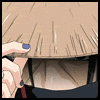Search the Community
Showing results for tags 'android'.
Found 5 results
-
What's New: Added background image and tailored the history buttons to be more appealing. Description: I've been playing this game off and on for about a year to play with a friend of mine, and he was commenting to me how annoying it was to have to alt-tab to a browser to check the wiki for info and risk being exposed and vulnerable while the game was not the active window, and then the lag and reload when alt-tabbing back. He wanted an app to browse the wiki, so I took up the challenge. It took me a while to figure it out, but here it is. This app makes your wiki experience easier by taking it off the computer so you won't have to alt-tab every time you want to read a wiki page. All you have to do is look it up in the app and carry out the necessary action in the game without ever having to reallocate your computer's resources. I hope this app is found useful. Please download it and try it out. The only permission required is Full Internet Access in order to access the wurmwiki website. Screenshots!: The two logo images in this app are directly from the wurmwiki webpage, and thus are not mine. The history buttons and background I made by modifying screenshots I took ingame. Here's the original post: http://forum.wurmonl...-wurm-wiki-app/ I have been in communication with a GM about my app in regards to the closing of the original thread. I have resolved the major issues with this app that caused the original thread to be locked and the link removed, but it still is not on the Play Store because that costs money. This means you still have to enable unknown sources. To enable "Unknown Sources", goto... Settings -> Applications -> Unknown Sources or Settings -> Security -> Unknown Sources To ease the concerns of the user Archaegeo from the original thread (and others who share a similar apprehension), there are no viruses, the app has no permissions to modify any files, and it is written to only access the wurmwiki page. Bugs: The only one that I know of is when you tap a link on a wiki page to load another wiki page, it momentarily shows a "page not found" page. This has something to do with the Asynctask process where the page is downloaded and processed in the background while the web browsing activity happens in the foreground. The page loads about a second or two later. File: If I haven't scared you away by saying the words Issues, Unknown, Viruses, Permissions, Modify, and The, then click on the link and check out my app and let me know if it helps you out! https://dl.dropbox.c...80/WurmWiki.apk If you are reading this in your browser on your computer, you can use a barcode scanner on this image to download to your phone!
-
Topic has come up off and on, and been wondering if anyone has had success running Wurm on an android device. I'm specifically curious on the Nvidia Shield tablet. Hurdles and headaches to watch for? On the actual device, no remote desktops
-
I'm pretty decent with java right now, and am learning Android development. I am sure this has been asked before, but I didn't get anything when searched. How about an Android client? I'd be glad to sink my teeth into it!
-
Me being a rather active scout that likes to run across the inde server, I tend to come across allot of deeds that arent on the current Independence map. And I usually dont mention these in the map-topic because I have no idea if the owner actually likes seeing his (secret/hidden) deed appear on the map for everybody to see. So I started thinking (having bought an android tablet not to long ago), if there are any gifted app-coders here on the forum to make something, that might even benefit allot of players like me who like to scout far and wide and map deeds/places of interest. Just a kind off personal map to have in addition to the official one on the forum, where we can add a few things ourselves not limited to deeds alone. Here's the request, not sure if this is easy to make, but I'll give it a try: The app would show the map of independence (like the one in the mapping topic, or even the empty template if the current map-updater wouldnt mind sharing it). * When I would click on the map with my finger, a yellow square would appear (like the ones currently on the forum map) * Then a window would pop-up, asking me to name the yellow square (the name of the deed goes in here) * Then a second window (more like a notepad kinda thingy) would pop-up, asking me for additional information (where I can enter if there are templars, mailboxes, merchants, traders,...) * A searchbox to type in names so they are highlighted on the map for easy search (comes in handy when you see something disbanding) Thats the core function of the app that I would like to request. An extra function could be: - An option to change the color and the "type" of the yellow square, so perhaps a red square could represent a place of interest (olive forest, blue grape spot, special fishing spot, guardtower, mine, veins,...) Thats what I had in mind with my request and hopefully some skilled app-maker wouldnt mind giving it a try ^^ I hope this was the most fitted place to post the topic, I thought of suggestion-idea forum first, but it seemed a bit out of place XP (my xperia tablet shows Android 4.0.3, so if it could run on that I would be very happy offcourse, not sure how these versions matter much for certain apps) Many thanks in advance ^^
-
I've been playing this game off and on for about a year to play with a friend of mine, and he was commenting to me how annoying it was to have to alt-tab to a browser to check the wiki for info and risk being exposed and vulnerable while the game was not the active window, and then the lag and reload when alt-tabbing back. He wanted an app to browse the wiki, so I took up the challenge. It took me a while to figure it out, but here it is. The app is in beta right now as I am not overly well-versed in Java. There are still many bugs, and I had to decrease some android security to allow me to parse a webpage without making an asynchronous task (android doesn't like doing two things at once, but it's at such a small scale that it's not too big a deal). The app will be in beta until I figure out asyncing. Also, the app is not on the play store yet for a couple reasons: 1. It costs money, and I don't have $25 lying around to spend on it. 2. The reduced security. I'm pretty sure this won't be allowed on the market. In order to install, you have to enable "Unknown Sources". Settings -> Applications -> Unknown Sources or Settings -> Security -> Unknown Sources I hope this app is found useful. Please download it and try it out. The current permissions required are Full Internet Access and Modify SD Card Contents. The first is obvious, and the second is obsolete. I no longer store data on the sdcard, but I just forgot to remove the permission request for it. I will remove it in the next update.