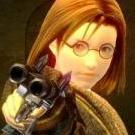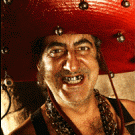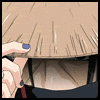-
Content Count
1,760 -
Joined
-
Last visited
-
Days Won
23
Budda last won the day on November 29 2022
Budda had the most liked content!
Community Reputation
2,675 RareAbout Budda

-
Rank
Mayor
Recent Profile Visitors
The recent visitors block is disabled and is not being shown to other users.
-
Yep - It'll make the decision as you queue just to show the item in the queue, then on first polling of the action it'll recheck and maybe switch if applicable.
-
Each action has it's own internal priority list when multiple different items are valid, so 'Cut down' would prefer the hatchet, but if you have no hatchet in the toolbelt it will use the shovel. If your manually activated item is valid for the action it'll use that over whatever it would've used from the toolbelt.
-
In that case there's just one 'default' for the Take action on 'any item' target instead of one entry per item - so with the "remove this default" example in the OP that would remove that one from the default actions file (effectively removing it from everything as you'd want).
-
All actions as they're converted to the new system will become available for default actions if they're not already bindable.
- 55 replies
-
- 10
-

-
That's coming in the same update, this post is just to preview the details of the default action changes.
- 55 replies
-
- 10
-

-

Rope-led creatures that can't swim vanish when in water
Budda replied to Ulviirala's topic in Server Bugs
Lmao that's my bad - it's some relatively new code (last year or so) that attempts to teleport away creatures that shouldn't be in the water as a temp fix till I get time to do a pass on creature movement code and figure out why they're going into water in the first place. I'll have to have another look and change them to stop leading before they get deep enough into the water to trigger the teleport. -
This functionality exists with the atlas and stamps, just FYI. You can use a linked stamp to set a world map location, then use that stamp on the map. When that map is in a carried atlas, the stamp icon will be shown on the world map and you can click it to directly open the linked map.
-
Just sent a few items for BOTD - thanks
-
(For others since I mentioned this on his stream:) It was likely still spawned and in-world somewhere when doing the second dig, so it won't respawn it. They go back to being hidden after 45 minutes, so if you can't find it just wait a bit before digging again.
-
Darklords reply was to the opinion that the skill is "an aimless activity", not that it has no meaningful use. There are plenty of uses for the skill, and if you're not interested in those uses that's fine - you don't have to do it.
-
Sounds like a good secondary use for the village stamp Huh?
-
They're tracked per character, and get back to "normal" gains for the time spent after a month (normal in this case is the usual skill ticks you'd get based on action time like other skills). Between 1 and 2 months time that multiplier will continue building up to the same value you get from the first survey recorded in that area (which gives more skill per action time than "normal"). On top of this is an additional modifier for how far from the 'best' tile you are when continuing the survey (which you can get some info from hovering the indicators). TL:DR: Best time between surveying the same area for maximum gains is 2 months, when repeating the area less than one month apart you'll gain less than the normal skillgain rate.
-

4437 Treasure maps are now incorrect post carto update
Budda replied to elentari's topic in Server Bugs
Apologies, it looks like some of the map settings changes for player maps slipped through to the old deed map hints. Fix will be incoming asap, though will only fix newly generated maps. -
Yes this is intended. The first survey that your character does of an area will always give full gains, after that re-surveying that area will be less gains depending on how long ago you surveyed there. For full skill-gain it's expected that you'll survey a new area each time (about 80 tiles between centre locations of each survey, so there's little overlap) or only re-surveying the same area every few months. There is more info being gathered on the Wurmpedia about these deeper mechanics that we hope to have up soon. There is a setting under the UI tab that changes how far from the location they start to fade out.