

Sorien
Members-
Content Count
95 -
Joined
-
Last visited
-
Days Won
1
Sorien last won the day on January 23 2013
Sorien had the most liked content!
Community Reputation
55 DecentAbout Sorien
-
Rank
Villager
Recent Profile Visitors
1,380 profile views
-
That was it, thank you! It was the window that was telling me, "It looks like your first time playing...", once I let it install everything worked just fine. -Sorien
-
First time attempting to play since I rebuilt my machine and installed Ubuntu 22.04, I can't get the game to run. I tried with the default java first, it didn't work, so I assumed I needed to switch to Oracle java. This is the error I am getting in the dump file: # # A fatal error has been detected by the Java Runtime Environment: # # SIGSEGV (0xb) at pc=0x00007fa3cdac2443, pid=465954, tid=0x00007fa3e15fe000 # # JRE version: Java(TM) SE Runtime Environment (8.0_211-b12) (build 1.8.0_211-b12) # Java VM: Java HotSpot(TM) 64-Bit Server VM (25.211-b12 mixed mode linux-amd64 compressed oops) # Problematic frame: # V [libjvm.so+0x6c2443] ThreadStateTransition::transition_from_native(JavaThread*, JavaThreadState) [clone .constprop.119]+0x13 {lots more stuff} vm_info: Java HotSpot(TM) 64-Bit Server VM (25.211-b12) for linux-amd64 JRE (1.8.0_211-b12), built on Apr 1 2019 20:39:34 by "java_re" with gcc 7.3.0 I have tried both jre1.8.0_381 and java-11-openjdk-amd64, same result each time. It actually seems to create a 1px wide window all of the way on the left side of the screen, but I cannot grab, drag, or resize it. Any help is appreciated, my deed is out of upkeep. Thanks! -Sorien
-
Edit: Never mind, rebooting fixed the issue. -Sorien
-
@LisabetThis definitely seems to be more of a programming issue, I am getting the same error. It's not getting to the app at all, it's the initial launcher that is failing. -Sorien
-
I have been playing infrequently, just went to log in to add to my upkeep but am getting the following error when trying to run WumLauncher: $ Runtime path: /home/username/wurm-launcher/linux64/runtime/lib/amd64/server/libjvm.so Working Directory: /home/username/wurm-launcher Number of options: 10 Native libs: -Djava.library.path=/home/username/wurm-launcher:/home/username/wurm-launcher/jcef-natives:/home/username/wurm-launcher/linux64/runtime/lib/amd64Create java VM! java.library.path: /home/username/wurm-launcher:/home/username/wurm-launcher/jcef-natives:/home/username/wurm-launcher/linux64/runtime/lib/amd64 java.class.path: /home/username/wurm-launcher/client_live.jar sun.java.command:null OS: Linux X Error of failed request: BadValue (integer parameter out of range for operation) Major opcode of failed request: 151 (GLX) Minor opcode of failed request: 24 (X_GLXCreateNewContext) Value in failed request: 0x0 Serial number of failed request: 34 Current serial number in output stream: 35 Any idea why it would just stop working? Were there any updates lately that would affect Ubuntu? Thanks. -Sorien
-

Coins no received, no Thank You page upon sale completion
Sorien replied to Sorien's topic in Other Bugs and Issues
So this time it worked. The only difference (unless they fixed something, of course) is that this time I had money in my Paypal account and it did not try and take the money from my backup funding source. Last time both transactions that hit Wells Fargo wound up getting reversed within like, I think, 30 minutes? No clue if that's what the problem was, but this time I got the little Thank You pop and redirected to a new page, and the coins are in the account now within a minute. @MordosKull, did you get it working? -Sorien -
I just tried twice to buy 5 silver coins. I used Paypal for checkout both times, the money definitely came out of my account, but I did not get a Thank You page either time, and nothing has gone into my in-game bank. I know for a fact that I am logged into the correct account because it shows my in-game balance at the top of the shop page, and it's the same both before and after purchases. I need this for my upkeep, and unfortunately with my schedule I cannot log in near as much as I would like to in order to deal with this. Help! -Sorien PS If any Support members read this, my forum and game name are the same, I am on Xanadu, and Paypal and forum email are the same, if that helps. Edit: Something is funky, one of the transactions reversed and I have no idea why. Will wait and see what happens with the other.
-
I could not get the nvidia drivers to work on CentOS 8 and I needed a working operating system (I had been trying with multiple OSs at the time for quite a few hours). It would install, but then not boot. I can try the libpng thing, but in my experience this will turn out to just be the first of many, many missing or mismatched libraries, so it could just be another rabbit hole. 😕 Thank you for helping. -Michael
-
It would be great if it were that easy. There is only 1 3rd party vendor that supplies that library (and many others) for CentOS 7, and they want $50 for it. The strace is 1,902,513 lines long, and I don't know how to read it. It ends like this (the SIGABRT actually repeats about 100x before this bit): [pid 2155] [????????????????] +++ killed by SIGABRT (core dumped) +++ [pid 2214] [????????????????] +++ killed by SIGABRT (core dumped) +++ [pid 2202] [????????????????] +++ killed by SIGABRT (core dumped) +++ [pid 2174] [????????????????] +++ killed by SIGABRT (core dumped) +++ [pid 2170] [????????????????] +++ killed by SIGABRT (core dumped) +++ [pid 2168] [????????????????] +++ killed by SIGABRT (core dumped) +++ [pid 2099] [????????????????] +++ killed by SIGABRT (core dumped) +++ [pid 2144] [????????????????] +++ killed by SIGABRT (core dumped) +++ [pid 2079] [00007f6fc179a58a] <... epoll_wait resumed>[{EPOLLIN|EPOLLHUP, {u32=10, u64=10}}], 64, -1) = 1 [pid 2079] [00007f6fc1885057] recvmsg(10, {msg_name=NULL, msg_namelen=0, msg_iov=[{iov_base="", iov_len=2048}], msg_iovlen=1, msg_controllen=0, msg_flags=MSG_CMSG_CLOEXEC}, MSG_CMSG_CLOEXEC) = 0 [pid 2079] [00007f6fc179ac5e] epoll_ctl(3, EPOLL_CTL_DEL, 10, 0x7ffc4a4ed70c) = 0 [pid 2079] [00007f6fc18843d7] close(10) = 0 [pid 2079] [00007f6fc179a58a] epoll_wait(3, <unfinished ...> [pid 2136] [????????????????] +++ killed by SIGABRT (core dumped) +++ [pid 2073] [????????????????] +++ killed by SIGABRT (core dumped) +++ [pid 2078] [00007ff0df4880da] <... select resumed>) = ? ERESTARTNOHAND (To be restarted if no handler) strace: Process 2078 detached strace: Process 2079 detached And this is the output in terminal: Writing to /home/user/wurm/players/Sorien/logs/Freedom.2020-12.txt Writing to /home/user/wurm/players/Sorien/logs/Trade.2020-12.txt Initializing font texture for Cry Uncial (64). Texture Size: 1024 # # A fatal error has been detected by the Java Runtime Environment: # # SIGSEGV (0xb) at pc=0x00007f4679e22e90, pid=2073, tid=0x00007f45b14bf700 # # JRE version: Java(TM) SE Runtime Environment (8.0_211-b12) (build 1.8.0_211-b12) # Java VM: Java HotSpot(TM) 64-Bit Server VM (25.211-b12 mixed mode linux-amd64 compressed oops) # Problematic frame: # C [swrast_dri.so+0x192e90] # # Failed to write core dump. Core dumps have been disabled. To enable core dumping, try "ulimit -c unlimited" before starting Java again # # An error report file with more information is saved as: # /home/user/wurm-launcher/hs_err_pid2073.log -Sorien
-
So in the container for Ubuntu 20.04, this where I am at... per this thread here: The launcher is in a directory named ~/wurm-launcher, the game is in a directory named ~/wurm, and I am launching from terminal using sudo. It gets what I am assuming is all the way up to the end, and then dying with this output: Vertex/index buffer memory limit: 0MiB Starting workaround for fast running clocks Using LWJGL timer. Startup Phase - Initializing.. Preloading builtin materials Preloading builtin materials done Setting up Collada Model Loader Launching Collada Model Loader threads Launching WOM Loader threads Startup Phase - Setting up.. Loading window positions from /user/wurm/players/Sorien/windows_2488x1573.txt Loading props file /user/wurm/players/Sorien/windows_2488x1573.txt Gui initialized Startup Phase - Preparing terrain... Startup Phase - Connecting .. Disabling Nagles Writing to /user/wurm/players/Sorien/logs/_Event.2020-12.txt Disabling Nagles Writing to /user/wurm/players/Sorien/logs/Alliance.2020-12.txt Writing to /user/wurm/players/Sorien/logs/Village.2020-12.txt Writing to /user/wurm/players/Sorien/logs/CA_HELP.2020-12.txt Writing to /user/wurm/players/Sorien/logs/GL-Freedom.2020-12.txt Writing to /user/wurm/players/Sorien/logs/Freedom.2020-12.txt Writing to /user/wurm/players/Sorien/logs/Trade.2020-12.txt Login successful Executing /user/wurm/configs/default/autorun.txt Starting update of login splash image... Finished loading new login splash image! Segmentation fault Any ideas on what to try next? Thanks. Edit: I realized looking at that it was installing it using my username off of the root, instead of /home/user, just switched it and resinstalled, exact same issue. -Sorien
-
No luck, I am getting this: `error while loading shared libraries: libpng16.so.16` Which according to the CentOS forums is because CentOS 7 ships with libpng15, not 16. So, I tried another route to see if I could get it to run in Ubuntu 20.04 using Boxes, which is a virtualization container. I get as far as the splash screen where it downloads everything (the small one, not the one with the login boxes), then it crashes with this message (when I launch from terminal): `Segmentation fault (core dumped)` Any idea how to further debug that one? Edit: Found this, at least got it running in the Boxes! Not good enough to really play (everything slower) but should be able to at least pay deed upkeep. Edit #2 Doh! Crashes just before I actually get into my deed! Same error, segmentation fault, all the way to to the final loading screen. The music even starts playing! -Sorien
-
Same issue: net.sourceforge.jnlp.LaunchException: Fatal: Launch Error: Could not launch JNLP file. The application has not been initialized, for more information execute javaws/browser from the command line and send a bug report. at net.sourceforge.jnlp.Launcher.launchApplication(Launcher.java:577) at net.sourceforge.jnlp.Launcher$TgThread.run(Launcher.java:940) Caused by: java.lang.reflect.InvocationTargetException at sun.reflect.NativeMethodAccessorImpl.invoke0(Native Method) at sun.reflect.NativeMethodAccessorImpl.invoke(NativeMethodAccessorImpl.java:62) at sun.reflect.DelegatingMethodAccessorImpl.invoke(DelegatingMethodAccessorImpl.java:43) at java.lang.reflect.Method.invoke(Method.java:498) at net.sourceforge.jnlp.Launcher.launchApplication(Launcher.java:571) ... 1 more Caused by: java.lang.NoClassDefFoundError: javafx/application/Application at java.lang.ClassLoader.defineClass1(Native Method) at java.lang.ClassLoader.defineClass(ClassLoader.java:756) at java.security.SecureClassLoader.defineClass(SecureClassLoader.java:142) at java.net.URLClassLoader.defineClass(URLClassLoader.java:468) at java.net.URLClassLoader.access$100(URLClassLoader.java:74) at java.net.URLClassLoader$1.run(URLClassLoader.java:369) at java.net.URLClassLoader$1.run(URLClassLoader.java:363) at java.security.AccessController.doPrivileged(Native Method) at java.net.URLClassLoader.findClass(URLClassLoader.java:362) at net.sourceforge.jnlp.runtime.JNLPClassLoader.access$1701(JNLPClassLoader.java:103) at net.sourceforge.jnlp.runtime.JNLPClassLoader$5.run(JNLPClassLoader.java:1665) at net.sourceforge.jnlp.runtime.JNLPClassLoader$5.run(JNLPClassLoader.java:1662) at java.security.AccessController.doPrivileged(Native Method) at net.sourceforge.jnlp.runtime.JNLPClassLoader.findClass(JNLPClassLoader.java:1661) at net.sourceforge.jnlp.runtime.JNLPClassLoader.loadClassExt(JNLPClassLoader.java:1698) at net.sourceforge.jnlp.runtime.JNLPClassLoader.loadClass(JNLPClassLoader.java:1497) at com.wurmonline.client.launcherfx.WurmLaunchWrapper.main(SourceFile:27) ... 6 more Caused by: java.lang.ClassNotFoundException: javafx.application.Application at net.sourceforge.jnlp.runtime.JNLPClassLoader.loadClass(JNLPClassLoader.java:1561) ... 23 more Using Oracle Java: $ java --version java 15.0.1 2020-10-20 Java(TM) SE Runtime Environment (build 15.0.1+9-18) Java HotSpot(TM) 64-Bit Server VM (build 15.0.1+9-18, mixed mode, sharing) Any other ideas? -Sorien
-
I did run the launcher manually and that was the output I got. I will see what I need to do to install Oracle Java on CentOS 7 -Sorien
-
I am running into the following error when trying to launch Wurm on CentOS 7: net.sourceforge.jnlp.LaunchException: Fatal: Launch Error: Could not launch JNLP file. The application has not been initialized, for more information execute javaws/browser from the command line and send a bug report. at net.sourceforge.jnlp.Launcher.launchApplication(Launcher.java:577) at net.sourceforge.jnlp.Launcher$TgThread.run(Launcher.java:940) Caused by: java.lang.reflect.InvocationTargetException at sun.reflect.NativeMethodAccessorImpl.invoke0(Native Method) at sun.reflect.NativeMethodAccessorImpl.invoke(NativeMethodAccessorImpl.java:62) at sun.reflect.DelegatingMethodAccessorImpl.invoke(DelegatingMethodAccessorImpl.java:43) at java.lang.reflect.Method.invoke(Method.java:498) at net.sourceforge.jnlp.Launcher.launchApplication(Launcher.java:571) ... 1 more Caused by: java.lang.NoClassDefFoundError: javafx/application/Application at java.lang.ClassLoader.defineClass1(Native Method) at java.lang.ClassLoader.defineClass(ClassLoader.java:756) at java.security.SecureClassLoader.defineClass(SecureClassLoader.java:142) at java.net.URLClassLoader.defineClass(URLClassLoader.java:468) at java.net.URLClassLoader.access$100(URLClassLoader.java:74) at java.net.URLClassLoader$1.run(URLClassLoader.java:369) at java.net.URLClassLoader$1.run(URLClassLoader.java:363) at java.security.AccessController.doPrivileged(Native Method) at java.net.URLClassLoader.findClass(URLClassLoader.java:362) at net.sourceforge.jnlp.runtime.JNLPClassLoader.access$1701(JNLPClassLoader.java:103) at net.sourceforge.jnlp.runtime.JNLPClassLoader$5.run(JNLPClassLoader.java:1665) at net.sourceforge.jnlp.runtime.JNLPClassLoader$5.run(JNLPClassLoader.java:1662) at java.security.AccessController.doPrivileged(Native Method) at net.sourceforge.jnlp.runtime.JNLPClassLoader.findClass(JNLPClassLoader.java:1661) at net.sourceforge.jnlp.runtime.JNLPClassLoader.loadClassExt(JNLPClassLoader.java:1698) at net.sourceforge.jnlp.runtime.JNLPClassLoader.loadClass(JNLPClassLoader.java:1497) at com.wurmonline.client.launcherfx.WurmLaunchWrapper.main(SourceFile:27) ... 6 more Caused by: java.lang.ClassNotFoundException: javafx.application.Application at net.sourceforge.jnlp.runtime.JNLPClassLoader.loadClass(JNLPClassLoader.java:1561) ... 23 more Java version: openjdk version "1.8.0_262" OpenJDK Runtime Environment (build 1.8.0_262-b10) OpenJDK 64-Bit Server VM (build 25.262-b10, mixed mode) Any ideas? -Sorien
-
Is there a list of requirements for the new launcher, or will there be a way for Linux users to compile their own if necessary? I am still on Fedora 25 and have issues with programs designed for newer releases. Will we still be able to use the Java launcher if we need to? Thanks! -Sorien

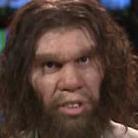



(Custom).thumb.jpg.af366073fcd9b487b1ea21d75760a261.jpg)
